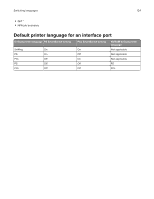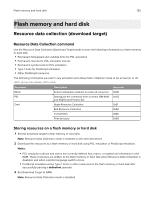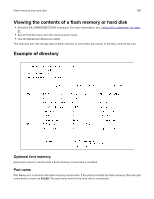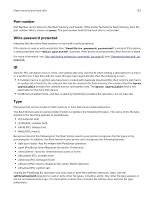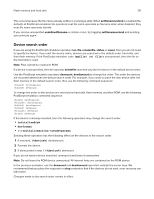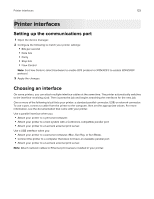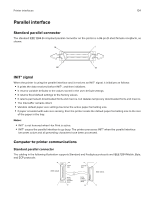Lexmark XS748 Printer Languages and Interfaces Technical Reference - Page 129
Accessing files with PostScript emulation, File naming conventions
 |
View all Lexmark XS748 manuals
Add to My Manuals
Save this manual to your list of manuals |
Page 129 highlights
Flash memory and hard disk 129 Accessing files with PostScript emulation File naming conventions For any PostScript emulation operator that requires a file name parameter, the file name can be one of the following: • %device%filename-References a file on a particular device. If the file name does not exist on %device%, then no other %device% is accessed for a duplicate file name. • filename-Does not reference a device. The following actions occur when a device is not referenced: - For the PostScript emulation operator deletefile, only the first device in the search order is checked for file name. - For all other PostScript emulation operators, and all other combinations of search order and available devices, each installed %device% is checked in the search order for the existence of file name. The operator acts upon the first file name that it finds. Device names A device can be a flash memory, hard disk, or ROM. For PostScript emulation, some of the operators require or return device names. These operators are deletefile, filenameforall, devforall, devdismount, devmount, devformat, devstatus. The device always begins and optionally ends with a % character. The following are the valid device names: • %rom% • %flash% • %flash1% • %disk% • %disk1% The same file name can exist on more than one device. The device prefix determines the actual file to use. For example, %rom%myfile and%flash%myfile designate, respectively, a file called myfile both on the ROM and on the flash memory. The device name distinguishes which file to use. Device names are case-sensitive. Each device (except for the hard disk) has one synonym. For example, the flash memory can be referred to as %flash% or %flash1%. The name with the 1 is a unique identifier. This system allows for future expansion of multiple flash memory or hard disk devices. The disk device name provides for multiple physical units and multiple logical units. Thus, %disk1_0% indicates the first physical unit and the first (0) logical partition on the device. Currently, one physical device (for ROM, flash memory, and hard disk) is supported. The hard disk supports only the first (0) logical partition. File names Each file on a device has a unique name to identify the information contained within the file. The name can be up to 127 characters in length. All character codes from X'01' to X'FF' are valid (X'00' is not valid). File names are case-sensitive. For example, %flash%myfile and %flash%MYFILE indicate different files on the flash memory.