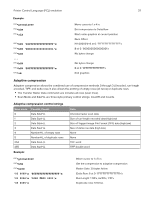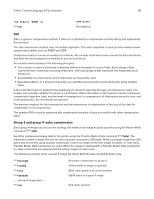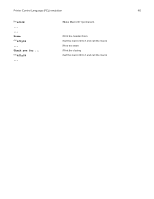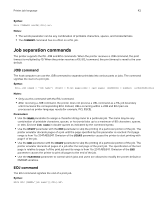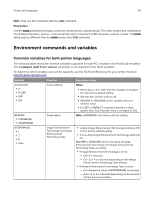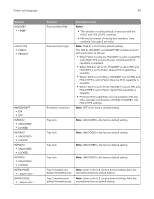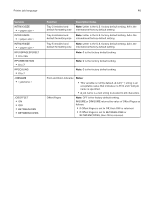Lexmark XS748 Printer Languages and Interfaces Technical Reference - Page 42
Job separation commands, JOB command
 |
View all Lexmark XS748 manuals
Add to My Manuals
Save this manual to your list of manuals |
Page 42 highlights
Printer job language 42 Syntax: @PJL COMMENT words[] Notes: • The words parameter can be any combination of printable characters, spaces, and horizontal tabs. • The COMMENT command has no effect on a PJL job. Job separation commands The printer supports the PJL JOB and EOJ commands. When the printer receives a JOB command, the print timeout is multiplied by 10. When the printer receives a PJL EOJ command, the print timeout is reset to the user default. JOB command The host computer can use the JOB command to separate print data into various parts or jobs. The command signifies the start of a print job. Syntax: @PJL JOB [NAME = "job name"] [START = first page][END = last page] [PASSWORD = number] [LCREDSESSIONID Notes: • Only use this command with the EOJ command. • After receiving a JOB command, the printer does not process a UEL command as a PJL job boundary until it receives the corresponding EOJ. Instead, UELs occurring within a JOB and EOJ pair are processed as printer language resets (for example, PCL ESCE). Parameters: • Use the NAME parameter to assign a character string name to a particular job. The name may be any combination of printable characters, spaces, or horizontal tabs up to a maximum of 80 characters, spaces, or tabs. Enclose job name in double quotes as indicated by the command syntax. • Use the START parameter with the END parameter to skip the printing of a particular portion of the job. The printer emulator discards pages of a job until the page specified by this parameter is reached. First page range is from 1 to 2,147,483,647. Omission of the START parameter causes the printer to start printing with page 1 of the job. • Use the END parameter with the START parameter to skip the printing of a particular portion of the job. The printer emulator discards all pages of a job after the last page of the print job. The specification of the last page is relative to page 1 of the print job and its range is from 1 to 2,147,483,647. Omission of the END parameter causes the printer to print all pages to the end of the job. • Use the PASSWORD parameter to control which jobs and users are allowed to modify the printer default or NVRAM variables. EOJ command The EOJ command signifies the end of a print job. Syntax: @PJL EOJ [NAME="job name"][]