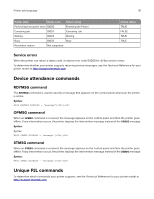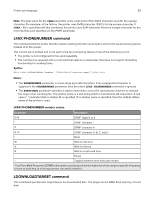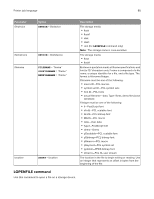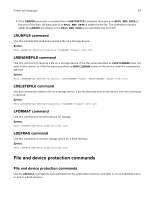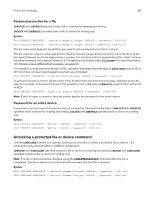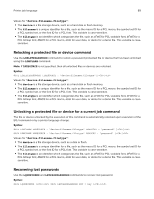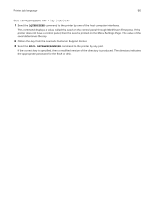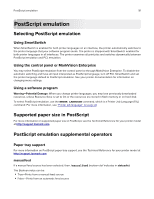Lexmark XS748 Printer Languages and Interfaces Technical Reference - Page 86
LCLOSEFILE command, Syntax, Response syntax, Notes
 |
View all Lexmark XS748 manuals
Add to My Manuals
Save this manual to your list of manuals |
Page 86 highlights
Printer job language 86 Syntax: @PJL LOPENFILE DEVICE=filedevice FILENAME="fname" ACCESS= accesstype[] LCLOSEFILE command Use this command to close a file on a storage device. If the file does not exist on the device or is not open, then the command is ignored. Syntax: @PJL LCLOSEFILE DEVICE=filedevice FILENAME="fname"[] LREADFILE command Use this command to read data from a file on a storage device. Syntax: @PJL LREADFILE DEVICE=filedevice FILENAME="fname" [START=location][LENGTH=bytecount][] Response syntax: @PJL LREADFILE DEVICE=filedevice FILENAME="fname" START=location LENGTH=bytecount

Syntax:
@PJL LOPENFILE DEVICE=filedevice FILENAME="fname" ACCESS= accesstype[<CR>]<LF>
LCLOSEFILE command
Use this command to close a file on a storage device. If the file does not exist on the device or is not open,
then the command is ignored.
Syntax:
@PJL LCLOSEFILE DEVICE=filedevice FILENAME="fname"[<CR>]<LF>
LREADFILE command
Use this command to read data from a file on a storage device.
Syntax:
@PJL LREADFILE DEVICE=filedevice FILENAME="fname" [START=location][LENGTH=bytecount][<CR>]<LF>
Response syntax:
@PJL LREADFILE DEVICE=filedevice FILENAME="fname" START=location LENGTH=bytecount <CR><LF><requested dat
Notes:
•
Close the file using the
LCLOSEFILE
command after completing all operations.
•
If the file does not exist on the device or is not already open with
LOPENFILE
with an
accesstype
or RO,
RW, or AP, then the command is ignored.
•
If the
START
=
location
parameter is omitted, then location 0 (beginning of the file) is assumed.
•
If a
START
location is provided but it is greater than the file size, then the response contains no file data.
•
If the
LENGTH
parameter is omitted, then
bytecount
is assumed to be equal to the entire file beginning at
the
START
location.
•
If the
LENGTH
is greater than the file size on an
LREADFILE
command, then it is assumed to be the
entire file beginning at the
START
location.
LWRITEFILE command
Use this command to write data to a file on a storage device.
Syntax:
@PJL LWRITEFILE DEVICE=filedevice FILENAME="fname" [START=location][LENGTH=bytecount][<CR>]<LF><data>[@P
Notes:
•
If all operations are complete, then close the file using the
LCLOSEFILE
command.
•
If the file does not exist on the device or is not already open with a write
accesstype
, then the command
is ignored.
•
If the
START
=
location
parameter is omitted on a file with an
accesstype
of RW, then location 0 is
assumed.
•
If the
START
=
location
is greater than file size and the
accesstype
is RW, then it positions the file pointer
at the end of the file.
Printer job language
86