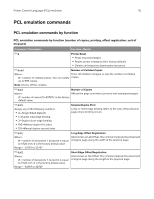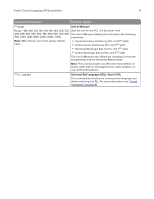Lexmark XS748 Printer Languages and Interfaces Technical Reference - Page 6
Printer Control Language (PCL) emulation, Selecting PCL emulation, formatting, Print Area menu
 |
View all Lexmark XS748 manuals
Add to My Manuals
Save this manual to your list of manuals |
Page 6 highlights
Printer Control Language (PCL) emulation 6 Printer Control Language (PCL) emulation Selecting PCL emulation Using SmartSwitch When SmartSwitch is enabled for both PostScript® emulation and PCL® emulation on an interface such as Parallel, USB, Serial Option 1, or Network Option 1, the printer automatically switches to the printer language that the software program sends. Note: The factory default setting for SmartSwitch is enabled for both printer languages in all interfaces. Using the control panel or MarkVision Enterprise If SmartSwitch is set to Off for both printer languages, you can select PCL Emulation from the control panel or through MarkVision® Enterprise. For more information, see the documentation that came with the printer. Using a software program To select PostScript emulation, use the PJL Enter Language Command. For more information, see "Kernel commands" on page 41. For syntax and use of PJL, see "Printer job language" on page 41. Warning-Potential Damage: Changing printer languages may result to a loss of previously downloaded resources. To avoid loss of data, set Resource Save to On, or store resources in a flash memory or on a hard disk. Page formatting For more information on page formatting, see the Technical Reference for your printer model at http://support.lexmark.com. Print Area menu Printable area is the area on paper where a pel can be printed. Logical page is a conceptual entity that defines the area in which margins may be set and the PCL cursor may be positioned. Physical page border is the actual physical boundaries of a page.