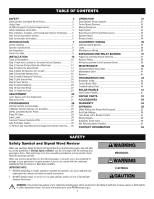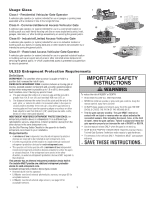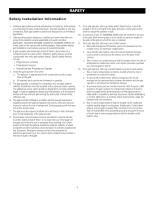LiftMaster HDSW24UL Installation Manual - English - Page 1
LiftMaster HDSW24UL Manual
 |
View all LiftMaster HDSW24UL manuals
Add to My Manuals
Save this manual to your list of manuals |
Page 1 highlights
COMMERCIAL DC VEHICULAR SWING GATE OPERATOR INSTALLATION MANUAL Model HDSW24UL LiftMaster 300 Windsor Drive Oak Brook, IL 60523 • THIS PRODUCT MUST BE INSTALLED AND SERVICED IN ACCORDANCE WITH THIS MANUAL BY A TRAINED GATE SYSTEMS TECHNICIAN ONLY. • This model is for use on vehicular passage gates ONLY and not intended for use on pedestrian passage gates. • This model is intended for use in Class I, II, III and IV vehicular swing gate applications. • Visit LiftMaster.com to locate a professional installing dealer in your area. • This gate operator is compatible with myQ® and Security+ 2.0® accessories. Access installation and technical support guides or register this product 1. Take a photo of the camera icon including the points ( ). 2. Send it in by texting the photo to 71403. HDSW24ULTECH