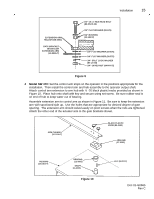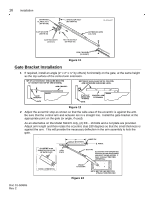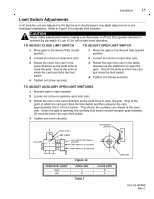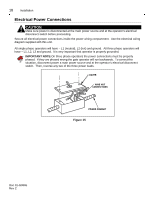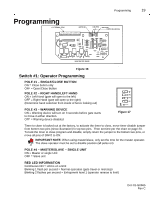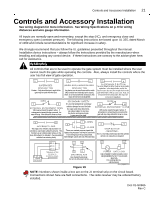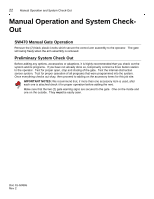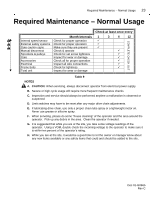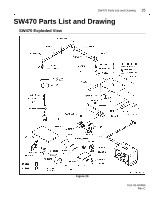LiftMaster SW470 SW490 S3 BOARD Manual - Page 20
Cont'd, Table 8, Important Note
 |
View all LiftMaster SW470 manuals
Add to My Manuals
Save this manual to your list of manuals |
Page 20 highlights
20 Programming POLE #1 ON OFF ON OFF ON OFF ON OFF ON OFF ON OFF ON OFF ON OFF POLE #2 ON ON OFF OFF ON ON OFF OFF ON ON OFF OFF ON ON OFF OFF POLE #3 ON ON ON ON OFF OFF OFF OFF ON ON ON ON OFF OFF OFF OFF POLE #4 ON ON ON ON ON ON ON ON OFF OFF OFF OFF OFF OFF OFF OFF TOTAL TIME TO CLOSE (WARNING DEVICE DISABLED) DISABLED 1 SEC. 13 SEC. 26 SEC. 40 SEC. 52 SEC. 65 SEC. 78 SEC. 104 SEC. 117 SEC. 129 SEC. 141 SEC. 155 SEC. 167 SEC. 180 SEC. 194 SEC. TOTAL TIME TO CLOSE (WARNING DEVICE ENABLED) DISABLED 4 SEC. 16 SEC. 2 SEC. 43 SEC. 55 SEC. 68 SEC. 81 SEC. 107 SEC. 120 SEC. 132 SEC. 144 SEC. 158 SEC. 170 SEC. 183 SEC. 197 SEC. Table 8 Switch #2: Timer to Close Timer to close is locked out at the factory. To activate the timer to close, follow steps below: Figure 18 01-G0610F14 1 Move safety jumper from bottom two pins to top two pins. Then set time per the chart above (Table 8). 2 To lock the timer to close program and disable, simply return the jumper to the bottom two pins, or move all pins of SW#2 to ON. IMPORTANT NOTE: When using master/slave, only set the time for the master operator. The slave operator must be set to disabled position (all poles on). Doc 01-G0665 Rev C