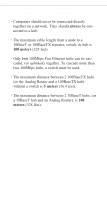Linksys EFROU44 User Guide - Page 14
Connecting the Router to Other Hubs or, Switches
 |
UPC - 745883549016
View all Linksys EFROU44 manuals
Add to My Manuals
Save this manual to your list of manuals |
Page 14 highlights
Connecting the Router to Other Hubs or Switches If you are connecting the Analog Router to a Fast Ethernet hub, remember that Fast Ethernet rules only allow two hubs to be connected together, or cascaded, within a single repeater domain. This means you can only uplink to or from one other device on a Fast Ethernet network. To uplink the router, simply push the uplink button on the back of the router next to the AC port. You may need to use a pen or other small pointed object. Connect a regular straight-through Category 5 cable from the Analog Router's uplink port to any regular network port on the hub or switch being uplinked. The Analog Router will automatically determine the optimum speed of the device being attached to it. The router can be uplinked to other 100Mbps hubs at a distance of 5 meters (16.4 feet) -- just like Fast Ethernet or 10/100 hubs. 11