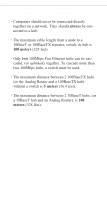Linksys EFROU44 User Guide - Page 15
Protocol Setup For Windows, and 98
 |
UPC - 745883549016
View all Linksys EFROU44 manuals
Add to My Manuals
Save this manual to your list of manuals |
Page 15 highlights
Protocol Setup For Windows 95 and 98 Each PC that will be connecting to the Internet must have TCP/IP installed and it must be configured to the following settings. The instructions below apply to Windows 95 and 98. Suggested setup instructions for Windows NT 4.0 are listed in the Appendix of this guide. The setup, configuration, and troubleshooting of TCP/IP on any other operating system is strictly up to the user. Refer to the documentation and instructions accompanied by the operating system. 1. Click on the Start button, select Settings, Control Panel. The Control Panel window will be displayed. 2. Double-click on the Network icon. 3. Check the list of installed network components. If TCP/IP is not installed for your network adapter, install it now by clicking the Add button. If TCP/IP is already installed, go to step 7. 4. In the Network Component Type dialog box, select Protocol and click Add. 5. In the Select Network Protocol dialog box, select Microsoft. 6. In the Network Protocols area of the same dialog box, select TCP/IP, then click OK. You may need to provide your Windows 95 or 98 CD to complete the installation. 12