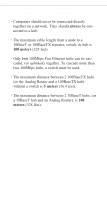Linksys EFROU44 User Guide - Page 8
matically using Dynamic Host Control Protocol - ip address
 |
UPC - 745883549016
View all Linksys EFROU44 manuals
Add to My Manuals
Save this manual to your list of manuals |
Page 8 highlights
Publishing, R&D, video, multimedia, or accounting departments can enjoy a 100Mbps pace, while other corporate segments can operate at slower and more affordable 10Mbps speeds. Every 10/100 RJ-45 port on your Analog Router is capable of running at either 10Mbps or 100Mbps, allowing you to mix and match economical 10BaseT hardware with high performance 100Mbps network cards, hubs, switches, and other equipment. Before You Begin Before you install your EtherFast 10/100 4-Port Analog Router, you should take careful consideration and ensure that several requirements have been met on your network. The router supports 10Mbps or 100Mbps connections. It also supports multiple external modem connections. Please be sure that your network adapters are installed properly and working, you have a separate telephone line and an Internet Service Provider (ISP) account for every modem you plan to use. You must have or obtain the access phone number, user account and the password for each of your ISP accounts. If you were using a Proxy software previously to connect to the internet, use the instructions that came with the software to remove the software from your computer. The modem router will not work properly if proxy software has been previously installed. Workstations on your network must have TCP/IP installed and configured to obtain an IP address automatically using Dynamic Host Control Protocol (DHCP). If you are using Windows 95, Windows 98 or Windows NT, detailed instruction about setting up TCP/IP on Windows 98 or 95 workstations are includ- 5