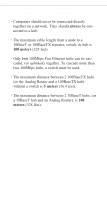Linksys EFROU44 User Guide - Page 16
TCP/IP, Properties, Start, WINIPCFG
 |
UPC - 745883549016
View all Linksys EFROU44 manuals
Add to My Manuals
Save this manual to your list of manuals |
Page 16 highlights
7. Highlight TCP/IP in the list of Network Components by clicking on it once, and then click on the Properties button. 8. Check each of the tabs, and verify the following settings: • Bindings: Make sure that Client for Microsoft Networks and File and printer sharing for Microsoft Networks are selected • Gateway: All fields are blank • DNS Configuration: Disable DNS is selected • WINS Configuration: Make sure that Use DHCP for WINS Resolution is selected. • IP Address: Make sure that Obtain IP address automatically is selected Click OK to the TCP/IP Properties window. Click OK to the Network window. Windows may need to copy some files and ask you for the Windows 95/98 CDROM. After you are at the desktop, reboot your PC. If Windows asks you to restart automatically, click Yes. To view your TCP/IP settings after the computer has rebooted, click on Start, then Run. Type WINIPCFG and click OK. 13