Linksys EFROU44 User Guide - Page 25
Set Router Clock, Apply
 |
UPC - 745883549016
View all Linksys EFROU44 manuals
Add to My Manuals
Save this manual to your list of manuals |
Page 25 highlights
Set Router Clock The EtherFast 10/100 4-Port Analog Router lets you configure the router's internal clock. To do this, click on Set Router Clock under the System Settings heading. Choose the correct time zone for your location and click Apply. 22
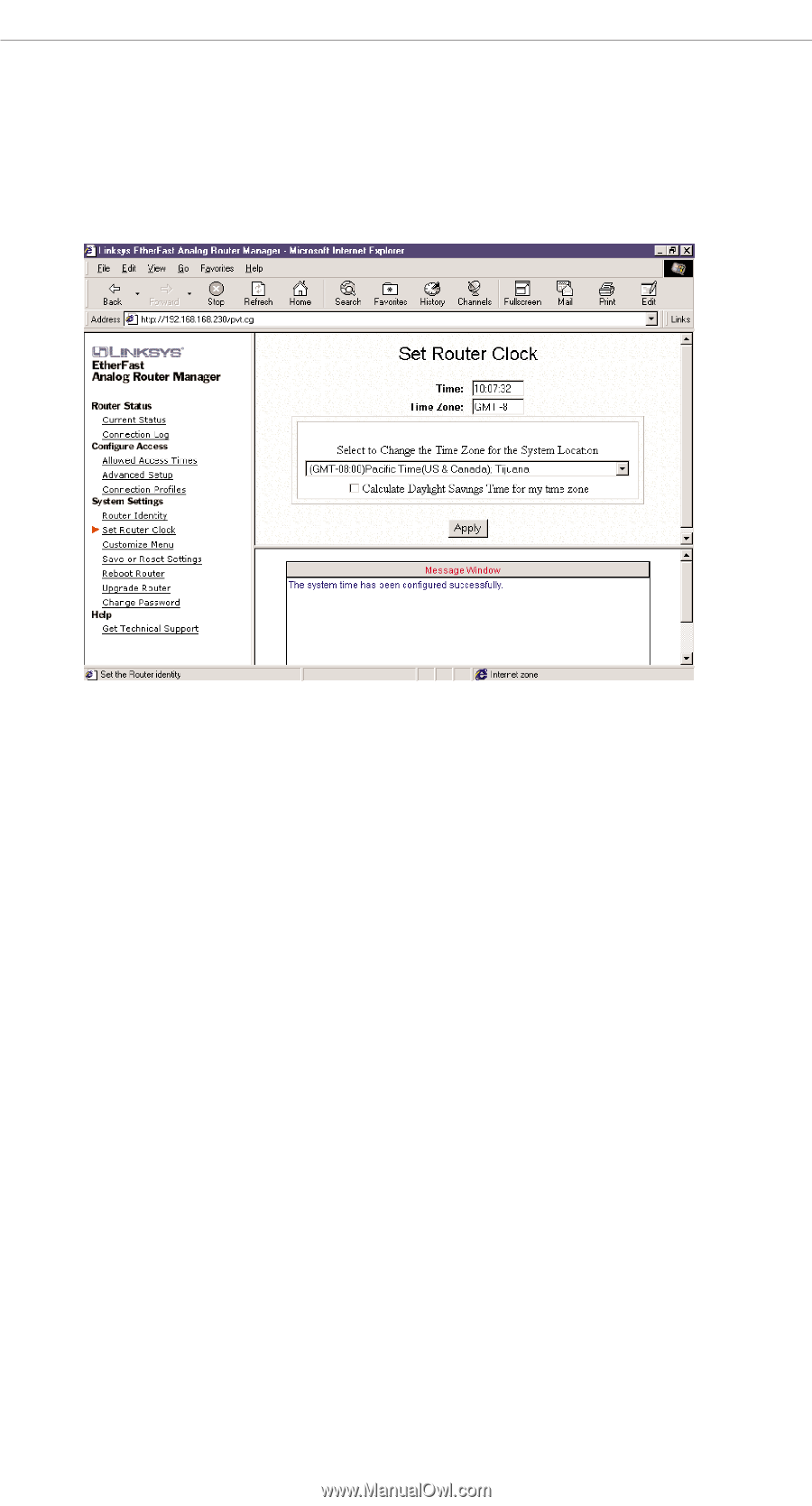
Set Router Clock
The EtherFast 10/100 4-Port Analog Router lets you
configure the router’s internal clock.
To do this, click on
Set Router Clock
under the
System Settings heading.
Choose the correct time zone for your location and
click
Apply
.
22














