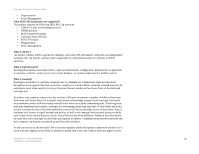Linksys WRE54G Cisco WAP54GP Wireless-G Exterior Access Point User Guide - Page 48
The Status - System Performance Tab
 |
UPC - 745883559046
View all Linksys WRE54G manuals
Add to My Manuals
Save this manual to your list of manuals |
Page 48 highlights
Wireless-G Exterior Access Point The Status - System Performance Tab The System Performance screen displays the Access Point's status information for its current settings and data transmissions. System Performance Wired Name. This indicates that the statistics are for the wired network, the LAN. IP Address. The Access Point's local IP address is displayed here. MAC Address. This shows the MAC Address of the Access Point's wired interface. Connection. This shows the status of the Access Point's connection for the wired network. Packets Received. This shows the number of packets received. Packets Sent. This shows the number of packets sent. Bytes Received. This shows the number of bytes received. Bytes Sent. This shows the number of bytes sent. Error Packets Received. This shows the number of error packets received. Drop Received Packets. This shows the number of packets being dropped after they were received. Wireless Name. This indicates the wireless network/SSID to which the statistics refer. IP Address. The Access Point's local IP address is displayed here. MAC Address. This shows the MAC Address of the Access Point's wireless interface. Connection. This shows the status of the Access Point's wireless networks. They are either Enabled or Disabled. Packets Received. This shows the number of packets received for each wireless network. Chapter 6: Configuring the Wireless-G Exterior Access Point The Status - System Performance Tab Management 41