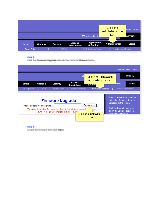Linksys WRT160N Firmware Upgrade - Page 30
Step 1, Step 2, Step 3 - router reset
 |
UPC - 745883582983
View all Linksys WRT160N manuals
Add to My Manuals
Save this manual to your list of manuals |
Page 30 highlights
Completing the firmware upgrade Step 1: Close Internet Explorer or Safari. Step 2: Press and hold the Reset button of your router for 10 seconds. NOTE: If the image of your router is different from the one shown above, consult your router documentation for the location of the reset button. Step 3: Powercycle the router. To do this, unplug the power cord and wait 30 seconds before plugging it back in. The firmware upgrade process is now complete.

Completing the firmware upgrade
Step 1:
Close
Internet Explorer
or
Safari
.
Step 2:
Press and hold the
Reset
button of your router for
10
seconds.
NOTE:
If the image of your router is different from the one shown above, consult your router documentation
for the location of the reset button.
Step 3:
Powercycle the router.
To do this, unplug the power cord and wait
30
seconds before plugging it back in.
The firmware upgrade process is now complete.