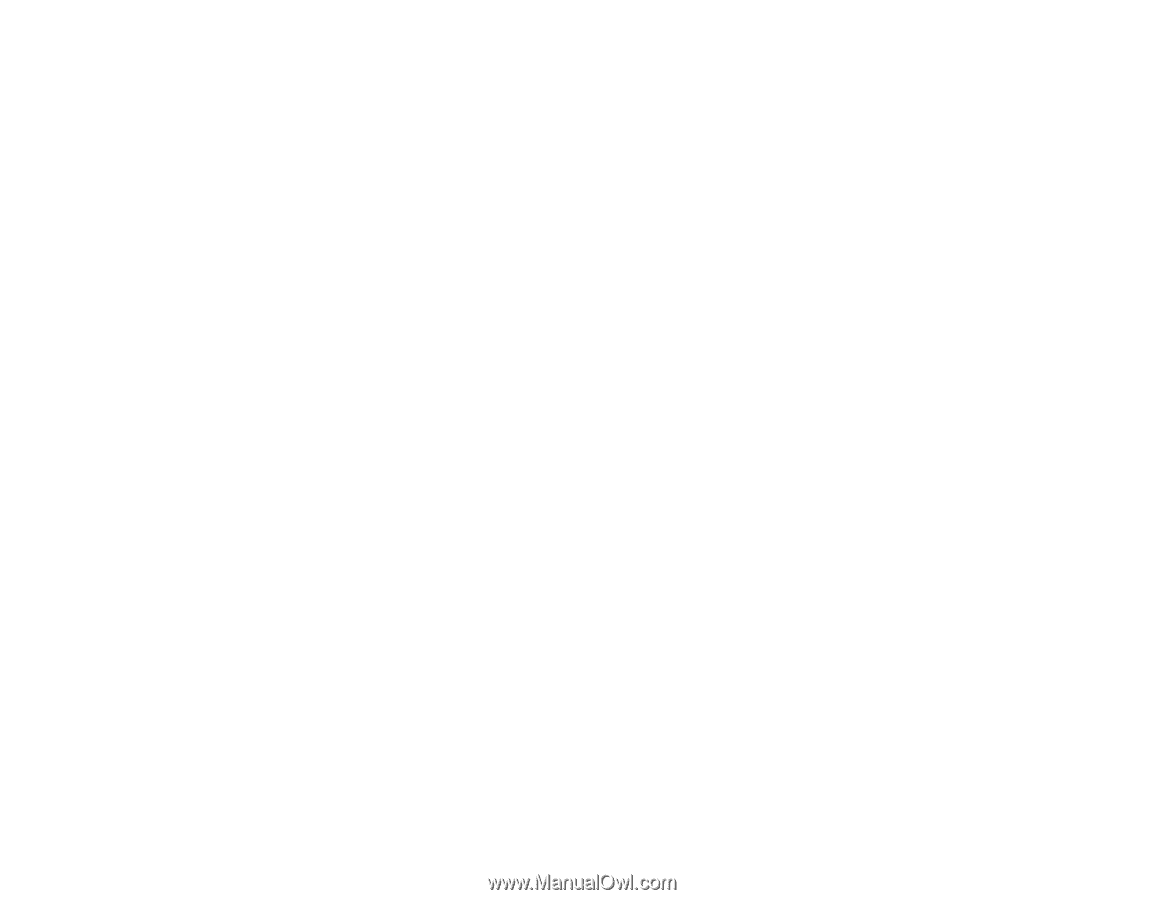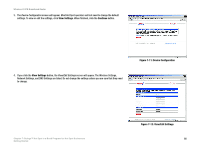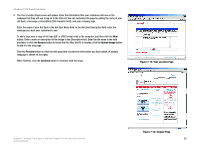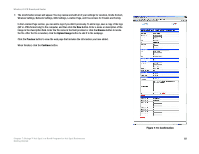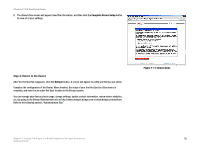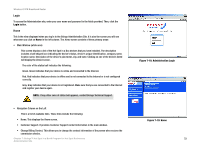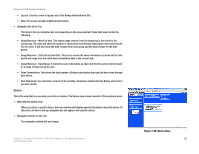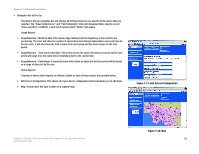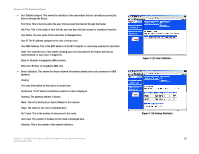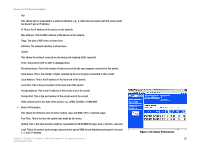Linksys WRV54G Cisco WRV54G Wireless-G VPN Broadband Router User Guide - Page 81
Administration Site, My Account
 |
UPC - 745883556687
View all Linksys WRV54G manuals
Add to My Manuals
Save this manual to your list of manuals |
Page 81 highlights
Wireless-G VPN Broadband Router Administration Site The Boingo Hot Spot in a Box Administration site provides you with the tools you need to manage your device. The site allows you to do the following: • Change your billing contact person • Access online Help files • View current and historical usage • View revenue generated from usage and commissions • Access your past Boingo commission statements • View statistical and performance data on your devices • Change/update the configuration of your devices You can access this site in one of two ways: Go directly to http://admin.hotspot.boingo.com. Go to www.boingo.com and click the My Account button. The site offers three primary screens: • Login. This is the website's entry screen. • Home. This is the initial screen you see after you log in. It provides general information and data on all of your live devices as a group. • Device. This displays the system information for the device. Chapter 7: Boingo™ Hot Spot in a Box® Program for Hot Spot Businesses 71 Administration Site