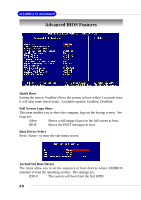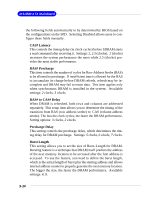MSI MS-6580-060 User Guide - Page 59
USB Legacy Support, All Device
 |
UPC - 816909002959
View all MSI MS-6580-060 manuals
Add to My Manuals
Save this manual to your list of manuals |
Page 59 highlights
BIOS Setup IDE-1 The system will boot from the second HDD. IDE-2 The system will boot from the third HDD. IDE-3 The system will boot from the fourth HDD. Floppy The system will boot from floppy drive. ARMD-FDD The system will boot from any ARMD device, such as LS-120 or ZIP drive, that functions as a floppy drive. ARMD-HDD The system will boot from ARMD device, such as MO or ZIP drive, that functions as hard disk drive. CD/DVD The system will boot from the CD-ROM/DVD-ROM. Legacy SCSI The system will boot from the SCSI. Legacy The system will boot from the Network drive. Network BBS-0 The system will boot from the first BBS (BIOS Boot Specification) compliant device. BBS-1 The system will boot from the second BBS (BIOS Boot Specification) compliant device. BBS-2 The system will boot from the third BBS (BIOS Boot Specification) compliant device. BBS-3 The system will boot from the fourth BBS (BIOS Boot Specification) compliant device. USB FDD The system will boot from USB-interfaced floppy drive. USB CDROMThe system will boot from the USB-interfaced CD-ROM. USB HDD The system will boot from the USB-interfaced HDD. USB RMD-FDD The system will boot from any USB-interfaced ARMD device, such as LS-120 or ZIP drive, that functions as a floppy drive. USB RMD-HDD The system will boot from USB-interfaced ARMD device, such as MO or ZIP drive, that functions as hard disk drive. Disabled Disable this sequence. MSI Reminds You... 1. Available settings for "1st/2nd/3rd Boot Device" vary depending on the bootable devices you have installed. For example, if you did not install a floppy drive, the setting "Floppy" does not show up. 2. If you want to boot from any of the USB-interfaced devices, please set USB Legacy Support to All Device. 3-9