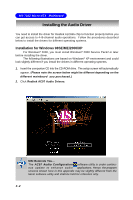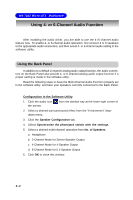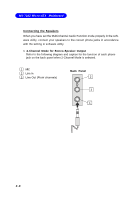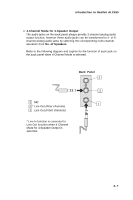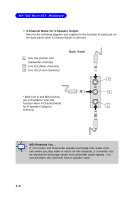MSI MS-7222-020 User Guide - Page 64
Introduction to Realtek ALC655
 |
View all MSI MS-7222-020 manuals
Add to My Manuals
Save this manual to your list of manuals |
Page 64 highlights
Introduction to Realtek ALC655 3. Click Next to start installing files into the system. 4. Click Finish to restart the system. Select this option 4-3

4-3
Introduction to Realtek ALC655
3.
Click
Next
to start installing files into the system.
4.
Click
Finish
to restart the system.
Select this
option