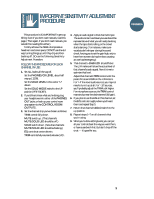Mackie SR244 / SR324 Owner's Manual
Mackie SR244 / SR324 Manual
 |
View all Mackie SR244 / SR324 manuals
Add to My Manuals
Save this manual to your list of manuals |
Mackie SR244 / SR324 manual content summary:
- Mackie SR244 / SR324 | Owner's Manual - Page 1
SR24•4 & SR32•4 OWNER'S MANUAL 1 VERY LOW IMPEDANCE DESIGN OO OO OO OO OO OO OO OO OO OO OO OO OO OO OO OO OO OO OO OO OO - Mackie SR244 / SR324 | Owner's Manual - Page 2
of important operating and maintenance (servicing) instructions in the literature accompanying the appliance Servicing - Do not attempt to service the SR24•4 or SR32•4 Audio Mixer beyond those means described in this operating manual. All other servicing should be referred to the Mackie Tech Support - Mackie SR244 / SR324 | Owner's Manual - Page 3
has already used it. 9. You stole the mixer out of a Karaoke bar. 8. Your Mackie mixer will never break. 7. You will never move support, return authorization, etc.): Purchased at: Date of purchase: Part No. 820-029-00 Rev. C 4/97 ©1997 Mackie Modifications 60 Appendix G: Service, free T-shirt offer - Mackie SR244 / SR324 | Owner's Manual - Page 4
SECTION 1: INTRODUCTION Okay, it sounds patronizing and everyone does it at the beginning of a manual, but here goes our version anyway: "Thanks for buying a Mackie Designs mixer. You've chosen well." NOTE: This manual covers both the SR24•4 and the SR32•4. Since they are identical, - except, of - Mackie SR244 / SR324 | Owner's Manual - Page 5
IMPORTANT SENSITIVITY ADJUSTMENT PROCEDURE! This procedure is SO IMPORTANT it gets top billing. Even if you don't read manuals, read this page. (Then again, if you don't read manuals, you wouldn't be reading this either.) To fully achieve the SR24•4's impressive headroom and sonic specs, DO NOT use - Mackie SR244 / SR324 | Owner's Manual - Page 6
pictures. Those of you with a little time and self-control can mosey on through the rest of the lavishly illustrated manual at your leisure. Runners, on your marks. FIRST, NORMALIZE THE MIXER In every input strip, Set the TRIM and AUX controls to minimum (fully counterclockwise). Set all the EQ and - Mackie SR244 / SR324 | Owner's Manual - Page 7
output to the amp. 3. Connect the speakers to the amplifier, turn on the mixer and the amp and go listen to one of the speakers. You should not than a little pristine hiss or white noise, you have a wiring or grounding problem. Sorry; go directly to Appendices A-D. Do not collect $200. 4. Now we - Mackie SR244 / SR324 | Owner's Manual - Page 8
to plug the powercords of all your gear - Mixer, DAT, Power Amp, etc. into the same or white noise, you have a wiring or grounding problem. Sorry; go directly to Appendices A- D. 7. instructions for the chronically impatient. We resume our normally-paced, lavishly illustrated manual on the next page. - Mackie SR244 / SR324 | Owner's Manual - Page 9
,,, Left PA Speaker Right PA Speaker Power Amplifier FULL SYMMETRY DUAL DIFFERENTIAL HIGH CURRENT DESIGN CH CH 1 2 Power Amplifier FULL SYMMETRY DUAL DIFFERENTIAL HIGH CURRENT DESIGN CH CH 1 2 Stage Monitor Power Amplifier FULL SYMMETRY DUAL DIFFERENTIAL HIGH CURRENT DESIGN CH CH - Mackie SR244 / SR324 | Owner's Manual - Page 10
,,,,, Left PA Speaker Right PA Speaker Power Amplifier FULL SYMMETRY DUAL DIFFERENTIAL HIGH CURRENT DESIGN CH CH 1 2 Power Amplifier FULL SYMMETRY DUAL DIFFERENTIAL HIGH CURRENT DESIGN CH CH 1 2 Stage Monitor Power Amplifier FULL SYMMETRY DUAL DIFFERENTIAL HIGH CURRENT DESIGN CH - Mackie SR244 / SR324 | Owner's Manual - Page 11
Headphone Amplifier DAT Player Stereo Reverb #1 Stereo Reverb #2 8-Track Recording See page 37 for details Stereo EQ Keyboard, or other line level input , 9 1 2 L R PHONES TALKBACK MAIN OUTS MONO L R 1 2 3 4 MAIN OUTS MAIN INSERTS L R AUX SENDS 5 6 CNTRL RM OUT L R 1 2 - Mackie SR244 / SR324 | Owner's Manual - Page 12
DAT player Effects Device Audio/Video Production Stereo Compressor/ Limiter , 10 1 2 L R PHONES TALKBACK MAIN OUTS MONO L R 1 2 3 4 MAIN OUTS MAIN INSERTS L R AUX SENDS 5 6 CNTRL RM OUT L R 1 2 L R L R AUX RETURNS L R L R 3 4 1 2 3 4 SUB OUTS 5 6 7 8 1 - Mackie SR244 / SR324 | Owner's Manual - Page 13
,, , ,,,, Side Fills Power Amplifier FULL SYMMETRY DUAL DIFFERENTIAL HIGH CURRENT DESIGN CH CH 1 2 Stereo EQ Stage Monitor Power Amplifier FULL SYMMETRY DUAL DIFFERENTIAL HIGH CURRENT DESIGN CH CH 1 2 Stereo EQ Stereo EQ Stage Monitor Power Amplifier FULL SYMMETRY DUAL - Mackie SR244 / SR324 | Owner's Manual - Page 14
see that the Mackie SR24•4 (and 32•4, obviously) has a pretty straightforward layout, and you may not need to take the detailed Guided Tour which follows. much it begs. FRONT PANEL Most of the Mackie SR24•4 front panel consists of the 22 channel strips for the mixer inputs (30 on the 32•4). You'll - Mackie SR244 / SR324 | Owner's Manual - Page 15
). VERY IMPORTANT: Unity gain is the point at which no level is added to or subtracted from the nominal signal. Many level controls on a Mackie mixer have a unity gain "U" mark and a detent, a little "bump" in the otherwise silky-smooth travel of the con- trol. The unity gain point can be - Mackie SR244 / SR324 | Owner's Manual - Page 16
completely to the L or R mark. This will allow you to select submix buses 1, 2, 3 or 4 independently. SOLO A solo function on a mixer allows you to listen to (and on a Mackie mixer, to observe on the meters) any input or combination of inputs without affecting the main or auxiliary outputs of the - Mackie SR244 / SR324 | Owner's Manual - Page 17
are taken at the channel's output; after the EQ, Mute switch, fader and pan pot. Some mixers call this AFL (AfterFade-Listen) which is why we added that to the graphics. In addition to see Important Sensitivity Adjustment Procedure! repeated several times in this manual. Layout and Function 15 - Mackie SR244 / SR324 | Owner's Manual - Page 18
of 20Hz 100Hz 1kHz 10kHz 20kHz equalization available. This is a great treble control, with the same range as the HI EQ in the Mackie 8•Bus console. Shelving equalizers work on a very broad range of frequencies and consequently are very "musical." In a 12kHz shelf like this section, that - Mackie SR244 / SR324 | Owner's Manual - Page 19
's rotation reaches from the off position to unity gain ("U"). This first half of the control's range corresponds to the full range of most non-Mackie mixers. The second half of the control's rotation provides you with even more gain, from unity to +15dB. For example, when you want a sound very - Mackie SR244 / SR324 | Owner's Manual - Page 20
OO OO OO OO OO OO +10dB 40dB U +15 U +15 U +15 U +15 U +15 U +15 AUX sends 1 & 2 are both wired AUX pre-fader, with the channel signal 1 tapped off after the input amplifier, PRE INSERT jack and MUTE switch but before the equalizer and fader. Sends 5 & 6 are wired post-fader, with the - Mackie SR244 / SR324 | Owner's Manual - Page 21
STEREO TRIM, FADER, SOLO, AUX All the controls on each of the stereo channel strips are stereo. The TRIM control is a dual-channel trim and the channel fader is dual-channel (stereo). The solo buses and each of the aux sends are wired to tap signal from both the right and left sides of the stereo - Mackie SR244 / SR324 | Owner's Manual - Page 22
LAMP OO OO OO OO OO OO U 1 +15 U 2 +15 U 3 +15 U 4 +15 U 5 +15 U 6 +15 AUX SEND MASTERS TRACK 1 • 5 5 SOLO SOLO SOLO SOLO SOLO SOLO TRACK 2 • 6 5 OO OO OO OO U U 1 +20 U 1 +15 U OO OO OO +20 U +20 U 2 2 +15 TO AUX 3 SEND 1-2 (EFX TO MONITOR) U 4 +20 +20 TAPE RETURN ASSIGN TO - Mackie SR244 / SR324 | Owner's Manual - Page 23
the L/R ASSIGN switch is pressed, the PAN control [3] allows you to position the submix signal at any point in the L/R stereo field. As with all Mackie pan pots, there is a detent at the top of the control for center positioning. SOLO The SOLO button [5] solos the submix in the same manner - Mackie SR244 / SR324 | Owner's Manual - Page 24
OO MASTER LEFT/RIGHT FADER The MAIN MIX LEFT/RIGHT fader [8] is a stereo fader located at the far right of the console. The fader controls the level of the main L/R mix bus, with precise dB markings and a unity gain point marked on the panel. This fader, like the bus faders, is located in the - Mackie SR244 / SR324 | Owner's Manual - Page 25
AUX SEND MASTERS The six auxiliary buses each have a master level control on this panel [13]. Like any level control, turning the knob turns the volume up or down. However, the gain of the aux sends is optimal at the unity setting and should not normally need adjustment beyond the "U" mark. The - Mackie SR244 / SR324 | Owner's Manual - Page 26
signals unsoloed. Solo LEVEL does not affect the meter levels observed while in solo. NOTE: You should use the LEFT and RIGHT meters as a U U trusty guide to input level-set- ting in solo no matter how loud 1 1 1 you are monitoring. SOLO +20 +15 U U OO OO OO OO OO OO OO OO - Mackie SR244 / SR324 | Owner's Manual - Page 27
U +15 LEVEL MODE PRE FADER IN PLACE AFL AUX and SUB LEDs There are two red indicator LEDs [26] in the master solo section. The AUX LED lights when any aux send or aux return is soloed. The SUB LED lights whenever one or more of the four submix buses are in solo. OO OO SOLO AUX SUB MAX LEVEL - Mackie SR244 / SR324 | Owner's Manual - Page 28
the POWER switch on the rear panel is designed to mate with and power a small switched on and the SR24•4 is receiving proper gooseneck mixer lamp. Mackie doesn't offer mains power voltage. lamps, but most dealers do. We recommend RUDE SOLO LIGHT the Littlite #12G or #12G-HI (a high-intensity - Mackie SR244 / SR324 | Owner's Manual - Page 29
PIN 2 = HOT PIN 3 = COLD TM CONCEIVED, DESIGNED, AND MANUFACTURED BY MACKIE DESIGNS INC • WOODINVILLE • WA 98072 • USA • MADE IN USA • FABRIQUE TO RAIN OR MOISTURE. DO NOT REMOVE COVER. NO USER SERVICEABLE PARTS INSIDE. REFER SERVICING TO QUALIFIED PERSONNEL. AVIS: RISQUE DE CHOC ÉLECTRIQUE - - Mackie SR244 / SR324 | Owner's Manual - Page 30
20 INSERT LINE IN (BAL OR UNBAL) MIC 20 CHANNEL INSERTS Above each LINE IN jack is the channel INSERT [3] jack. This patch point allows you to insert a compressor, equalizer or any other serial processing device into any of the SR24•4 input channel strips. The insert point is after the microphone/ - Mackie SR244 / SR324 | Owner's Manual - Page 31
unbalanced 1/4" TS connections. The nominal line level at the SUB OUT jacks is 0dBu. A CLOSER LOOK: Why are there 8 submix output jacks on a 4 submix mixer? This is called "double-bussing." When you send a signal to submix 1, for instance, it will appear at SUB OUT 1 and SUB OUT 5. The tracks on - Mackie SR244 / SR324 | Owner's Manual - Page 32
signal is interrupted at that point. RIGHT & LEFT MAIN OUT The stereo MAIN OUTS outputs [8] appear on the two connectors near the center of the mixer labeled, appropriately enough, RIGHT MAIN OUT and LEFT MAIN OUT. These are male XLR-type connectors, designed to mate with a standard mic cable. The - Mackie SR244 / SR324 | Owner's Manual - Page 33
MAIN INSERTS L & R Just below the MAIN OUTS jacks [11] at the left of the rear panel are the MAIN INSERT L and R jacks [12]. Like the channel and submix inserts, these patch points allow you to insert a processing device, such as a compressor or an equalizer, into the main left and right mix buses. - Mackie SR244 / SR324 | Owner's Manual - Page 34
are free to intermix send and return numbers. Send on 1, return on 4; send on 5, return on 3, etc. TAPE IN and OUT For convenience, the main mixer outputs that appear at the RIGHT and LEFT MAIN OUTS (XLR) and MAIN OUTS L & R (1/4" connectors) are also provided on unbalanced RCA-type jacks for - Mackie SR244 / SR324 | Owner's Manual - Page 35
is provided with the SR24•4. Replacement cords are available anywhere (try making that statement when you only ship a lame wall wart with a mixer...). A mains power fuse is located in a tiny compartment in the power cord connector housing. Replace only with the correct fuse. It's a very - Mackie SR244 / SR324 | Owner's Manual - Page 36
unique SR24•4 application (rotor pitch control in turbine-powered helicopters?) and mail it in to Technical Support. We'll try to keep the Chihuahua away from it. If you are not yet familiar with your Mackie SR24•4, or if you haven't turned it on yet, run through the drills in Section 2: Making - Mackie SR244 / SR324 | Owner's Manual - Page 37
include an acoustic piano with two mics under the lid, and a stack of synthesizers which the keyboard player is submixing at the stage on a Mackie SR24•4. He will provide you with a stereo line-level feed. You've also got a stereo compressor, an outboard parametric EQ, two digital reverb/delay - Mackie SR244 / SR324 | Owner's Manual - Page 38
will be two ministers, each with a wireless lavalier mic, occasional speaking from the congregation (using a wireless handheld mic), music playback before the service from a CD player, and a special performance by the women's chorale. You will also need to provide infrared transmission to wireless - Mackie SR244 / SR324 | Owner's Manual - Page 39
RECORDING The SR 24•4 (and SR 32•4) is a great recording and mixing console for a four- or eight-track project studio. Below you'll find the basic plan for connecting the SR 24•4 for recording and some specific ideas for multitrack sessions in Tracking on an Eight-Track. (Please refer to the graphic - Mackie SR244 / SR324 | Owner's Manual - Page 40
buses; temporarily patch the Send 6 output to the track 5 input. This gives you another output bus with complete EQ and fader control on the channel strip. If you don't have an extra Aux Send available ('cause you're just crazy with headphone sends and effects boxes), another way to record a fifth - Mackie SR244 / SR324 | Owner's Manual - Page 41
manual have a lot of experience in using mixers and mixing consoles. For you battle-scarred pros, Section 3 and the Block Diagram will probably be all that you need to look at. For those of you who are either new to using mixers to the input of a mixer. NOISE Every electronic circuit produces - Mackie SR244 / SR324 | Owner's Manual - Page 42
Even Webster's Unabridged Dictionary agrees, defining the word bus in electronics as "a conductor serving as a common connector for three or more circuits." The Mackie SR24•4 has 15 audio buses. The four suggested in the name (SUBs 1-4) are important, but there are also the main LEFT and RIGHT buses - Mackie SR244 / SR324 | Owner's Manual - Page 43
at 16kHz. The AIR controls are set for boost only, not for cut. CONNECTORS If you've used a Mackie mixer, you're familiar with the various kinds of connectors used. If you're new to the whole thing, we +5 0 -5 -10 -15 20Hz 100Hz 1kHz 10kHz 100kHz SR24•4 AIR EQ Appendices AIR MACKIE.™ 41 - Mackie SR244 / SR324 | Owner's Manual - Page 44
fader solo function. AFL is one of two popular solo modes used in Mackie mixers, and in the SR24•4 AFL is enabled by depressing the SOLO MODE AFL is usually a stereo monitoring mode (vs. mono PFL). assign In sound mixers, assign means to switch or route a signal to a particular signal path or - Mackie SR244 / SR324 | Owner's Manual - Page 45
does not go out on the air or to the main mixing buses. This "cueing" circuit is the same as pre-fader (PFL) solo on a Mackie mixer, and often the terms are interchangeable. dB See decibel dBm A unit of measurement of audio signal level in an electrical circuit, expressed in decibels referenced - Mackie SR244 / SR324 | Owner's Manual - Page 46
to an electronic (or electronic/ acoustic) system which mimics natural echoes, and then some. The added echo is returned to the blend through additional mixer inputs. Highly echoic rooms are called live; rooms with very little echo are called dead. A sound source without added echo is dry; one with - Mackie SR244 / SR324 | Owner's Manual - Page 47
check your manual for wiring tips or call technical support. Never disable the safety ground to reduce noise problems. Haas effect clipping in an audio system. For example, a mixer operating with a nominal line level of +4dBu and and minimize added noise. Mackie input and output impedances are - Mackie SR244 / SR324 | Owner's Manual - Page 48
their sound seems to come from the area of the main stage. mains See main house speakers. master A control affecting the final output of a mixer. A mixer may have several master controls, which may be slide faders or rotary controls. mic amp See mic preamp. mic level The typical level of a signal - Mackie SR244 / SR324 | Owner's Manual - Page 49
is called phantom because the power is carried on standard microphone audio wiring in a way which is "invisible" to ordinary dynamic microphones. Mackie mixers use standard +48 volt DC power, switchable on or off. Most quality condenser microphones are designed to use +48 VDC phantom power. Check - Mackie SR244 / SR324 | Owner's Manual - Page 50
to describe a secondary mix and output of the input signals, typically used for foldback monitors, headphone monitors or for effects devices. Mackie mixers call it an Aux Send. shelving A term used to describe the shape of an equalizer's frequency response. A shelving equalizer's response begins - Mackie SR244 / SR324 | Owner's Manual - Page 51
gain circuit at the same level at which it entered. In Mackie mixers, unity gain is achieved by setting all variable controls to the marked "U" setting. Mackie mixers are optimized for best headroom and noise figures at unity gain. VLZ An acronym for very low impedance. One of the most important - Mackie SR244 / SR324 | Owner's Manual - Page 52
stereo line connections. When wired for stereo, a 1⁄4" TRS jack or plug is connected tip to left, ring to right and sleeve to ground (earth). Mackie mixers do not directly accept 1-plug-type stereo microphones. They must be separated into a left cord and a right cord which are plugged into the two - Mackie SR244 / SR324 | Owner's Manual - Page 53
"basket." There are Tape In and Tape Out RCA jacks on the Mackie SR24•4. UNBALANCING A LINE In most studio, stage and sound reinforcement situations the unbalanced input. If there are hum or radio frequency ground-loop problems, this connection may be left disconnected at the balanced end. • When - Mackie SR244 / SR324 | Owner's Manual - Page 54
NOTE: Do not overload or short-circuit the signal you are tapping from the mixer. That will affect the internal signal in the SR24•4. MONO PLUG Channel Insert line inputs and stereo AUX returns are a fine example of the Mackie philosophy (which we just made up) of Maximum Flexibility with Minimum - Mackie SR244 / SR324 | Owner's Manual - Page 55
3 and pin 1, you will read the phantom power voltage, usually 48V, without a microphone connected. The dynamic microphone, as well as your balanced mixer input, ignores this voltage. Lately, the term phantom power has been perverted to refer to any remote powering 1To be strictly correct, electret - Mackie SR244 / SR324 | Owner's Manual - Page 56
associated with instrument pickup applications2. Phantom powering is defined in DIN standard 45 596 or IEC standard 268-15A. Your Mackie Designs mixer conforms to this standard. What works? To be compatible in a phantom powered system, a device (microphone, preamp with a microphone-style output - Mackie SR244 / SR324 | Owner's Manual - Page 57
safety. It provides a low-resistance path back to the electrical service to protect the users of the product from electrical shock. Hopefully, . 2. Run your own AC power wiring from the stage for the mixer and related equipment. Don't use the "conveniently located" receptacle thoughtfully provided - Mackie SR244 / SR324 | Owner's Manual - Page 58
to plug into is wired correctly. Consider it cheap insurance. 4. If you carry enough equipment that you need to wire directly into the electrical service, then use a voltmeter to ensure that the line voltage is correct, then use the outlet tester mentioned in #3, above. Do this before you connect - Mackie SR244 / SR324 | Owner's Manual - Page 59
out +28 max out +22 gain up +10 00 0 0 0 INSERT FADER OUTPUT METERS 0dBu = 0VU STEREO LINE INPUT +22 max in 20dB loss 0 20dB gain MACKIE SR24•4/SR32•4 GAIN STRUCTURE REV 1.0 05/95 ALL LEVELS ARE IN dBu CONTROL ROOM +22 max in 0 gain up +3 (C) -6 -6 MIX INSERT SUB 1-4 XLR max out - Mackie SR244 / SR324 | Owner's Manual - Page 60
PAN • •• • • • 1-2 • • 3-4 • • L-R • SOLO IN • PLACE PFL LOGIC STEREO INPUT CHANNEL (1 OF 2) • • • •• • AUX 1 AUX 2 PRE AUX 3 AUX 4 AUX 5 AUX 6 MACKIE SR24•4 BLOCK DIAGRAM Rev. 1.6 4/15/97 EXIT 27B STOPLIGHT 316 GLENDALE (KNOCK FIRST) • TALKBACK XLR INPUT LEVEL TB TO AUX - Mackie SR244 / SR324 | Owner's Manual - Page 61
® 24x4x2x1 4 BUS MIXING CONSOLE V. 1.0 7/94 ©1995 MACKIE DESIGNS INC.™ 31.00" SR24•4 WEIGHT 31 lbs. 19.20" Appendices 1.80" 1.30" 18.90" 19.20" 2.80" 5.60" 2.80" 0.50" ® 32x4x2x1 4 BUS MIXING CONSOLE V. 1.0 8/95 ©1995 MACKIE DESIGNS INC.™ 39.25" SR32•4 WEIGHT 41 lbs. Appendices 19.20" 59 - Mackie SR244 / SR324 | Owner's Manual - Page 62
servicing and modifying to qualified personnel. We have included step-by-step instructions its own work in writing (even then, your Mackie Limited Warranty can be in jeopardy). Better yet, 8. Replace the bottom piece and reattach it to the mixer with the proper screws. 9. Replace the plastic end - Mackie SR244 / SR324 | Owner's Manual - Page 63
to not smash the wires down on the circuit board. Let them arch above if possible. 8. Replace the bottom piece and reattach it to the mixer with the proper screws. 9. Replace the plastic end caps. 10. Hooray, you're done! Modification 3 - Aux Sends 5 and 6 to Pre-fader, Pre-EQ This modification - Mackie SR244 / SR324 | Owner's Manual - Page 64
mixer to Mackie and we can't duplicate the problem, you may get slapped with a service charge (plus shipping costs). We could write a whole manual on troubleshooting re having trouble with an individual channel, send or return, for gosh sakes swap cables before sending the mixer in for service. Check - Mackie SR244 / SR324 | Owner's Manual - Page 65
When packing the mixer, include: A. a note explaining exactly how to duplicate the problem. B. acopy ofthesalesreceiptshowingpriceand date. If we cannot duplicate the problem at the Mackie factory or establish the starting date of your Limited Warranty, we may, at our option, charge for service time - Mackie SR244 / SR324 | Owner's Manual - Page 66
SR24•4/SR32•4 Track Sheet A 64 OO OO OO OO OO OO OO OO OO OO OO OO OO OO OO OO OO OO OO OO OO OO OO OO OO OO OO OO OO OO OO OO OO OO OO OO OO OO OO OO OO OO OO OO OO OO OO OO OO OO OO OO OO OO OO OO OO OO OO OO OO OO OO OO OO OO OO OO OO OO OO OO OO OO OO OO OO OO OO OO OO OO OO OO OO - Mackie SR244 / SR324 | Owner's Manual - Page 67
SR24•4/SR32•4 Track Sheet B 65 OO OO OO OO OO OO OO OO OO OO OO OO OO OO OO OO OO OO OO OO OO OO OO OO OO OO OO OO OO OO OO OO OO OO OO OO OO OO OO OO OO OO OO OO OO OO OO OO OO OO OO OO OO OO OO OO OO OO OO OO OO OO OO OO OO OO OO OO OO OO OO OO MIC GA-I1N0 U TRIM MIC GA-I1N0 19 U
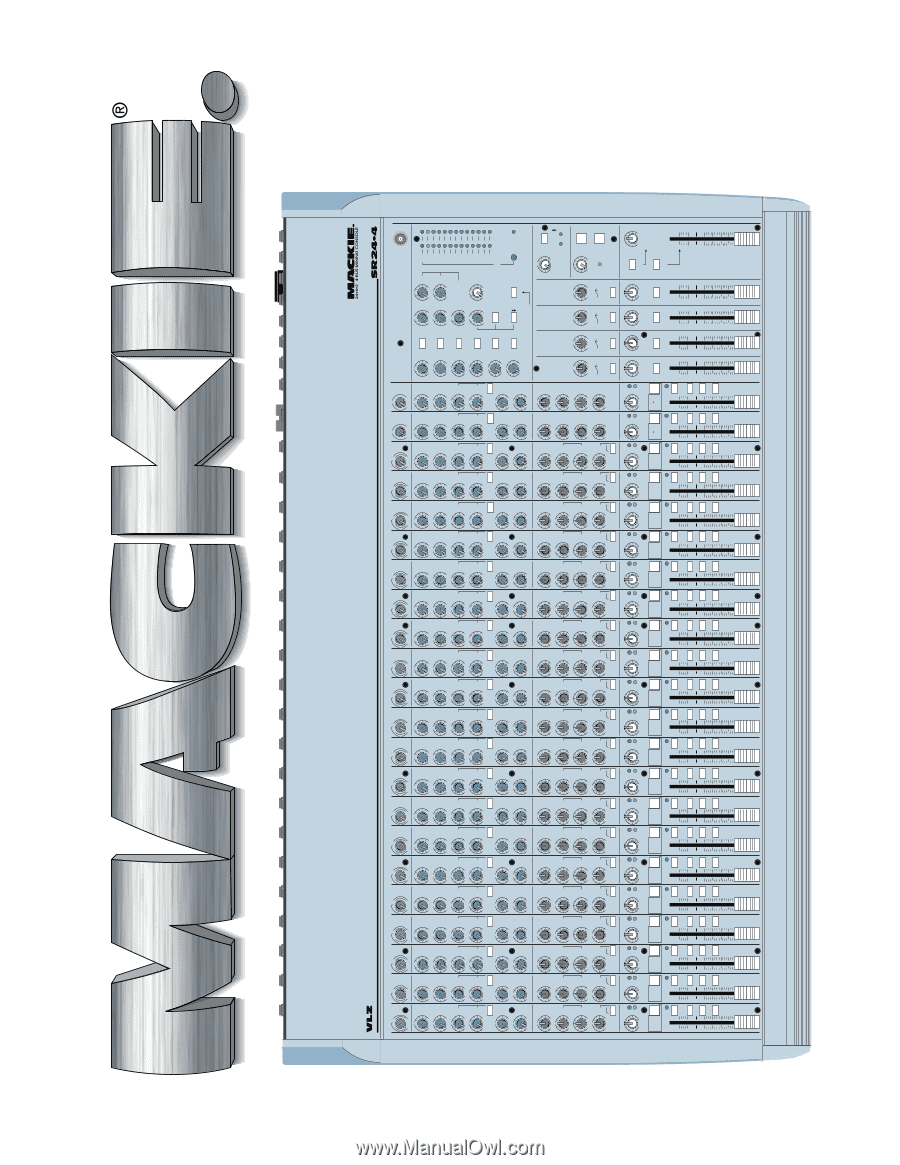
SR24•4 & SR32•4
OWNER’S MANUAL
VERY LOW IMPEDANCE DESIGN
dB
30
20
10
O
O
40
50
5
5
U
60
10
dB
30
20
10
O
O
40
50
5
5
U
60
10
dB
30
20
10
O
O
40
50
5
5
U
60
10
dB
30
20
10
O
O
40
50
5
5
U
60
10
dB
30
20
10
O
O
40
50
5
5
U
60
10
dB
30
20
10
O
O
40
50
5
5
U
60
10
dB
30
20
10
O
O
40
50
5
5
U
60
10
dB
30
20
10
O
O
40
50
5
5
U
60
10
dB
30
20
10
O
O
40
50
5
5
U
60
10
dB
30
20
10
O
O
40
50
5
5
U
60
10
dB
30
20
10
O
O
40
50
5
5
U
60
10
dB
30
20
10
O
O
40
50
5
5
U
60
10
dB
30
20
10
O
O
40
50
5
5
U
60
10
dB
30
20
10
O
O
40
50
5
5
U
60
10
dB
30
20
10
O
O
40
50
5
5
U
60
10
dB
30
20
10
O
O
40
50
5
5
U
60
10
dB
30
20
10
O
O
40
50
5
5
U
60
10
dB
30
20
10
O
O
40
50
5
5
U
60
10
dB
30
20
10
O
O
40
50
5
5
U
60
10
dB
30
20
10
O
O
40
50
5
5
U
60
10
dB
30
20
10
O
O
40
50
5
5
U
60
10
dB
30
20
10
O
O
40
50
5
5
U
60
10
dB
30
20
10
O
O
40
50
5
5
U
60
10
dB
30
20
10
O
O
40
50
5
5
U
60
10
dB
30
20
10
O
O
40
50
5
5
U
60
10
dB
30
20
10
O
O
40
50
5
5
U
60
10
dB
30
20
10
O
O
40
50
5
5
U
60
10
O
O
U
O
O
+15
U
O
O
+15
O
O
U
O
O
+15
MAX
MAX
U
O
O
+20
U
O
O
+20
U
O
O
+20
U
O
O
+20
U
O
O
+20
U
O
O
+15
U
O
O
+15
U
O
O
+15
U
O
O
+15
U
O
O
+15
U
O
O
+15
5
+10
0
5
+10
0
5
+10
0
5
+10
0
M
I
C
G
A
I
N
10
U
60
+10dB
-40dB
-
1
0
L
R
L
R
L
R
L
R
L
R
L
R
L
R
L
R
L
R
L
R
L
R
L
R
L
R
L
R
L
R
L
R
L
R
L
R
L
R
L
R
L
R
L
R
U
O
O
+15
U
O
O
+15
U
O
O
+15
U
O
O
+15
U
+15
-15
U
+15
-15
8kHz
100
U
+15
-15
U
O
O
+15
U
O
O
+15
M
I
C
G
A
I
N
10
U
60
+10dB
-40dB
-
1
0
M
I
C
G
A
I
N
10
U
60
+10dB
-40dB
-
1
0
M
I
C
G
A
I
N
10
U
60
+10dB
-40dB
-
1
0
M
I
C
G
A
I
N
10
U
60
+10dB
-40dB
-
1
0
M
I
C
G
A
I
N
10
U
60
+10dB
-40dB
-
1
0
M
I
C
G
A
I
N
10
U
60
+10dB
-40dB
-
1
0
M
I
C
G
A
I
N
10
U
60
+10dB
-40dB
-
1
0
M
I
C
G
A
I
N
10
U
60
+10dB
-40dB
-
1
0
M
I
C
G
A
I
N
10
U
60
+10dB
-40dB
-
1
0
M
I
C
G
A
I
N
10
U
60
+10dB
-40dB
-
1
0
M
I
C
G
A
I
N
10
U
60
+10dB
-40dB
-
1
0
M
I
C
G
A
I
N
10
U
60
+10dB
-40dB
-
1
0
M
I
C
G
A
I
N
10
U
60
+10dB
-40dB
-
1
0
M
I
C
G
A
I
N
10
U
60
+10dB
-40dB
-
1
0
M
I
C
G
A
I
N
10
U
60
+10dB
-40dB
-
1
0
M
I
C
G
A
I
N
10
U
60
+10dB
-40dB
-
1
0
M
I
C
G
A
I
N
10
U
60
+10dB
-40dB
-
1
0
M
I
C
G
A
I
N
10
U
60
+10dB
-40dB
-
1
0
M
I
C
G
A
I
N
10
U
60
+10dB
-40dB
-
1
0
U
O
O
+15
U
O
O
+15
U
O
O
+15
U
O
O
+15
U
+15
-15
U
+15
-15
U
+15
-15
U
O
O
+15
U
O
O
+15
U
O
O
+15
U
O
O
+15
U
O
O
+15
U
O
O
+15
U
+15
-15
U
+15
-15
U
+15
-15
U
O
O
+15
U
O
O
+15
U
O
O
+15
U
O
O
+15
U
O
O
+15
U
O
O
+15
U
+15
-15
U
+15
-15
U
+15
-15
U
O
O
+15
U
O
O
+15
U
O
O
+15
U
O
O
+15
U
O
O
+15
U
O
O
+15
U
+15
-15
U
+15
-15
U
+15
-15
U
O
O
+15
U
O
O
+15
U
O
O
+15
U
O
O
+15
U
O
O
+15
U
O
O
+15
U
+15
-15
U
+15
-15
U
+15
-15
U
O
O
+15
U
O
O
+15
U
O
O
+15
U
O
O
+15
U
O
O
+15
U
O
O
+15
U
+15
-15
U
+15
-15
U
+15
-15
U
O
O
+15
U
O
O
+15
U
O
O
+15
U
O
O
+15
U
O
O
+15
U
O
O
+15
U
+15
-15
U
+15
-15
U
+15
-15
U
O
O
+15
U
O
O
+15
U
O
O
+15
U
O
O
+15
U
O
O
+15
U
O
O
+15
U
+15
-15
U
+15
-15
U
+15
-15
U
O
O
+15
U
O
O
+15
U
O
O
+15
U
O
O
+15
U
O
O
+15
U
O
O
+15
U
+15
-15
U
+15
-15
U
+15
-15
U
O
O
+15
U
O
O
+15
U
O
O
+15
U
O
O
+15
U
O
O
+15
U
O
O
+15
U
+15
-15
U
+15
-15
U
+15
-15
U
O
O
+15
U
O
O
+15
U
O
O
+15
U
O
O
+15
U
O
O
+15
U
O
O
+15
U
+15
-15
U
+15
-15
U
+15
-15
U
O
O
+15
U
O
O
+15
U
O
O
+15
U
O
O
+15
U
O
O
+15
U
O
O
+15
U
+15
-15
U
+15
-15
U
+15
-15
U
O
O
+15
U
O
O
+15
4
U
O
O
+15
U
O
O
+15
U
O
O
+15
U
O
O
+15
U
+15
-15
U
+15
-15
U
+15
-15
U
O
O
+15
U
O
O
+15
U
O
O
+15
U
O
O
+15
U
O
O
+15
U
O
O
+15
U
+15
-15
U
+15
-15
U
+15
-15
U
O
O
+15
U
O
O
+15
PAN
U
O
O
+15
U
O
O
+15
U
O
O
+15
U
O
O
+15
U
+15
-15
U
+15
-15
U
+15
-15
U
O
O
+15
U
O
O
+15
U
O
O
+15
U
O
O
+15
U
O
O
+15
U
O
O
+15
U
+15
-15
U
+15
-15
U
+15
-15
U
O
O
+15
U
O
O
+15
U
O
O
+15
U
O
O
+15
U
O
O
+15
U
O
O
+15
U
+15
-15
U
+15
-15
U
+15
-15
U
O
O
+15
U
O
O
+15
U
O
O
+15
U
O
O
+15
U
O
O
+15
U
O
O
+15
U
+15
-15
U
+15
-15
U
+15
-15
U
O
O
+15
U
O
O
+15
L
R
L
R
L
R
L
R
U
O
O
+15
U
O
O
+15
U
O
O
+15
U
O
O
+15
U
+15
-15
U
+15
-15
U
+15
-15
U
+15
-15
U
+15
-15
U
+15
-15
U
+15
-15
U
+15
-15
U
+15
-15
U
+15
-15
U
+15
-15
U
O
O
+15
U
O
O
+15
U
O
O
+15
U
O
O
+15
U
O
O
+15
U
O
O
+15
U
O
O
+15
U
O
O
+15
U
O
O
+15
U
O
O
+15
U
O
O
+15
U
O
O
+15
U
O
O
+15
U
O
O
+15
-20
+20
8kHz
100
8kHz
100
8kHz
100
8kHz
100
8kHz
100
8kHz
100
8kHz
100
8kHz
100
8kHz
100
8kHz
100
8kHz
100
8kHz
100
8kHz
100
8kHz
100
8kHz
100
8kHz
100
8kHz
100
8kHz
100
8kHz
100
U
-20
+20
U
16kHz
16kHz
16kHz
16kHz
LAMP
12k
HI
3k
MID
HI
800Hz
MID
LOW
EQ
STEREO
AUX RETURNS
AUX SEND
MASTERS
LEVEL
5
6
12k
HI
3k
MID
HI
800Hz
MID
AIR
AIR
AIR
AIR
LOW
SOLO
SOLO
SOLO
SOLO
EQ
-20
OL
PRE
1
PRE
PRE
2
3
5
6
12k
HI
MID
FREQ
80Hz
LOW CUT
75 Hz
18dB/OCT
LOW CUT
75 Hz
18dB/OCT
LOW CUT
75 Hz
18dB/OCT
LOW CUT
75 Hz
18dB/OCT
LOW CUT
75 Hz
18dB/OCT
LOW CUT
75 Hz
18dB/OCT
LOW CUT
75 Hz
18dB/OCT
LOW CUT
75 Hz
18dB/OCT
LOW CUT
75 Hz
18dB/OCT
LOW CUT
75 Hz
18dB/OCT
LOW CUT
75 Hz
18dB/OCT
LOW CUT
75 Hz
18dB/OCT
LOW CUT
75 Hz
18dB/OCT
LOW CUT
75 Hz
18dB/OCT
LOW CUT
75 Hz
18dB/OCT
LOW CUT
75 Hz
18dB/OCT
LOW CUT
75 Hz
18dB/OCT
LOW CUT
75 Hz
18dB/OCT
LOW CUT
75 Hz
18dB/OCT
LOW CUT
75 Hz
18dB/OCT
LOW
80Hz
LOW
80Hz
LOW
80Hz
LOW
80Hz
LOW
80Hz
LOW
80Hz
LOW
80Hz
LOW
80Hz
LOW
80Hz
LOW
80Hz
LOW
80Hz
LOW
80Hz
LOW
80Hz
LOW
80Hz
LOW
80Hz
LOW
80Hz
LOW
80Hz
LOW
80Hz
LOW
80Hz
LOW
80Hz
LOW
80Hz
LOW
TRIM
1
AUX
1
MUTE
EQ
1
2
3
4
1
2
1
2
3
4
SOLO
SOLO
1
-
2
SUB
SOLO
GLOBAL
AUX RETURN
ASSIGN
TO SUB
SOLO
SOLO
TAPE RETURN
TO PHONES / C R
TAPE RETURN
TO MAIN MIX
LEFT/RIGHT
MAIN MIX
AUX 1
-
2
TALKBACK
LEVEL
TAPE
RETURN
3
-
4
LEFT
RIGHT
L/R ASSIGN
L/R ASSIGN
L/R ASSIGN
L/R ASSIGN
SUB
SUB
SUB
SUB
1
2
3
4
PHONES / C
-
R
LEVEL
MAIN MIX
SOLO
TO AUX
SEND
1
-
2
(EFX TO MONITOR)
SOLO
28
CLIP
10
7
4
2
2
0
4
7
10
20
30
40
3
-
4
L
-
R
1
-
2
3
-
4
L
-
R
1
-
2
3
-
4
L
-
R
1
-
2
3
-
4
L
-
R
1
-
2
3
-
4
L
-
R
1
-
2
3
-
4
L
-
R
1
-
2
3
-
4
L
-
R
1
-
2
3
-
4
L
-
R
1
-
2
3
-
4
L
-
R
1
-
2
3
-
4
L
-
R
1
-
2
3
-
4
L
-
R
1
-
2
3
-
4
L
-
R
1
-
2
3
-
4
L
-
R
1
-
2
3
-
4
L
-
R
1
-
2
3
-
4
L
-
R
1
-
2
3
-
4
L
-
R
1
-
2
3
-
4
L
-
R
1
-
2
3
-
4
L
-
R
1
-
2
3
-
4
L
-
R
1
-
2
3
-
4
L
-
R
1
-
2
3
-
4
L
-
R
1
-
2
3
-
4
L
-
R
1
-
2
-20
OL
PRE
1
PRE
PRE
2
3
5
6
12k
HI
MID
FREQ
TRIM
2
AUX
2
MUTE
EQ
-20
OL
PRE
1
PRE
PRE
2
3
5
6
12k
HI
MID
FREQ
TRIM
3
AUX
3
MUTE
EQ
-20
OL
PRE
1
PRE
PRE
2
3
5
6
12k
HI
MID
FREQ
TRIM
4
AUX
4
MUTE
EQ
-20
OL
PRE
1
PRE
PRE
2
3
5
6
12k
HI
MID
FREQ
TRIM
5
AUX
5
MUTE
EQ
-20
OL
PRE
1
PRE
PRE
2
3
5
6
12k
HI
MID
FREQ
TRIM
6
AUX
6
MUTE
EQ
-20
OL
PRE
1
PRE
PRE
2
3
5
6
12k
HI
MID
FREQ
TRIM
7
AUX
7
MUTE
EQ
-20
OL
PRE
1
PRE
PRE
2
3
5
6
12k
HI
MID
FREQ
TRIM
8
AUX
8
MUTE
EQ
-20
OL
PRE
1
PRE
PRE
2
3
5
6
12k
HI
MID
FREQ
TRIM
9
AUX
9
MUTE
EQ
-20
OL
PRE
1
PRE
PRE
2
3
5
6
12k
HI
MID
FREQ
TRIM
10
AUX
10
MUTE
EQ
-20
OL
PRE
1
PRE
PRE
2
3
5
6
12k
HI
MID
FREQ
TRIM
11
AUX
11
MUTE
EQ
-20
OL
PRE
1
PRE
PRE
2
3
5
6
12k
HI
MID
FREQ
TRIM
12
AUX
12
MUTE
EQ
-20
OL
PRE
1
PRE
PRE
2
3
5
6
12k
HI
MID
FREQ
TRIM
13
AUX
13
MUTE
EQ
-20
OL
PRE
1
PRE
PRE
2
3
5
6
12k
HI
MID
FREQ
TRIM
14
AUX
14
MUTE
EQ
-20
OL
PRE
1
PRE
PRE
2
3
5
6
12k
HI
MID
FREQ
TRIM
15
AUX
15
MUTE
EQ
-20
OL
PRE
1
PRE
PRE
2
3
5
6
12k
HI
MID
FREQ
TRIM
16
AUX
16
MUTE
EQ
-20
OL
PRE
1
PRE
PRE
2
3
5
6
12k
HI
MID
FREQ
TRIM
17
AUX
17
MUTE
EQ
-20
OL
PRE
1
PRE
PRE
2
3
5
6
12k
HI
MID
FREQ
TRIM
18
AUX
18
MUTE
EQ
-20
OL
PRE
1
PRE
PRE
2
3
5
6
12k
HI
MID
FREQ
TRIM
19
AUX
19
MUTE
EQ
-20
OL
-20
OL
-20
OL
PRE
1
PRE
PRE
2
3
5
6
12k
HI
MID
FREQ
TRIM
20
TRIM
21
22
TRIM
23
24
AUX
PRE
1
PRE
PRE
2
3
5
6
AUX
PRE
1
PRE
PRE
2
3
5
6
AUX
20
MUTE
EQ
21 22
MUTE
23 24
TRACK
1
•
5
TRACK
2
•
6
TRACK
3
•
7
TRACK
4
•
8
MUTE
SOLO
MODE
SUB
AUX
PRE FADER
IN PLACE AFL
LEVEL SET
SOLO
SOLO
SOLO
SOLO
MUTE / SOLO
MUTE / SOLO
MUTE / SOLO
MUTE / SOLO
MUTE / SOLO
MUTE / SOLO
MUTE / SOLO
MUTE / SOLO
MUTE / SOLO
MUTE / SOLO
MUTE / SOLO
MUTE / SOLO
MUTE / SOLO
MUTE / SOLO
MUTE / SOLO
MUTE / SOLO
MUTE / SOLO
MUTE / SOLO
MUTE / SOLO
MUTE / SOLO
MUTE / SOLO
MUTE / SOLO
SOLO
SOLO
SOLO
SOLO
SOLO
SOLO
SOLO
SOLO
SOLO
SOLO
SOLO
SOLO
SOLO
SOLO
SOLO
SOLO
SOLO
SOLO
PAN
PAN
PAN
PAN
PAN
PAN
PAN
PAN
PAN
PAN
PAN
PAN
PAN
PAN
PAN
PAN
PAN
PAN
PAN
PAN
PAN
PAN
PAN
PAN
PAN
4
4
4
4
4
4
4
4
4
4
4
4
4
4
4
4
4
4
4
4
4
POWER
RUDE
SOLO
LIGHT
OPERATING LEVEL
0dB = 0dBu