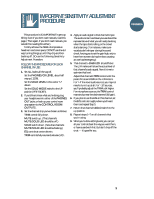Mackie SR244 / SR324 Owner's Manual - Page 8
Stereo Mixdown, The Five-minute, Music Master
 |
View all Mackie SR244 / SR324 manuals
Add to My Manuals
Save this manual to your list of manuals |
Page 8 highlights
Making Sound Come Out Right Now STEREO MIXDOWN: THE FIVE-MINUTE MUSIC MASTER Be sure you do the 60-Second Exercise first to set everything up. This will assure you that your mixer works and has no hum or buzz coming in on the wiring. Reset your stopwatch one last time and begin. 1. It is preferable to plug the powercords of all your gear - Mixer, DAT, Power Amp, etc. into the same powerstrip. Make sure the powerstrip is properly grounded. 2. Make sure all the faders and controls and switches are still normalled. Leave the SOLO master control up, where it was set in the 60Second Exercise, but turn the PHONES/ C-R LEVEL control down. 3. Connect the outputs of the RIGHT MAIN MIX and the LEFT MAIN MIX to the inputs of your stereo tape deck or DAT recorder. 4. Connect the outputs of your stereo tape deck or DAT recorder to the TAPE IN L and TAPE IN R RCA jacks on the rear of the SR24•4. 5. Connect CONTROL ROOM OUT L and R to the left and right inputs of your control room monitor power amplifier. 6. Connect the monitor speakers to the amplifier, turn the amp on, and go listen to one of the speakers. You should not hear buzz, hum or tiny voices urging you to immediately go out and buy several hot fudge sundaes. If you do hear anything more than a little pristine hiss or white noise, you have a wiring or grounding problem. Sorry; go directly to Appendices A- D. 7. Now, let's assume you are mixing down a recording made on an eight-track recorder. Connect the eight outputs of the recorder to the first eight LINE IN jacks on the SR24•4 rear panel. 8. Engage the L/R buttons and set the faders in channel strips 1-8. Then adjust the MAIN MIX fader to approximate "Unity" on the mixdown deck level indicators. 9. Start your tape machine and play the session you'd like to mix. 10.Decide which tape track is the busiest; which track has the most constant activity and highest levels. Now, on the channel strip for that track, press the SOLO button and turn the TRIM control clockwise until you get a good level on the SR24•4 main meters. (A "good level" might be average meter readings of perhaps -7dB to 0dB, with occasional peak readings of +4dB to +7dB. See Sensitivity Adjustment Procedure, page 5.) Now release the SOLO switch. 11.Set the TRIM controls on the other seven active channel strips to the same point on their dials. 12.Now turn up the PHONES/C-R LEVEL control slowly. Depending upon the gain of your control room monitor amplifier, it could be really loud. You should hear your tape track(s) coming clearly through the monitor speakers. OK? 13.For analog recorders put your two-track recorder in Source or Record Ready, set the record input level controls so that the tape machine's meters read the same as the SR24•4 meters. For digital recorders use the 24•4 metering to make sure your DAT is receiving enough signal. 14.If you want to use an auxiliary effect such as a reverb unit, patch AUX SEND 5 into the input of the reverb. Connect the outputs of the reverb to STEREO AUX RETURN 1 L and R. 15.Set AUX SEND MASTER 5 LEVEL and STEREO AUX RETURN 1 LEVEL to "U" and then turn up the source channel strip AUX 5 until you hear the amount of reverb you like. 16.Now try a mix: set the channel strip faders, PAN pots and EQ controls wherever it sounds good, watch your levels on the main meters and put your two-track recorder into Record. 17.To check the two-track playback, press the TAPE RETURN TO PHONES/CR switch, and adjust the playback level with the TAPE RETURN control (located up by the main meters). This concludes our "express" instructions for the chronically impatient. We resume our normally-paced, lavishly illustrated manual on the next page. 6