Marantz DV6500 DV6500 User Manual
Marantz DV6500 Manual
 |
View all Marantz DV6500 manuals
Add to My Manuals
Save this manual to your list of manuals |
Marantz DV6500 manual content summary:
- Marantz DV6500 | DV6500 User Manual - Page 1
Model DV6500 User Guide Super Audio CD / DVD Player CLASS 1 LASER PRODUCT - Marantz DV6500 | DV6500 User Manual - Page 2
triangle is intended to alert the user to the presence of important operating and maintenance (servicing) instructions in the literature accompanying the been tested and found to comply with the limits for a Class B digital device, pursuant to Part 15 of the FCC Rules. These limits are designed - Marantz DV6500 | DV6500 User Manual - Page 3
attachment plug having overload protection. This is a safety feature. See Instruction Manual for replacement or resetting of protective device. If replacement of the plug is required, be sure the service technician has used a replacement plug specified by the manufacturer that has the same overload - Marantz DV6500 | DV6500 User Manual - Page 4
Safety Instructions 3 ■ TABLE OF CONTENTS 4 ■ INTRODUCTION 5 About Copyright 5 Notice for the progressive scan outputs 5 Supplied Accessories 5 Symbols Used in this Manual 5 ■ ABOUT THE DISCS 6 Playable Discs 6 Disc Types 6 ■ FEATURES 7 ■ FUNCTIONAL OVERVIEW 8 FRONT PANEL 8 REMOTE - Marantz DV6500 | DV6500 User Manual - Page 5
of 525 progressive scan picture problems, it is recommended that the user switch the connection to the 'standard definition' output. If there are questions regarding our TV set compatibility with this model 525p (480p) DVD player, please contact our customer service center. Supplied Accessories - Marantz DV6500 | DV6500 User Manual - Page 6
Control. You can play interactive software using menu screens. Refer to instructions in the Video CD. ¡The number inside the symbol refers to a region of the world, and a disc encoded in a specific region format can only be played back on DVD players with the same region code. ¡ : This label - Marantz DV6500 | DV6500 User Manual - Page 7
you to confirm and DTS surround audio out jacks for playback. the currently active functions (such as program ¡Progressive Scan system Unlike conventional interlace scanning, the progressive playback), on the TV screen using the remote control. scan system provides less flickering and images in - Marantz DV6500 | DV6500 User Manual - Page 8
playback. 10. g(FWD) Button [page 17] 11. H(SKIP) Button [page 18] Plays back from the beginning of the current chapter or track. Hold down to fast reverse playback. 12. h(REV) Button [page 17] 13. OPEN/CLOSE Button [page 16] 14. AUDIO EX. Button [page 25] 15. Panel Display, Remote Sensor Window 16 - Marantz DV6500 | DV6500 User Manual - Page 9
adjust the black level setting. • Allows you to program a specific order. • To activate the 3D sound (Virtual surround system) (CD, MP3, WMA). • To magnify part of the picture (x2/x4). • To magnify part of the picture (x2). • To magnify part of the picture (x2) (JPEG). ANGLE Button • Accesses - Marantz DV6500 | DV6500 User Manual - Page 10
Tour of the remote control MENU Button TOP MENU Button DVD • To call up the Menu on a disc. • To call up the Top Menu on a disc. ENTER, Cursor Buttons • Moves the cursor and determines its position. VCD • Moves the cursor and determines its position. CD / Super Audio CD / MP3 / JPEG / WMA - Marantz DV6500 | DV6500 User Manual - Page 11
is on. Lights up when a Super Audio CD is inserted on the disc tray. Lights up when the progressive scan system is activated. Lights up when the ALL repeat function is on. Lights up when the inserted disc comes to a pause. GROUP SACD P.SCAN DVD A M VCD Displays a type of the disc which - Marantz DV6500 | DV6500 User Manual - Page 12
compatible TV or wide screen TV for a higher quality picture. 6. REMOTE CONTROL IN/OUT Jacks By connecting this DVD player to another Marantz audio component using a supplied Remote Control bus cable, you can remotely operate the components as a signal system. 7. REMOTE CONTROL EXTERNAL / INTERNAL - Marantz DV6500 | DV6500 User Manual - Page 13
off the power to all components in the system before connecting another component. • Refer to the Instruction Manuals for your TV, stereo system and any other components to be connected to the DVD player. Connection to an audio system Method 1 Method 2 Stereo system AUDIO Audio Input Jacks Dolby - Marantz DV6500 | DV6500 User Manual - Page 14
CONNECTIONS Connection to 5.1-channel Surround Sound system Analog 5.1-channel audio signals can be output from the DVD player. The multichannel audio signals recorded in packed PCM input terminals Surround speaker (right) Subwoofer AUDIO To 5.1CH Audio IN Jacks DVD 5.1CH Audio OUT - 14 - EN - Marantz DV6500 | DV6500 User Manual - Page 15
Video Cable (not supplied) DVD Analog Audio Out Video Out S-Video Out Component Video Out • Method 1 DVD Player + TV with Video Input Jack • Method 2 DVD Player + TV with S-Video Input Jack • Method 3 DVD Player + TV with Component Video Jacks NOTES: • Connect the DVD player directly to a TV - Marantz DV6500 | DV6500 User Manual - Page 16
main menu and press the ENTER button to confirm. NOTE: • Unless stated, all operations described are based on remote control use. Some operations can be carried out using the menu bar on the TV screen. Still / Pause DVD-A DVD-V DVD-RW VCD CD SUPER AUDIO CD MP3 JPEG WMA 1 During playback, press - Marantz DV6500 | DV6500 User Manual - Page 17
• [ORIGINAL]: A list of titles which are recorded with a DVD recorder. [PLAYLIST]: A list of titles which is made based on the ORIGINAL edited list. Fast Forward / Reverse Search Button 1 2 3 4 Button 1 2 3 4 • For Video CDs, fast forward or reverse search speed is different depending on - Marantz DV6500 | DV6500 User Manual - Page 18
DVD-A VCD CD MP3 SUPER AUDIO CD JPEG WMA There are three ways to begin the playback of a specific track. By using the Numeric buttons 1 Press the Numeric buttons In some cases the password window is displayed on the menu screen. Follow the instructions given on the screen. • Once the password is - Marantz DV6500 | DV6500 User Manual - Page 19
TV screen, and the repeat • The programmed content is retained until the power is button. NOTES: user can switch the right part of the screen with the SKIP button H or G. • The A-B Repeat section can only be set within the cur- rent title (for DVDs), or current track (for Audio CDs, Video CDs - Marantz DV6500 | DV6500 User Manual - Page 20
on the screen. Use the Cursor buttons ( K DVD player can reproduce data recorded as per ISO 9660 Level 1, Level 2 or Joliet on the disc. • It can also run a disc on which data is recorded in a multi-session. • For more details of recording systems, refer to the instruction manual for the CD-R / CD - Marantz DV6500 | DV6500 User Manual - Page 21
item will be highlighted. Kodak Picture CD The DVD player can also run JPEG files stored on Kodak Picture CDs. For details of Kodak Picture CD, contact a shop that deals with developing service of Kodak Inc. 1 Press the MENU button. Kodak Picture CD menu appears. Picture1 Picture2 Picture3 - Marantz DV6500 | DV6500 User Manual - Page 22
button. • Title name based on tag information currently in play will be displayed. TITLE NAME 3 Press the DISPLAY button. • Artist name based RETURN button, and the STOP screen will show up with the program contents in memory. • Press the STOP button once and then press the PLAY button, playback - Marantz DV6500 | DV6500 User Manual - Page 23
change audio language setting on the disc menu. (Operation varies between discs. Refer to the manual accompanying the disc.) • Pressing the AUDIO button may not work on some DVDs with multiple audio languages (e.g. DVDs which allow to change audio language setting on the disc menu). • If you choose - Marantz DV6500 | DV6500 User Manual - Page 24
Screen Display DVD-V DVD-RW You can check information about the current disc by pressing the DISPLAY button on the remote control. 1 Press the DISPLAY button the current title will be displayed. 3 Press the DISPLAY button to show the BIT RATE and the current repeat setting. • If you are playing - Marantz DV6500 | DV6500 User Manual - Page 25
playing back discs that include a CD area.) DVD-A DVD-V DVD-RW VCD Adjust the Black Level Setting to make the black parts of the picture as bright as you prefer. 1 During playback, press the MODE button repeatedly until Black Level setting appears. 2 Press the ENTER button to switch ON/OFF. ON - Marantz DV6500 | DV6500 User Manual - Page 26
. TV ASPECT STILL MODE ANGLE ICON AUTO POWER OFF PROGRESSIVE PANEL DISPLAY 16:9 WIDE AUTO ON ON OFF BRIGHT • The setting will be effective when you exit the setup screen by pressing SETUP. • When PROGRESSIVE is ON, "P.SCAN" appears on the DVD player's display. • The default setting is OFF - Marantz DV6500 | DV6500 User Manual - Page 27
equipment as it only affect during the playback of DVD discs of the DVD player. 1 Press the SETUP button in stop mode. 2 Press the Cursor buttons ( s or B ) to select CUSTOM, then press the ENTER button. SPEAKER SIZE • Press the Cursor buttons (K or L) to select the speaker to set. • Press Enter - Marantz DV6500 | DV6500 User Manual - Page 28
button to exit. Parental Control Parental Control limits playback of discs with unsuitable audience ratings. A 4-digit password established by the user Levels 7 to 2 Only DVD software intended for general use and children can be played back. • Level 1 Only DVD software intended for children can - Marantz DV6500 | DV6500 User Manual - Page 29
the disc lens • If the player still does not perform properly when it is operated while referring to the relevant sections and to "TROUBLESHOOTING GUIDE" in this Operating Instruction, the laser optical pickup unit may be dirty. Consult your dealer or an Authorized Service Center for inspection and - Marantz DV6500 | DV6500 User Manual - Page 30
TROUBLESHOOTING GUIDE If the DVD player does not perform properly when operated as instructed in this Operating Instruction, check the player, consulting the following checklist. Problem No power No sound or picture Distorted picture Completely distorted picture or black/white picture with DVD No - Marantz DV6500 | DV6500 User Manual - Page 31
Coaxial digital output: Pin jack, 1 set POWER SUPPLY AC 120V, 60Hz POWER CONSUMPTION 12 W MAXIMUM EXTERNAL DIMENSIONS W: 440mm (17-5/16") H: 75mm (2-61/64") D: 211mm (8-5/16") MASS 2.2 kg (4.9 lbs) REMOTE CONTROL UNIT RC6500DV Infrared pulse type Supply: DC 3V, 2 R6P/AA batteries - 31 - EN - Marantz DV6500 | DV6500 User Manual - Page 32
.com You can find your nearest authorized distributor or dealer on our website. JAPAN U.S.A EUROPE Marantz Japan, Inc. Marantz America, Inc. Marantz Europe B.V. 35-1 Sagami Ohno 7-Chome, Sagamihara-shi, kanagawa 228-8505, Japan 1100 Maplewood Drive, Itasca, IL 60143, U.S.A. P.O. Box 8744, 5605
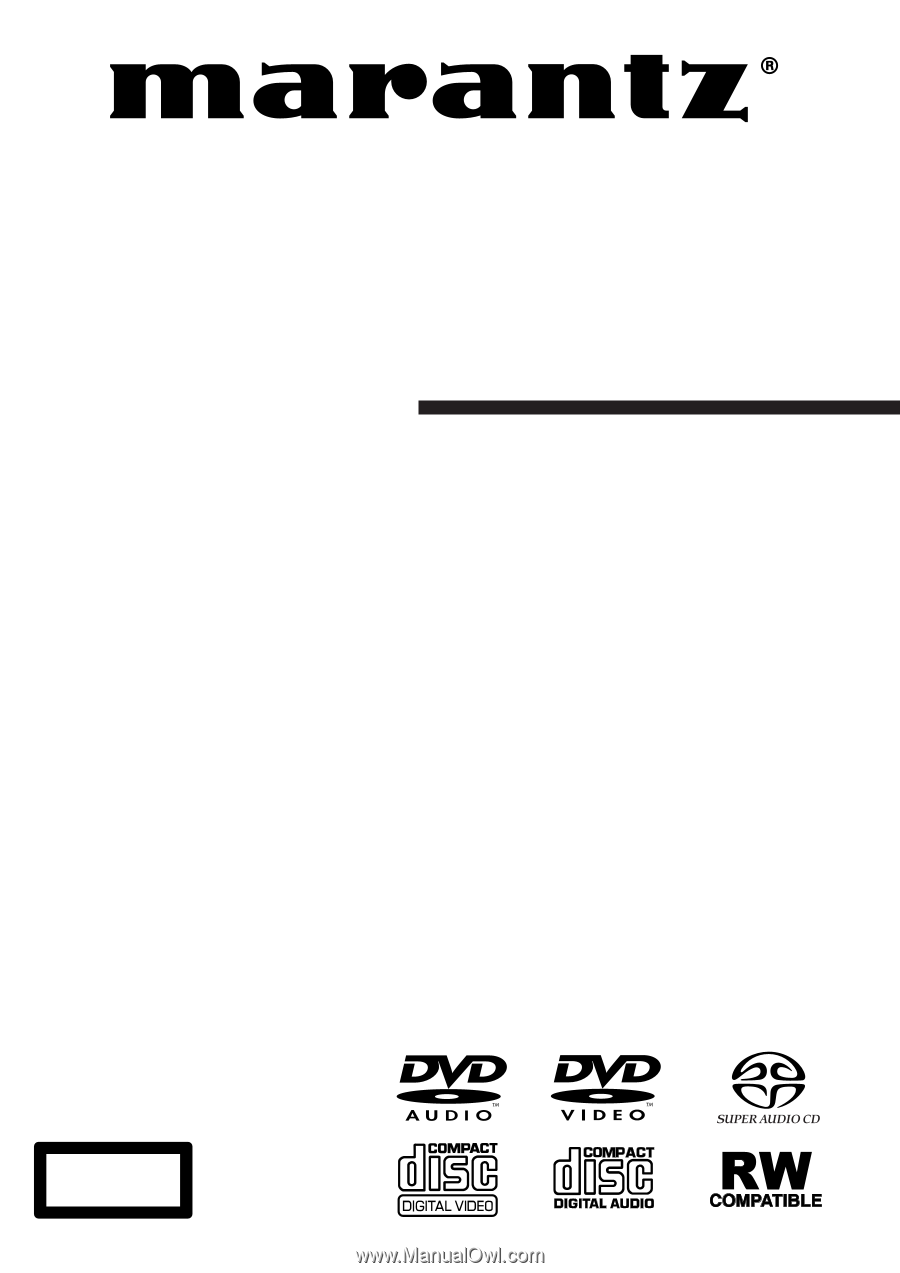
Model DV6500 User Guide
Super Audio CD / DVD Player
CLASS 1
LASER PRODUCT









