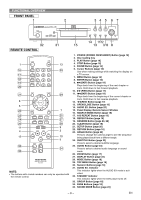■
PRECAUTIONS
. . . . . . . . . . . . . . . . . . . . . . . . . . . . . . 2
Laser Safety . . . . . . . . . . . . . . . . . . . . . . . . . . . . . . . . . 2
Important Safety Instructions . . . . . . . . . . . . . . . . . . . . . 3
■
TABLE OF CONTENTS
. . . . . . . . . . . . . . . . . . . . . . . . 4
■
INTRODUCTION . . . . . . . . . . . . . . . . . . . . . . . . . . . . . . 5
About Copyright. . . . . . . . . . . . . . . . . . . . . . . . . . . . . . . 5
Notice for the progressive scan outputs . . . . . . . . . . . . . 5
Supplied Accessories. . . . . . . . . . . . . . . . . . . . . . . . . . . 5
Symbols Used in this Manual. . . . . . . . . . . . . . . . . . . . . 5
■
ABOUT THE DISCS . . . . . . . . . . . . . . . . . . . . . . . . . . . 6
Playable Discs. . . . . . . . . . . . . . . . . . . . . . . . . . . . . . . . 6
Disc Types
. . . . . . . . . . . . . . . . . . . . . . . . . . . . . . . . . . 6
■
FEATURES. . . . . . . . . . . . . . . . . . . . . . . . . . . . . . . . . . 7
■
FUNCTIONAL OVERVIEW . . . . . . . . . . . . . . . . . . . . . . 8
FRONT PANEL . . . . . . . . . . . . . . . . . . . . . . . . . . . . . 8
REMOTE CONTROL . . . . . . . . . . . . . . . . . . . . . . . . . 8
Tour of the remote control . . . . . . . . . . . . . . . . . . . . . . . 9
Panel Display. . . . . . . . . . . . . . . . . . . . . . . . . . . . . . . . 11
Displays During Operation . . . . . . . . . . . . . . . . . . . . . . 11
Using the remote control
. . . . . . . . . . . . . . . . . . . . . . . 11
Loading the Batteries. . . . . . . . . . . . . . . . . . . . . . . . . . 11
■
CONNECTIONS
. . . . . . . . . . . . . . . . . . . . . . . . . . . . . 12
Description - rear panel . . . . . . . . . . . . . . . . . . . . . . . . 12
Connection to an audio system . . . . . . . . . . . . . . . . . . 13
Connection to 5.1-channel Surround Sound system . . . 14
Connection to a TV (for video) . . . . . . . . . . . . . . . . . . . 15
■
PLAYING A DISC . . . . . . . . . . . . . . . . . . . . . . . . . . . . 16
Basic Playback
. . . . . . . . . . . . . . . . . . . . . . . . . . . . . . 16
CANCELLING AND CALLING BACK
THE PBC FUNCTION . . . . . . . . . . . . . . . . . . . . . . . 16
General Features. . . . . . . . . . . . . . . . . . . . . . . . . . . . . 16
Still / Pause . . . . . . . . . . . . . . . . . . . . . . . . . . . . . . . . . 16
Disc Menus . . . . . . . . . . . . . . . . . . . . . . . . . . . . . . . . . 16
Title Menu . . . . . . . . . . . . . . . . . . . . . . . . . . . . . . . . . . 16
CALLING UP A MENU SCREEN DURING
PLAYBACK . . . . . . . . . . . . . . . . . . . . . . . . . . . . . . . 16
Step by Step Playback. . . . . . . . . . . . . . . . . . . . . . . . . 17
Resume. . . . . . . . . . . . . . . . . . . . . . . . . . . . . . . . . . . . 17
Playing the disc recorded in VR mode
(Video Recording format). . . . . . . . . . . . . . . . . . . . . . . 17
Fast Forward / Reverse Search . . . . . . . . . . . . . . . . . . 17
Slow Forward / Slow Reverse
. . . . . . . . . . . . . . . . . . . 17
Zoom. . . . . . . . . . . . . . . . . . . . . . . . . . . . . . . . . . . . . . 17
Title / Chapter Search . . . . . . . . . . . . . . . . . . . . . . . . . 18
Track Search. . . . . . . . . . . . . . . . . . . . . . . . . . . . . . . . 18
Page Selection
. . . . . . . . . . . . . . . . . . . . . . . . . . . . . . 18
Playing from a Desired Group . . . . . . . . . . . . . . . . . . . 18
Playback of the Bonus Group
. . . . . . . . . . . . . . . . . . . 18
Time Search . . . . . . . . . . . . . . . . . . . . . . . . . . . . . . . . 18
Repeat
. . . . . . . . . . . . . . . . . . . . . . . . . . . . . . . . . . . . 18
REPEAT TITLE / CHAPTER. . . . . . . . . . . . . . . . . . . 18
REPEAT TRACK / GROUP / ALL . . . . . . . . . . . . . . . 19
A-B REPEAT . . . . . . . . . . . . . . . . . . . . . . . . . . . . . . 19
Program Playback (CD/Super Audio CD/DVD-Audio) . . 19
Playback of All Groups. . . . . . . . . . . . . . . . . . . . . . . . . 20
Random Playback (CD/Super Audio CD/DVD-Audio) . . 20
MP3 / JPEG / WMA Playback
. . . . . . . . . . . . . . . . . . . 20
Slide Show Mode
. . . . . . . . . . . . . . . . . . . . . . . . . . . . 22
On-Screen Information. . . . . . . . . . . . . . . . . . . . . . . . . 22
Program Playback (MP3/JPEG/WMA) . . . . . . . . . . . . . 22
Random Playback (MP3/JPEG/WMA) . . . . . . . . . . . . . 22
Audio Language or Sound Mode . . . . . . . . . . . . . . . . . 23
Stereo Sound Mode. . . . . . . . . . . . . . . . . . . . . . . . . . . 23
Sound Mode . . . . . . . . . . . . . . . . . . . . . . . . . . . . . . . . 23
Subtitle Language . . . . . . . . . . . . . . . . . . . . . . . . . . . . 23
Camera Angle . . . . . . . . . . . . . . . . . . . . . . . . . . . . . . . 24
Changing the On-Screen Display . . . . . . . . . . . . . . . . . 24
Marker Setup Screen. . . . . . . . . . . . . . . . . . . . . . . . . . 25
Virtual Surround. . . . . . . . . . . . . . . . . . . . . . . . . . . . . . 25
Black Level Setting
. . . . . . . . . . . . . . . . . . . . . . . . . . . 25
Audio - EX Mode . . . . . . . . . . . . . . . . . . . . . . . . . . . . . 25
■
DVD SETUP . . . . . . . . . . . . . . . . . . . . . . . . . . . . . . . . 26
Language Setting
. . . . . . . . . . . . . . . . . . . . . . . . . . . . 26
Display Setting
. . . . . . . . . . . . . . . . . . . . . . . . . . . . . . 26
Audio Setting. . . . . . . . . . . . . . . . . . . . . . . . . . . . . . . . 27
Speaker Setting. . . . . . . . . . . . . . . . . . . . . . . . . . . . . . 27
Parental Control
. . . . . . . . . . . . . . . . . . . . . . . . . . . . . 28
PARENTAL LEVEL. . . . . . . . . . . . . . . . . . . . . . . . . . 28
IF YOU FORGET THE PASSWORD
. . . . . . . . . . . . 28
CONTROL LEVELS . . . . . . . . . . . . . . . . . . . . . . . . . 28
Returning all selections of SETUP (except for
PARENTAL) to their default settings. . . . . . . . . . . . . . . 28
■
MAINTENANCE
. . . . . . . . . . . . . . . . . . . . . . . . . . . . . 29
■
TROUBLESHOOTING GUIDE. . . . . . . . . . . . . . . . . . . 30
■
SPECIFICATIONS. . . . . . . . . . . . . . . . . . . . . . . . . . . . 31
–4–
EN
TABLE OF CONTENTS