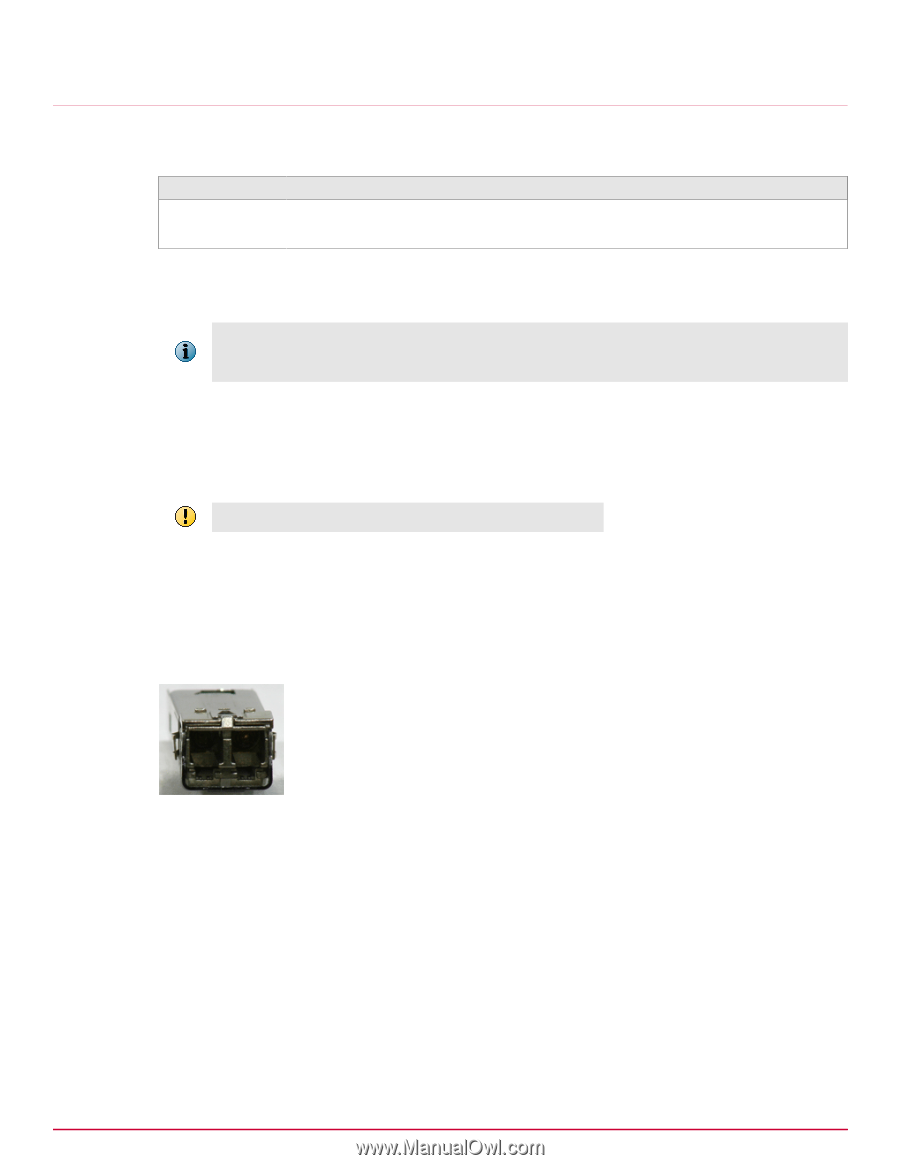McAfee M-2750 Product Guide - Page 19
Small form-factor pluggable modules, SFP module, Install a module
 |
View all McAfee M-2750 manuals
Add to My Manuals
Save this manual to your list of manuals |
Page 19 highlights
Setting up the Sensor Small form-factor pluggable modules 3 Small form-factor pluggable modules The Sensor uses two types of small form-factor pluggable modules as shown in the following table. Type SFP Performance 10/100/1000 Mbps (copper) 1 Gbps (fiber optic) Each module is a hot-swappable input/output device that plugs into an LC-type Gigabit Ethernet port, linking the module port with a copper or fiber-optic network. SFP optical interfaces are less than half the size of GBIC interfaces. To ensure compatibility, McAfee supports only those SFP modules purchased through McAfee or from a McAfee-approved vendor. For a list of approved vendors, see the on-line KnowledgeBase at http:// mysupport.mcafee.com/Eservice/. Click Search the KnowledgeBase. These installation instructions provide information for installing an SFP module that uses a bail-clasp for securing the module in place in the Sensor. Your module may be slightly different. Check the module manufacturer's installation instructions for more details. For ease of installation, insert the module in the Sensor while it is powered down and before placing it on a rack. To prevent eye damage, do not stare into open laser apertures. SFP module The SFP module is a hot-swappable, protocol-independent, compact, optical receiver, which allows for greater port density than the standard GBIC. This module operates at varying speeds for up to 1 Gigabit per second on Gigabit Ethernet. The SFP module operates in single mode and multimode. Additionally, this module transmits on an 850-nanometer wavelength on short reach (SR) and 1310-nanometer wavelength on long reach (LR). Figure 3-4 SFP module for the Sensor Install a module This section provides the steps to install an SFP module with a bail clasp. Task 1 Remove the module from its protective packaging. 2 Ensure the module is the correct model for your network. McAfee® Network Security Platform M-2750 Sensor Product Guide 19