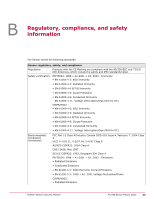McAfee M-2750 Product Guide - Page 29
Troubleshooting the Sensor
 |
View all McAfee M-2750 manuals
Add to My Manuals
Save this manual to your list of manuals |
Page 29 highlights
5 Troubleshooting the Sensor This section provides the solution to some of the common installation problems. Problem Possible Cause Solution LED is off. The control cable has been Check the control cable and ensure it is disconnected. properly connected to both the Sensor and the Bypass Switch. LED is off. The Sensor is powered off. Restore Sensor power. LED is off. The Sensor port cable is disconnected. Check the Sensor cable connections. Sensor is operational, but is not monitoring traffic. Network device cables have Check the cables and ensure they are been disconnected. properly connected to both the network devices and the Bypass Switch. Sensor is operational, but is not monitoring traffic. The Sensor ports have not been enabled in the Manager. The Sensor will not monitor traffic on the ports unless the ports are enabled in the Manager. Ports are disabled in a Sensor failure; they must be re-enabled for Sensor monitoring to resume. Network or link problems. Improper cabling or port configuration. Ensure that the transmit and receive cables are properly connected to the Bypass Switch. Runts or giants errors on Improper cabling or port switch and routers. configuration. Ensure that the transmit and receive cables are properly connected to the Bypass Switch. The system fault "Switch absent" appears in the Manager Operational Status window. The control cable has been disconnected. Check the control cable and ensure it is properly connected to both the Sensor and the Bypass Switch. McAfee® Network Security Platform M-2750 Sensor Product Guide 29