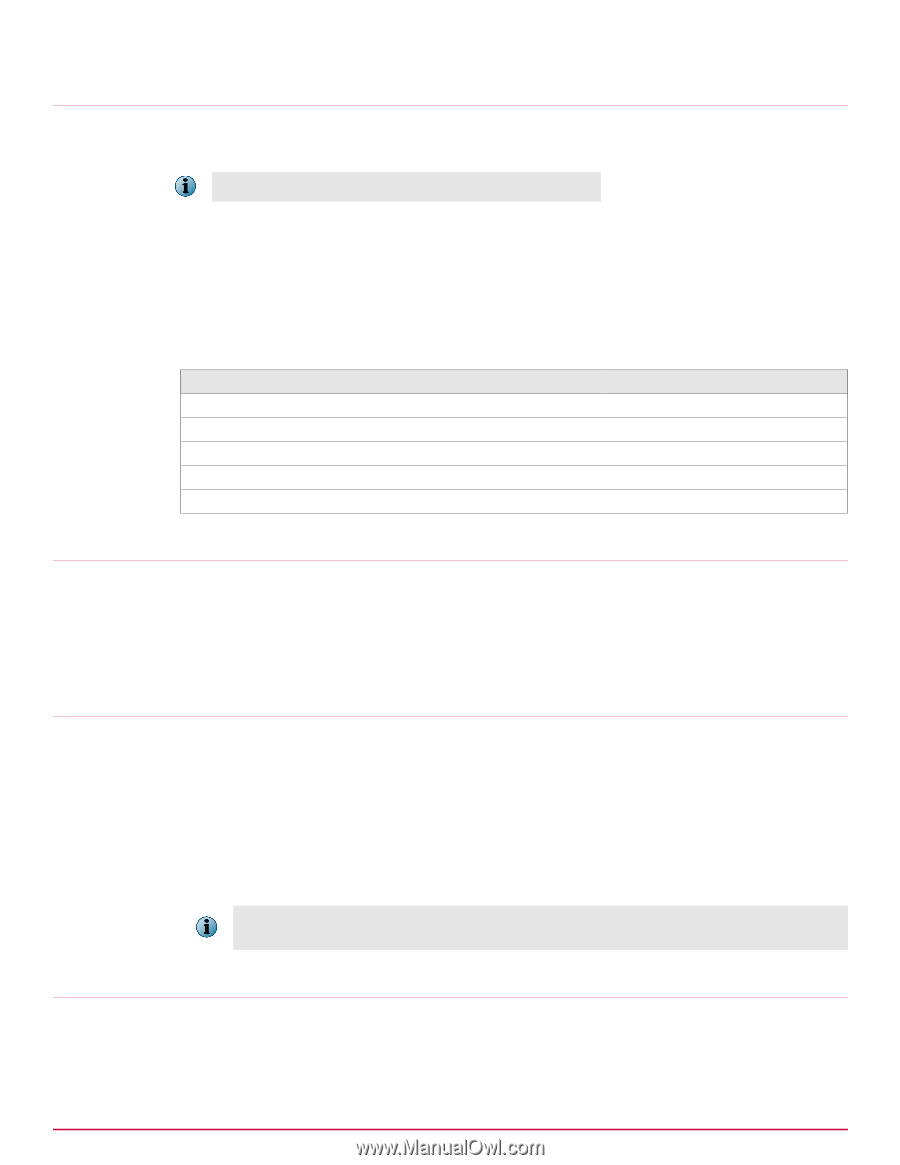McAfee M-2750 Product Guide - Page 24
Cable the Auxiliary port, Cable the fail-open port, Cable the Monitoring ports, Setting
 |
View all McAfee M-2750 manuals
Add to My Manuals
Save this manual to your list of manuals |
Page 24 highlights
4 Attaching cables to the Sensor Cable the Auxiliary port Cable the Auxiliary port The Auxiliary port is used for modem access to the Sensor for setup and configuration. You cannot use a modem the first time you configure a Sensor. Task 1 For modem connections, plug a straight-through modem cable into the Auxiliary port on the Sensor. This port is labeled as Aux on the Sensor front panel. 2 Connect a modem to the Aux port. 3 Connect a telephone line to the modem. Required settings for the Aux port are: Name Baud rate Number of bits Parity Stop bits Flow Control Setting 38400 8 None 1 None Cable the fail-open port Fail-open functionality for the GE Monitoring ports is accomplished using the standard Gigabit Fail-open Bypass Kit, sold separately. McAfee recommends deploying active fail-open kits for protection of mission critical networks. Both copper and optical versions are available. For more information, see the documentation that accompanies the Kit. Cable the Management port The Management port is used for communication with the Manager server. Task 1 Plug a Cat-5e Ethernet cable into the Management port. This port is labeled as Mgmt on the front panel of the Sensor. 2 Connect the other end of the cable to the network device, such as a hub, a switch, or a router that in turn connects to the Manager server. To isolate and protect your management traffic, McAfee strongly recommends using a separate, dedicated management subnet to interconnect the Sensors and the Manager. Cable the Monitoring ports Connect to the network devices you will be monitoring through the Sensor Monitoring ports. You can deploy Sensors in the following operating modes: 24 McAfee® Network Security Platform M-2750 Sensor Product Guide