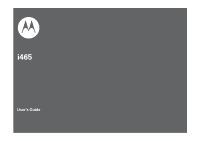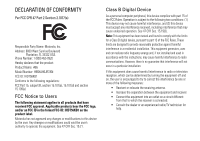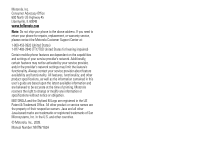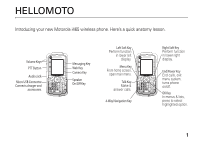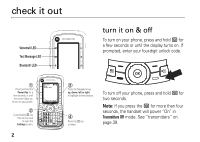Motorola Clutch i465 User Guide - Boost Mobile
Motorola Clutch i465 Manual
 |
View all Motorola Clutch i465 manuals
Add to My Manuals
Save this manual to your list of manuals |
Motorola Clutch i465 manual content summary:
- Motorola Clutch i465 | User Guide - Boost Mobile - Page 1
i465 User's Guide - Motorola Clutch i465 | User Guide - Boost Mobile - Page 2
- Motorola Clutch i465 | User Guide - Boost Mobile - Page 3
Motorola, Inc. Address: 8000 West Sunrise Boulevard Plantation, FL 33322 USA Phone Number: 1 (800) 453-0920 Hereby declares that the product: Product Name: i465 modifications could void the user's authority to operate the equipment. See 47 CFR Sec. accordance with the instructions, may cause harmful - Motorola Clutch i465 | User Guide - Boost Mobile - Page 4
. If you need to return your phone for repairs, replacement, or warranty service, please contact the Motorola Customer Support Center at: 1-800-453-0920 (United States) 1-877-483-2840 (TTY/TDD United States for hearing impaired) Certain mobile phone features are dependent on the capabilities and - Motorola Clutch i465 | User Guide - Boost Mobile - Page 5
HELLOMOTO Introducing your new Motorola i465 wireless phone. Here's a quick anatomy lesson. Volume Keys PTT Button Audio Jack Micro USB Connector Connects charger and accessories. Messaging Key Web Key Camera Key Speaker On/Off Key Left Soft Key Perform function in lower left display. Menu Key - Motorola Clutch i465 | User Guide - Boost Mobile - Page 6
your four-digit unlock code. 1 Press and hold the Power Key for a few seconds, or until the screen lights up, to turn on your phone. 2 Customizable r up, down, left or right to highlight a menu feature. 4 Press the r key to select. To turn off your phone, press and hold . for two seconds. Note: - Motorola Clutch i465 | User Guide - Boost Mobile - Page 7
essentials 8 about this guide 8 SIM card 9 battery 9 enable security 13 make a phone call. . . . 13 answer a phone call . . 13 features for the hearing impaired. . . . . 39 TTY 41 security features. . . . . 41 main attractions 42 media center 42 video player 43 camera 43 PTX features - Motorola Clutch i465 | User Guide - Boost Mobile - Page 8
Operational Warnings . 71 Service and Repairs. . . 73 Export Law Assurances 74 Battery Use and Safety 74 Battery Charging . . . . . 75 Specific Absorption Rate 75 AGPS and Emergency Calls 76 Motorola Limited Warranty for the United States and Canada 77 Hearing Aid Compatibility With Mobile Phones - Motorola Clutch i465 | User Guide - Boost Mobile - Page 9
L Java Apps • Java System u Settings • (see next page) 0 VoiceRecord • [New VoiceRec] L Contacts • [New Contact] E Messages • [Create Message] • Voice Mail • Inbox • Drafts • Outbox • Fax Mail • Net Alert • Sent Items P Call Forward D Datebook l Memo M Call Timers • Last Call • Phone Reset • Phone - Motorola Clutch i465 | User Guide - Boost Mobile - Page 10
Key • Left Sftkey • Right Sftkey • Power Up Volume • Line 1 • Messages • Earpiece • Speaker • Keypad • Java Earpiece • Java Spkr • Data Security • Phone Lock • Keypad Lock • SIM PIN • GPS PIN • Change Passwds Advanced • Alert Timeout • Headset/Spkr • Connectivity • Reset Defaults • Return to Home - Motorola Clutch i465 | User Guide - Boost Mobile - Page 11
use and care Use and Care To care for your Motorola phone, please keep it away from: liquids of any kind Don't expose your phone to water, rain, extreme humidity, sweat, or other moisture. If it does get wet, don't try to accelerate drying with the use of an oven - Motorola Clutch i465 | User Guide - Boost Mobile - Page 12
the Important Safety and Legal information included in the gray-edged pages at the back of this guide. about this guide This guide shows how to locate a menu feature as follows: Find it: / > u > Phone Calls This means that, from the home screen: 1 Press the menu key / and then press the Settings - Motorola Clutch i465 | User Guide - Boost Mobile - Page 13
, do not remove your SIM card from your phone unless absolutely necessary. battery Battery Use & Battery Safety • Motorola recommends you always use Motorola-branded batteries and chargers. The warranty does not cover damage caused by non-Motorola batteries and/or chargers. Caution: Use of an - Motorola Clutch i465 | User Guide - Boost Mobile - Page 14
bend, deform, puncture, shred, or submerge the battery or mobile device. Avoid dropping the battery or mobile device, especially on a hard surface. If your battery or mobile device has been subjected to such damage, take it to a Motorola Authorized Service Center before using. Do not attempt to dry - Motorola Clutch i465 | User Guide - Boost Mobile - Page 15
with local regulations. Contact your local recycling center for proper battery disposal. Warning: Never dispose of batteries in a fire because they may explode. battery installation 1 Pull out the connector cover. Slide the battery door downwards until it is released from the phone. essentials 11 - Motorola Clutch i465 | User Guide - Boost Mobile - Page 16
cover, and insert the charger into the micro USB connector on your phone as shown. 4 Replace the battery door and slide it up while pressing gently until you hear a click. 12 essentials charge from your computer You can partially charge your phone's battery by connecting a Motorola-approved - Motorola Clutch i465 | User Guide - Boost Mobile - Page 17
connectors are located directly on your computer. enable security You must enable security the first time you power on you phone or within 10 days of first activation of your phone. 1 Press K under Ok. 2 You are prompted to enable security. Press K under Yes. A series of screens followed by the - Motorola Clutch i465 | User Guide - Boost Mobile - Page 18
feature call waiting To accept the second call and put the active call on hold press K under Yes. To accept the second call and end the active call press .. any key answer To answer phone calls by pressing any key on the keypad press / > u > Phone after your phone emits a chirping sound. 3 - Motorola Clutch i465 | User Guide - Boost Mobile - Page 19
Ready To Alert appears on the display, press the PTT button until the message Alert Successful appears. answer a private call 1 When your phone emits a chirping sound or vibrates to indicate you are receiving a Private call, wait for the caller to finish speaking. 2 Press and hold the PTT button - Motorola Clutch i465 | User Guide - Boost Mobile - Page 20
Mobile, Private, Work1, Work2, Home, Email, Fax, Pager, IP or Other). To store a private ID choose Private. 4 Enter the number for the entry and press K under Save when done. contacts feature under Done. call a stored phone number or private ID Find it: / > L. 1 Scroll to the - Motorola Clutch i465 | User Guide - Boost Mobile - Page 21
you want to call is displayed (Mobile, Private, Work1, Work2, Home, etc.). 3 If you chose a phone number, press , to call the service provider offers MMS, your phone sends and receives messages using MMS. Additionally, MMS allows you to send and receive messages that may include text, pictures - Motorola Clutch i465 | User Guide - Boost Mobile - Page 22
Note: The following features are available only when using MMS. more message options To view more message fields in a message you are creating, select ....More.... The following options become available: option Subject: Create or edit the subject line. Attach: Attach a picture, audio file or - Motorola Clutch i465 | User Guide - Boost Mobile - Page 23
To remove an item from the message you are creating, highlight it and press K under Delete. attach a picture, video, or audio recording You can attach one or more pictures, audio or voice recordings from your phone into the body of the message. You can include text in the body of your message in - Motorola Clutch i465 | User Guide - Boost Mobile - Page 24
or by uploading them from your phone. take a new picture 1 While you are creating a message, scroll to any message field and press / or select Attach > [New]. 2 Select Capture Picture. This accesses the camera. 3 Take the picture. For instructions on how to take the picture see "camera" on page 43 - Motorola Clutch i465 | User Guide - Boost Mobile - Page 25
a video to send with a message: 1 Select Attach > [New] > Record Video. 2 Record and adjust video. To view the video without saving it, press K under Review. 3 To save the video, press e or press r. To discard the video without saving it, press K under Discard. 4 The video is attached to the message - Motorola Clutch i465 | User Guide - Boost Mobile - Page 26
1 To view the message press K under Read. 2 To dismiss the message notification press K under Exit. While reading a text and numeric message that contains a phone number, you can press , to call that number. threaded inbox The threaded Inbox allows you to organize your messages by subject or sender - Motorola Clutch i465 | User Guide - Boost Mobile - Page 27
subject is dependant upon your service provider. read from the unlock messages Locked messages cannot be deleted until you unlock them. 1 View the message you want to lock or unlock. 2 Press / > Lock Message or Unlock Message. call a number in a message If a message you receive contains a phone - Motorola Clutch i465 | User Guide - Boost Mobile - Page 28
2 Highlight the Private ID you want to alert. 3 Press / > Alert. 4 Push the PTT button. store message information to contacts If a message you receive contains a phone number, Private ID or an email address in the From field, the To field, the Cc field, the Subject field, or the body of the - Motorola Clutch i465 | User Guide - Boost Mobile - Page 29
, or audio files in the body of the message, highlight each picture, video, or audio recording to view or play it. If a message contains a picture, video, or audio recording as an attachment, open the attachment to view the picture or play the video or audio recording. open attachments 1 View the - Motorola Clutch i465 | User Guide - Boost Mobile - Page 30
, video, or audio recording that is part of the body of a message you receive: 1 View the message. 2 Highlight the picture, video, or audio recording you want to save. 3 Press /. 4 Select Save Picture, Save Video, or Save Audio. The item will save in the default storage location. delete an embedded - Motorola Clutch i465 | User Guide - Boost Mobile - Page 31
3 Press / > Delete Attachment. 4 Press K under Yes to confirm. outbox The Outbox holds all unsent messages. Find it: Press / > E > Outbox. resending failed messages from the outbox 1 Scroll to the message you want to resend or press the number of the message you want to resend. 2 Press K under - Motorola Clutch i465 | User Guide - Boost Mobile - Page 32
to delete. 2 Press K under Delete. 3 Press K under Yes to confirm. delete all unlocked sent messages 1 Press / > Delete All. 2 Press K under Yes to confirm. customize messaging Memory Size: Shows a report on used and free memory in your phone. MMS Setup: opens a submenu to set MMS options. Note: - Motorola Clutch i465 | User Guide - Boost Mobile - Page 33
in the From field on other iDEN handsets when your message is received. Downloads: Controls whether your phone downloads new messages. Set this option to Automatic if you want your phone to download new messages automatically. Select Manual if you want your phone to prompt you before downloading new - Motorola Clutch i465 | User Guide - Boost Mobile - Page 34
available from many context-sensitive menus when you are using MOSMS. The following options become available: option Srvc Cntr No: Allows you to enter a service center number. Expire After: Allows you to set the number of days before a message expires. new quick notes and reply phrases create quick - Motorola Clutch i465 | User Guide - Boost Mobile - Page 35
before they are deleted. You set the cleanup option for the Inbox and Sent Items separately. The clean up option deletes only read, unlocked messages and sent messages. Find it: / > E > / > Setup > Cleanup. 1 Select Inbox or Sent Items. 2 Choose a clean up option from the following list: option Off - Motorola Clutch i465 | User Guide - Boost Mobile - Page 36
under No to delete messages later. delete all messages To delete all read, unlocked messages from the Inbox, all messages in the Drafts folder, or all successfully center. If you are not on a phone call when you receive a message, your phone sounds a notification tone every 30 seconds until you - Motorola Clutch i465 | User Guide - Boost Mobile - Page 37
you end the call, depending on how you set your notification options. set notification options To control whether your phone sounds message notification tones while you are on a phone call: Find it: / > u > Phone Calls > Notifications. Select from the following options: option Receive All: Tones - Motorola Clutch i465 | User Guide - Boost Mobile - Page 38
. display The home screen shows when you turn on the phone. To dial a number from the home screen, press number keys and ,. Note: Your home screen may look different. Time Ready 10:05pm 10/23 Date - Motorola Clutch i465 | User Guide - Boost Mobile - Page 39
handset is ready to transfer packet data or is transferring packet data when it shows a blinking arrow. 7 Battery Charge Indicator: A fuller battery indicates a greater charge. Recharge the battery when your phone shows Low Battery. main menu All your phone's features can be accessed through the - Motorola Clutch i465 | User Guide - Boost Mobile - Page 40
characters. Word Enter words using a predictive text entering system that lets you enter a word with fewer keypresses. Text Settings Selects the desired entry languages and Word Prediction features. Insert Selects a item to be inserted, such a picture, an audio/video clip or a voice recording - Motorola Clutch i465 | User Guide - Boost Mobile - Page 41
To accept a word completion (such as Billion when you entered Bill), press the navigation key to the right. To enter Bill, press the navigation key to the left. If next word prediction is turned on, when you hit space, you will be presented with a predicted word option. For example, if you enter Go, - Motorola Clutch i465 | User Guide - Boost Mobile - Page 42
items in the display. When you highlight the desired item, press r to select it. handsfree speaker You can use your phone's handsfree speaker to make calls without holding the phone to your ear. During a call, press K under Spkr to turn the handsfree speaker On. The handsfree speaker stays on until - Motorola Clutch i465 | User Guide - Boost Mobile - Page 43
Consult airline staff about the use of the Transmitters Off feature during flight. Turn off your phone whenever instructed to do so by airline staff. Transmitters Off turns off your phone's calling and Bluetooth features in situations where wireless phone use is prohibited, but you can use the - Motorola Clutch i465 | User Guide - Boost Mobile - Page 44
needs an auxiliary magnet, please refer to your HA user guide or contact a hearing aid professional or supplier. Approximate telecoil location is just above the battery. choose your hearing aid setting Find it: / > u > Phone Calls > Hearing Aid. 1 Set this option to Microphone. Microphone coupling - Motorola Clutch i465 | User Guide - Boost Mobile - Page 45
mode / > In Call Setup > TTY > Type. during a call Select from TTY, VCO or HCO. security features feature phone lock keypad lock enable SIM PIN change SIM PIN To lock the phone press / > u > Security > Phone Lock > Lock Now or Auto Lock. To lock the keypad press / > u > Security > Keypad Lock - Motorola Clutch i465 | User Guide - Boost Mobile - Page 46
your phone 42 main attractions Items in the media center can be sent in MMS messages and with Bluetooth. See "mms features" on page 18 and "Bluetooth®" on page 54. Pictures in the media center can be sent in Private calls using Send via PTT. See "PTX features" on page 45. Audio files supported by - Motorola Clutch i465 | User Guide - Boost Mobile - Page 47
pixels) 128 x 160 128 x 160 640 x 480 128 x 160 Video files supported by the Media Center include: Format AVI H.263 MPEG Frame Rate and Max. Image r. camera You can save pictures taken with the integrated camera in your phone's memory, and can access them through the Media Center. Pictures you - Motorola Clutch i465 | User Guide - Boost Mobile - Page 48
to Normal or Fine. Picture Size: Set up the picture size to XL (640x480), L (320x240), M (160x120), S (128x96), or WP (128x160). You can also set picture size from the viewfinder by pressing left and right. Memory Usage: Shows the total amount of Used, Free, and total Capacity of the phone's memory. - Motorola Clutch i465 | User Guide - Boost Mobile - Page 49
as their names. Shutter Sound: Set the default sound the camera makes when is taking a picture. Default Size: Sets the default value for the Picture Size option. Default Quality: Sets the default value for the quality of the picture. PTX features With Push To View features, your phone can send and - Motorola Clutch i465 | User Guide - Boost Mobile - Page 50
Contact information • Location information1 You can choose to send messages, pictures, events, My Info, Contacts or Location information to the Private Messages feature lets you send short text messages through Private calls. When you send a message, it appears on the display of the phone you are - Motorola Clutch i465 | User Guide - Boost Mobile - Page 51
1 From the Contacts or the Recent Calls list, select the entry containing the Private ID you want to send the message to. 2 Press / > Use PTT Feature > Send Message. begin a message from the PT Manager The PT Manager lets you select the Private ID you want to send the message to from - Motorola Clutch i465 | User Guide - Boost Mobile - Page 52
the phone on, Picture Fees May Apply Continue? appears and you are prompted to respond. Note: You cannot make or receive Private calls while transmitting or receiving a picture. send a picture during a call 1 While in a Private call, press K under Picture or press / > Use PTT Feature > Send Picture - Motorola Clutch i465 | User Guide - Boost Mobile - Page 53
you want to send the picture to. 3 Select Browse Picture or Capture Picture. 4 Press the PTT button to send the picture. 5 Once picture has been sent, when prompted press the PTT button to resume the call. receive a picture When someone sends you a picture, your phone emits a tone or vibrates and - Motorola Clutch i465 | User Guide - Boost Mobile - Page 54
from the display If you want to clear a picture from your phone's display while still on a call, press / > Clear Screen. send a datebook event to send a datebook event during a private call 1 While in a Private call press / > Use PTT Feature > Send Event. Note: If these options do not appear on - Motorola Clutch i465 | User Guide - Boost Mobile - Page 55
the fields you want to send. 2 Press K under Done. The information your phone sends always includes My Name, and Private. You may also send Line 1, and My Name field of My Info appears on the display of the recipient's phone, even if your name and Private ID are not stored in the recipient's Contacts - Motorola Clutch i465 | User Guide - Boost Mobile - Page 56
the contact information you want to send and push the PTT button. turn PTT features on and off You can turn your phone's ability to send and receive messages, pictures, and Datebook events on and off. You cannot turn your phone's ability to send and receive My Info and contact information on and off - Motorola Clutch i465 | User Guide - Boost Mobile - Page 57
PTT lets you quickly make a call, when accessing any Private IDs on your phone. To view a list of Contacts with Private IDs in Contacts: Find it: access PTT features, and other Private call features, from the main menu. Find it: / > PT Manager 1 Select Quick PTT, Send Message, Send Picture, Send - Motorola Clutch i465 | User Guide - Boost Mobile - Page 58
. Bluetooth® Find it: / > c turn Bluetooth on or off You can turn your phone's Bluetooth feature on or off. While Bluetooth power is on, your phone can communicate with other devices. Find it: / > c > Setup > Power 1 Select On to power Bluetooth On. 2 Select Name if you wish to assign a name to your - Motorola Clutch i465 | User Guide - Boost Mobile - Page 59
refer to your Bluetooth device's user guide to locate this information. If a phone's PIN. 5 Press K under Ok. This handset offers the Bluetooth auto pair feature with auto pair compatible Motorola Hands Free Devices. If the Audio Devices list contains only one device, your phone will try to - Motorola Clutch i465 | User Guide - Boost Mobile - Page 60
handset can transfer Contacts entries, Datebook events, audio files, pictures and videos to another Bluetooth device. The receiving device must be within 32 feet (10 meters) of your phone in order to connect. Note: Files sent or received may be up to 1 MB, depending on your service provider. sending - Motorola Clutch i465 | User Guide - Boost Mobile - Page 61
features received • My Info received • short text messages received • pictures sent or received • Datebook events received The recent calls list to contacts from recent calls Phone calls, Private calls, My Info, Contacts or Location entries received from other phones can be stored to the Contacts - Motorola Clutch i465 | User Guide - Boost Mobile - Page 62
a private call. 58 call features caller ID Caller ID allows people to identify a caller before answering the phone by displaying the number of block your number, call your customer service provider. call forward Call forwarding sends calls to the phone numbers you specify. You can forward - Motorola Clutch i465 | User Guide - Boost Mobile - Page 63
options: If Busy: When your handset is on a call or transferring data. If No Answer: When you do not answer on the first your handset is out of coverage or powered off. voice names You can place calls by speaking commands to your phone if you have previously assigned a voice call features 59 - Motorola Clutch i465 | User Guide - Boost Mobile - Page 64
calls Your service provider programs one or more emergency phone numbers that you can call under any circumstances. Emergency calls can be made without a SIM card, when your phone is locked, or when the SIM card is blocked. Note: Emergency numbers vary by country. Your phone's preprogrammed - Motorola Clutch i465 | User Guide - Boost Mobile - Page 65
home screen, use the keypad to enter the Speed Dial number assigned to the phone number you want to call. 2 Press #. 3 Press ,. turbo dial The message, New VoiceMail Message appears on the display. To call your service provider's voice mail system and listen to the message: 1 Press K under Call. - Motorola Clutch i465 | User Guide - Boost Mobile - Page 66
the list of ring tones and select the one you want to assign. Vibrate sets your phone to vibrate instead of making a sound. Silent sets your phone to neither vibrate nor make a sound. 3 Select the features you want to assign the ring tone to. 4 When you are finished, press K under Done. Note - Motorola Clutch i465 | User Guide - Boost Mobile - Page 67
your phone to vibrate instead of making a sound for some features but features you want to set to make no sound. 4 When you are finished, press K under Done. backlight Set the amount of time that the display and java apps. backlights remain on, or turn off the backlight feature to extend battery - Motorola Clutch i465 | User Guide - Boost Mobile - Page 68
Display/Info > Wallpaper 1 Select Wallpaper. 2 Scroll through the list of pictures and press r to select a picture. You can set the wallpapers to change automatically after a certain period of time by turning on the Auto Cycle feature located in the Wallpaper menu. You can select from 5 minutes, 15 - Motorola Clutch i465 | User Guide - Boost Mobile - Page 69
feature receive datebook events via PTT To view the information while still in the Private call press r. The 5 most recent events useful if you are traveling to a different time zone. Alert Timeout: Sets the amount of time a tone continues to sound when you receive a Datebook reminder. customize 65 - Motorola Clutch i465 | User Guide - Boost Mobile - Page 70
hide or show location information Your phone is equipped with a Location feature for use in connection with locationbased services that may be available in the similar software applications may view the location of your phone. However, location information may still be available to the phone's - Motorola Clutch i465 | User Guide - Boost Mobile - Page 71
, you will be prompted to give permission. However, location information may still be available to the phone's owner, fleet manager, or account administrator. change GPS PIN When you receive your phone, your GPS PIN is 0000. To change your GPS PIN press / > u > Security > Change Passwords > GPS PIN - Motorola Clutch i465 | User Guide - Boost Mobile - Page 72
phone, the system handling your call controls the power level at which your phone transmits. Your mobile device is designed to comply with local regulatory requirements in your country concerning exposure of human beings to RF energy. Portable Radio Product Operation and EME Exposure Your Motorola - Motorola Clutch i465 | User Guide - Boost Mobile - Page 73
body, always place the mobile device in a Motorola approved clip, holder, holster, case or body harness. If you do not use a body-worn accessory supplied or approved by Motorola and are not using the mobile device in the intended use positions along side the head in the phone mode or in front of - Motorola Clutch i465 | User Guide - Boost Mobile - Page 74
to Avoid Interference Problems Turn OFF your mobile device in any location where posted notices instruct you to do so. In an aircraft, turn off your mobile device whenever instructed to do so by airline staff. If your mobile device offers an airplane mode or similar feature, consult airline staff - Motorola Clutch i465 | User Guide - Boost Mobile - Page 75
Recycling This symbol on a Motorola product means the product should not be disposed of with household waste. Disposal of your Mobile Device and Accessories Please do not dispose of mobile devices or electrical accessories (such as chargers, headsets, or batteries) with your household waste. These - Motorola Clutch i465 | User Guide - Boost Mobile - Page 76
your hearing. Batteries and Chargers Caution: Improper treatment or use of batteries may present a danger of fire, explosion, leakage, or other hazard. For more information, see the "Battery Use and Battery Safety" section in this user's guide. Keep Your Mobile Device and Its Accessories Away from - Motorola Clutch i465 | User Guide - Boost Mobile - Page 77
your physician before playing video games or enabling a flashing-lights feature (if available) on your mobile device. Discontinue use and consult and see a physician. Service and Repairs If you have questions or need assistance, we're here to help. Go to www.motorola.com/support, where you can select - Motorola Clutch i465 | User Guide - Boost Mobile - Page 78
your car in high temperatures. DOs • Do avoid dropping the battery or phone. Dropping these items, especially on a hard surface, can potentially cause damage. • Do contact your service provider or Motorola if your phone or battery has been damaged from dropping or high temperatures. Important: Use - Motorola Clutch i465 | User Guide - Boost Mobile - Page 79
charging it; • If the message remains, contact a Motorola authorized service center. Important: Motorola's warranty does not cover damage to the phone caused by non-Motorola batteries and/or chargers. Warning: Use of a non-Motorola battery or charger may present a risk of fire, explosion, leakage - Motorola Clutch i465 | User Guide - Boost Mobile - Page 80
as on the body as described in this guide. In this case, the highest tested SAR value is 1.41 W/kg. The tests are carried out in accordance with international guidelines for testing. The SAR information includes the Motorola testing protocol, assessment procedure, and measurement uncertainty range - Motorola Clutch i465 | User Guide - Boost Mobile - Page 81
What Does this Warranty Cover? Note: FOR IDEN SUBSCRIBER PRODUCTS, ACCESSORIES AND SOFTWARE PURCHASED IN THE UNITED STATES OR CANADA Subject to the exclusions contained below, Motorola, Inc. warrants its Motorola iDEN Digital Mobile and Portable Handsets ("Products"), Motorola-branded or certified - Motorola Clutch i465 | User Guide - Boost Mobile - Page 82
and without warranty. Who is covered? This warranty extends only to the first consumer purchaser, and is not transferable. What will Motorola Do? Motorola, at its option, will at no charge repair, replace or refund the purchase price of any Products, Accessories or Software that does not conform to - Motorola Clutch i465 | User Guide - Boost Mobile - Page 83
us online at http://www.motorola.com/iden You will receive instructions on how to ship the Products, Accessories or Software, at your expense, to a Motorola Authorized Repair Center. To obtain service, you must include: (a) a copy of your receipt, bill of sale or other comparable proof of purchase - Motorola Clutch i465 | User Guide - Boost Mobile - Page 84
engineering of such MOTOROLA software or exercise or rights in such MOTOROLA software is permitted. No license is granted by implication, estoppel or otherwise under MOTOROLA patent rights or copyrights. Hearing Aid Compatibility With Mobile Phones Some Motorola phones are measured for compatibility - Motorola Clutch i465 | User Guide - Boost Mobile - Page 85
you are concerned, you may want to limit your own or your children's RF exposure by limiting the length of calls or by using hands-free devices to keep mobile phones away from your head and body. Source: WHO Fact Sheet 193 Further information: http://www.who.int./peh-emf. Legal and Safety 81 - Motorola Clutch i465 | User Guide - Boost Mobile - Page 86
Legal and Safety the charger, and many of its accessories can be recycled. It's easy. To learn more about CTIA's Recycling Program for Used Wireless Devices, please visit us at: http://recycling.motorola.young-america.com/ index.html California Perchlorate Label Some mobile phones use an internal - Motorola Clutch i465 | User Guide - Boost Mobile - Page 87
party software provider, except for the normal, non-exclusive, royalty-free license to use that arises by operation of law in the sale of a product. Privacy and Data Security Motorola understands that privacy and data security are important to everyone. Because some features of your mobile device - Motorola Clutch i465 | User Guide - Boost Mobile - Page 88
anywhere, anytime, wherever wireless service is available and safe conditions allow. When driving a car, driving is your first responsibility. If you choose to use your phone while driving, remember the following tips: • Get to know your Motorola mobile device and its features such as speed dial and - Motorola Clutch i465 | User Guide - Boost Mobile - Page 89
danger, call 911 or other local emergency number (wherever wireless phone service is available), as you would want others to do for you. • Call roadside stolen, call roadside assistance or other special non-emergency wireless number (wherever wireless phone service is available). Legal and Safety 85 - Motorola Clutch i465 | User Guide - Boost Mobile - Page 90
index A accessories 8 active phone line 35 advanced calling 14 call waiting 14 alert set 38, 62 turn off 38, 57 answer a call 13 audio formats 42 auto replies 25 B backlight 63 battery charging 12 battery indicator 35 battery installation 11 86 index Bluetooth 54 connect 55 send information 56 - Motorola Clutch i465 | User Guide - Boost Mobile - Page 91
calls 60 L low battery message 35 M main menu 35 make a call 13 media center 42 message center text messages 23 message indicator 35 messaging 17 N navigation key 8, 38 O one touch PTT 52 optional accessory 8 optional feature 8 P packet data 35 phone number 17 power key 2 private calls - Motorola Clutch i465 | User Guide - Boost Mobile - Page 92
safety information 68 safety tips 84 security 41 send key 13 signal strength indicator 34 88 index SIM card 9 change SIM PIN 41 enable SIM PIN 41 soft keys 34 speaker 35 speed dial 61 store your number 17 T text 61 setting up 61 volume 38 W wallpaper 64 WHO information 81 Y your phone number 17 - Motorola Clutch i465 | User Guide - Boost Mobile - Page 93
- Motorola Clutch i465 | User Guide - Boost Mobile - Page 94
www.motorola.com NNTN7762A
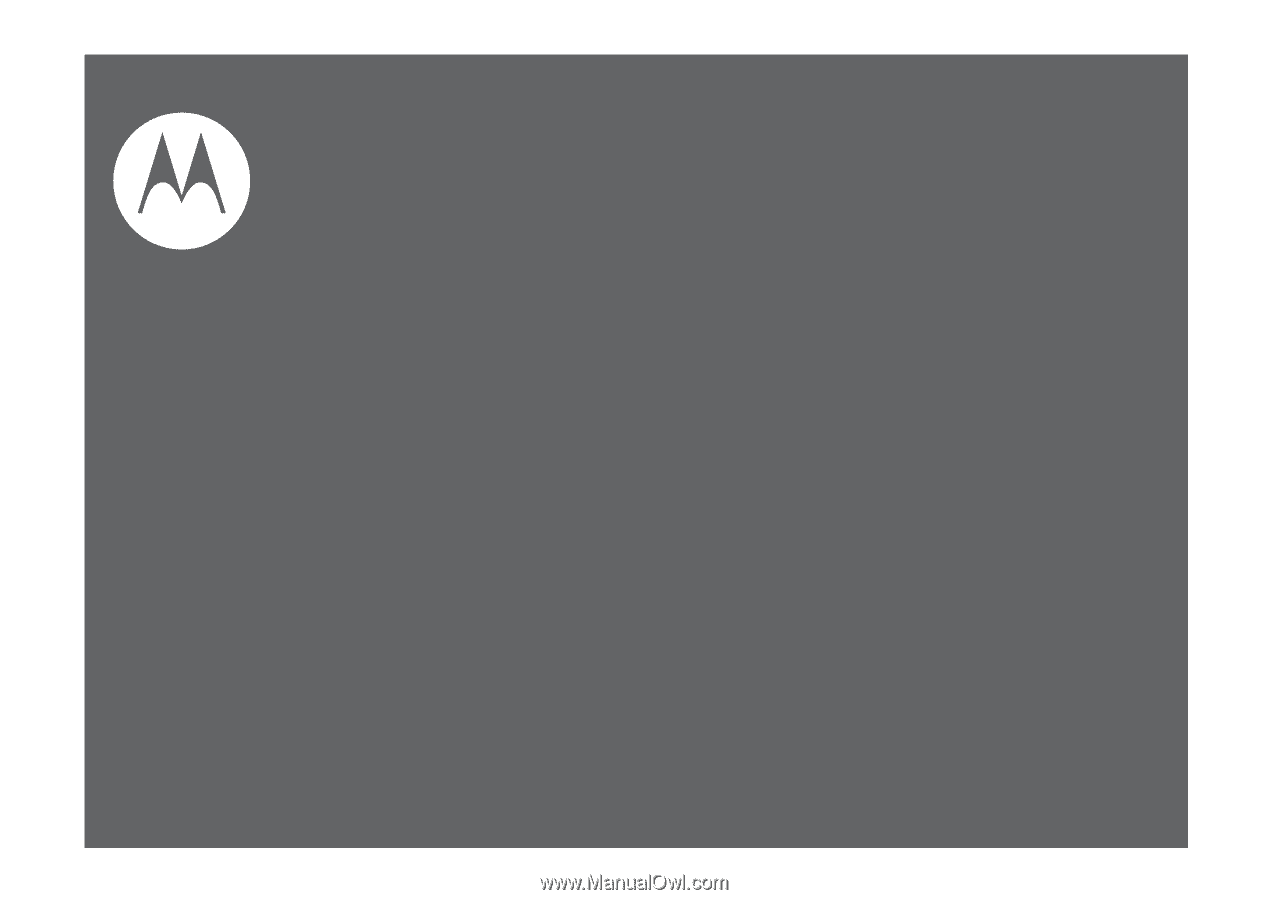
User’s Guide
i465