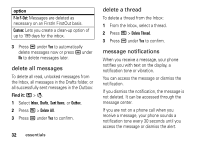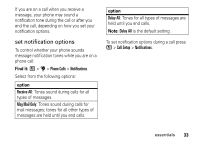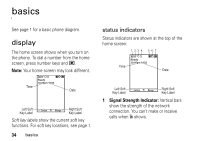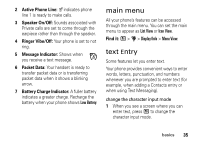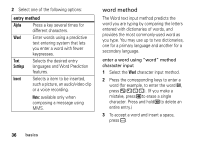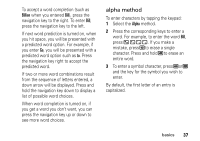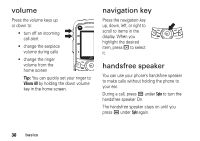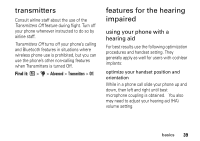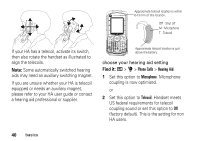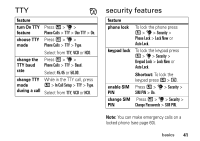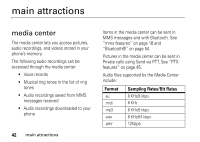Motorola Clutch i465 User Guide - Boost Mobile - Page 41
alpha method, Billion, Alpha
 |
View all Motorola Clutch i465 manuals
Add to My Manuals
Save this manual to your list of manuals |
Page 41 highlights
To accept a word completion (such as Billion when you entered Bill), press the navigation key to the right. To enter Bill, press the navigation key to the left. If next word prediction is turned on, when you hit space, you will be presented with a predicted word option. For example, if you enter Go, you will be presented with a predicted word option such as to. Press the navigation key right to accept the predicted word. If two or more word combinations result from the sequence of letters entered, a down arrow will be displayed. Press and hold the navigation key down to display a list of possible word choices. When word completion is turned on, if you get a word you don't want, you can press the navigation key up or down to see more word choices. alpha method To enter characters by tapping the keypad: 1 Select the Alpha method. 2 Press the corresponding keys to enter a word. For example, to enter the word Bill, press F G H H . If you make a mistake, press D to erase a single character. Press and hold D to erase an entire word. 3 To enter a symbol character, press B or A and the key for the symbol you wish to enter. By default, the first letter of an entry is capitalized. basics 37