Motorola H800 User Manual - Page 20
introduction, load music on your, computer - support
 |
UPC - 723755981911
View all Motorola H800 manuals
Add to My Manuals
Save this manual to your list of manuals |
Page 20 highlights
U9.EMEA.QSG.book Page 18 Thursday, December 20, 2007 3:12 PM music miusnic troduction To listen to music on your phone, you need to: 1 Load music on your computer. 2 Transfer music from the computer to your phone. 3 Use the music player to play and manage music files on your phone. 1. load music on your computer To create a music library on your computer, you can purchase Microsoft® Windows® Media DRM-protected music files from supported on-line music stores (such as Urge, Yahoo, and Napster). You can also load song files from a music CD onto your computer: 1 Insert the music CD in your computer's CD drive. 2 Launch Windows Media Player 11. 18
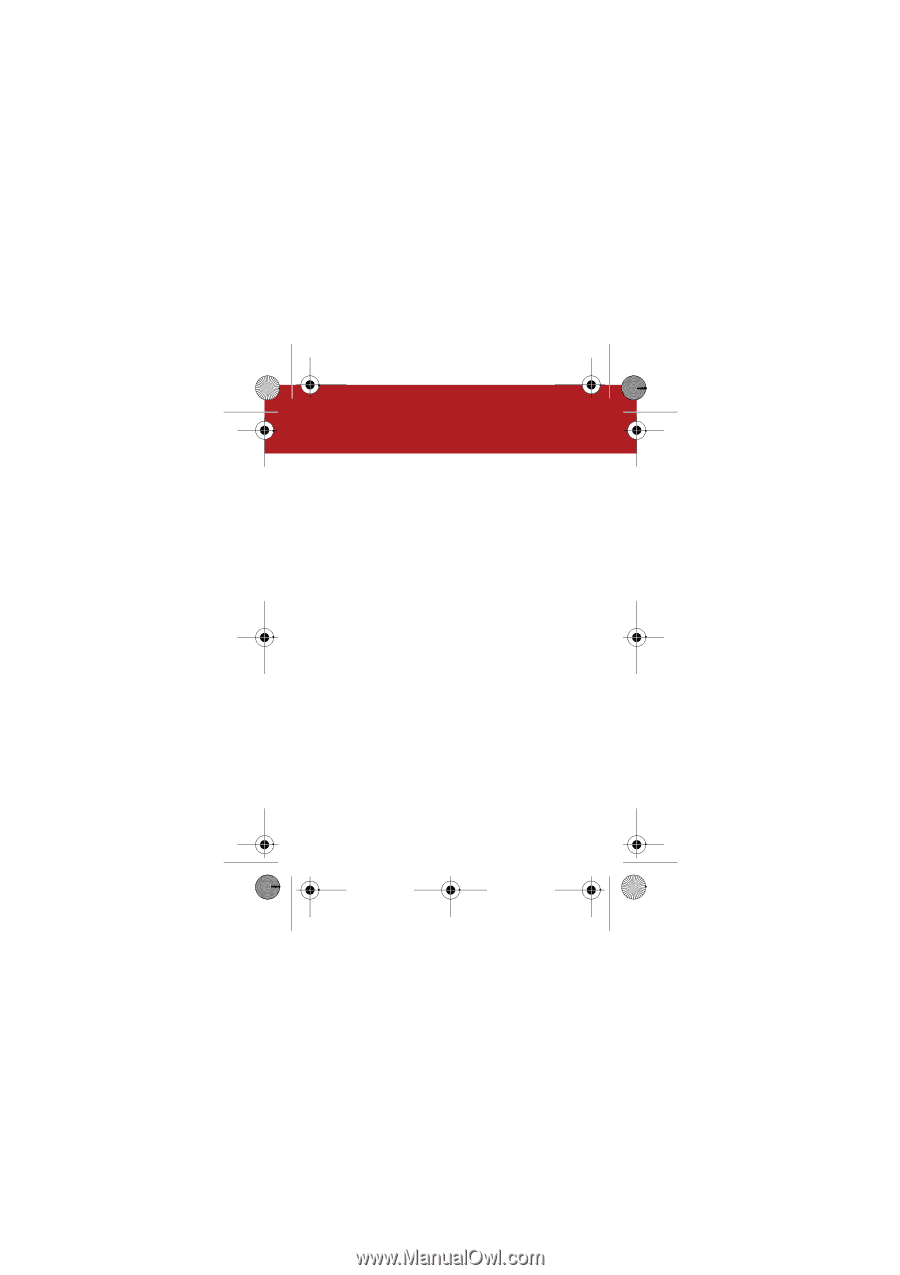
18
music
music
introduction
To listen to music on your phone, you need to:
1
Load music on your computer.
2
Transfer music from the computer to your phone.
3
Use the music player to play and manage music files
on your phone.
1. load music on your
computer
To create a music library on your computer, you can
purchase Microsoft® Windows® Media DRM-protected
music files from supported on-line music stores (such as
Urge, Yahoo, and Napster).
You can also
load song files from a music CD
onto your
computer:
1
Insert the music CD in your computer’s CD drive.
2
Launch Windows Media Player 11.
U9.EMEA.QSG.book
Page 18
Thursday, December 20, 2007
3:12 PM














