Motorola H800 User Manual - Page 32
messages
 |
UPC - 723755981911
View all Motorola H800 manuals
Add to My Manuals
Save this manual to your list of manuals |
Page 32 highlights
U9.EMEA.QSG.book Page 30 Thursday, December 20, 2007 3:12 PM messages 5 Press the volume keys on the side of your phone to scroll to Send, then press the side select key to send your reply. To learn more about sending and receiving messages with your phone, see your User's Guide. send a message To send a message to a compatible phone or to an email address: Find it: s > g Messages > Create Message To learn more about sending and receiving messages with your phone, see your User's Guide. 30
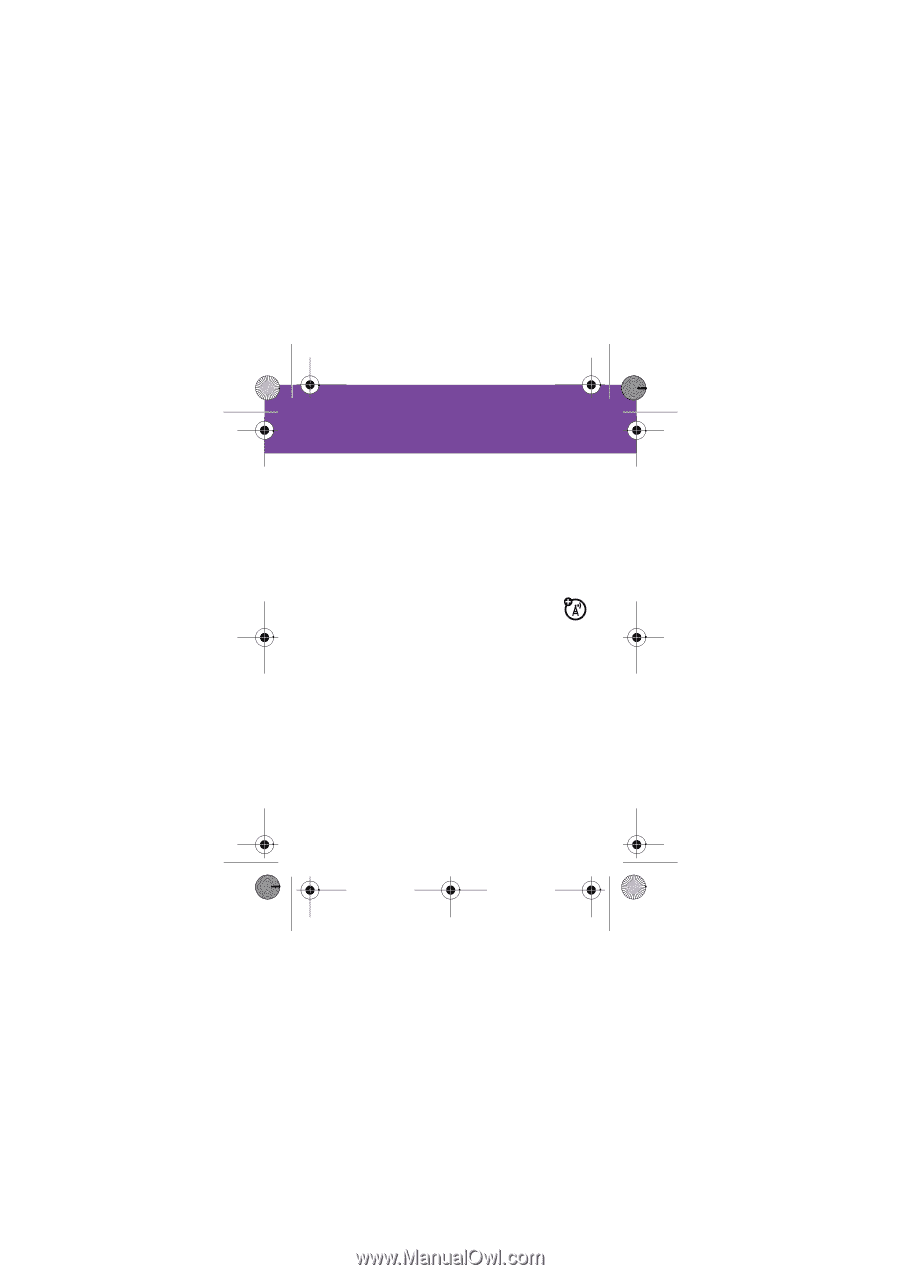
30
messages
5
Press the volume keys on the side of your phone to
scroll to
Send
, then press the side select key to send
your reply.
To learn more about sending and receiving messages with
your phone, see your
User’s Guide
.
send a message
To send a message to a compatible phone or to an
email address:
Find it:
s
>
g
Messages
>
Create Message
To learn more about sending and receiving messages with
your phone, see your
User’s Guide
.
U9.EMEA.QSG.book
Page 30
Thursday, December 20, 2007
3:12 PM














