Motorola H800 User Manual - Page 29
show animated, screensavers in the external, display
 |
UPC - 723755981911
View all Motorola H800 manuals
Add to My Manuals
Save this manual to your list of manuals |
Page 29 highlights
U9.EMEA.QSG.book Page 27 Thursday, December 20, 2007 3:12 PM screensavers show animated screensavers screensavers in the external display Personalise your phone with floating animated screensavers in the external display: Find it: s > u Settings > Themes press Options > Edit 1 Press S right to select the images tab $. 2 Press S down to scroll to External Screensaver, then press s. 3 Press S up/down to scroll to an animated screensaver. Tip: Press s to preview the highlighted screensaver before you select it. 4 Press Select to select the highlighted screensaver. 5 Press Save to save your setting. The External Screensaver appears in the external display when you close the phone flip. 27
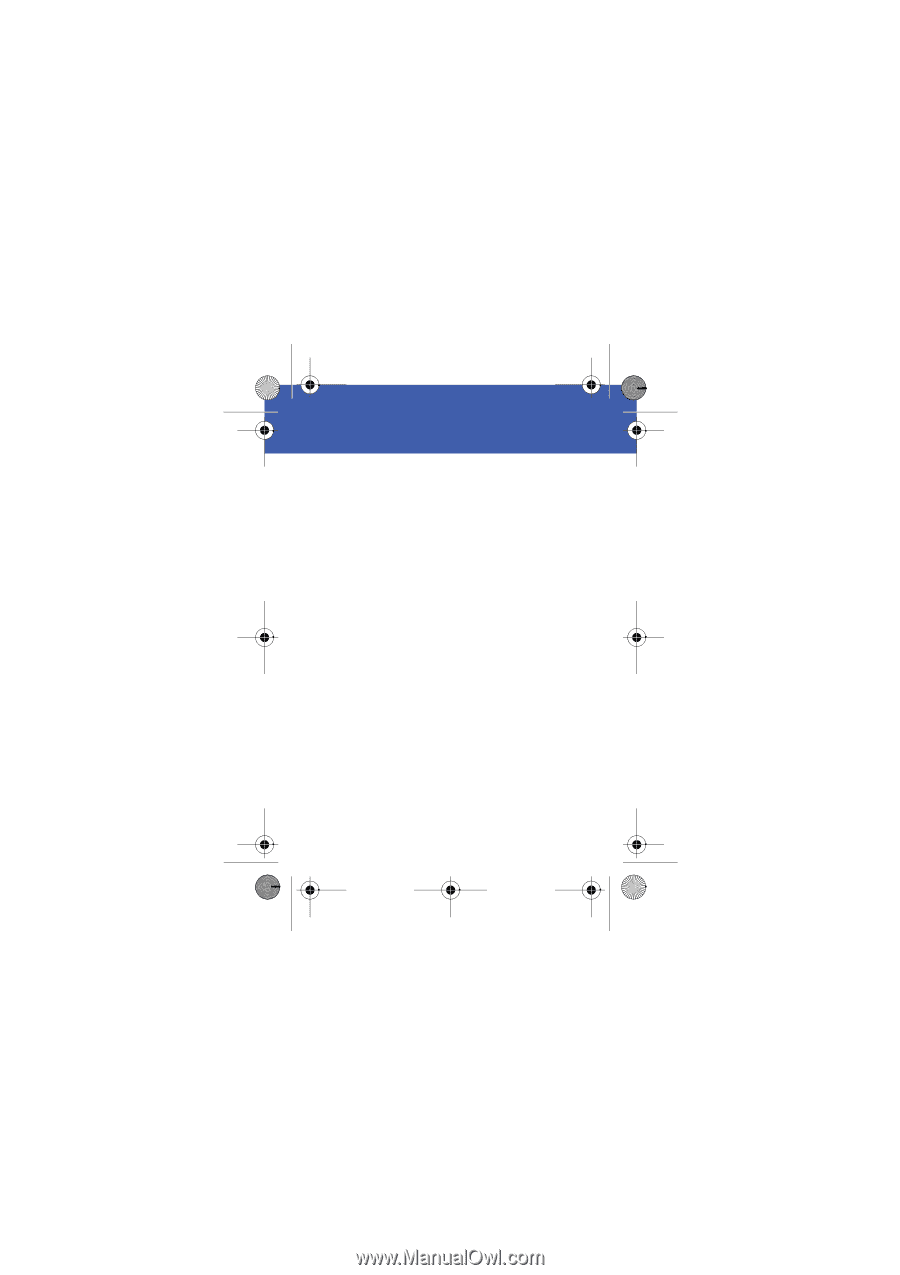
27
screensavers
screensavers
show animated
screensavers in the external
display
Personalise your phone with
floating animated
screensavers in the external display:
Find it:
s
>
u
Settings
>
Themes
press
Options
>
Edit
1
Press
S
right to select the
images
tab
$
.
2
Press
S
down to scroll to
External Screensaver
, then
press
s
.
3
Press
S
up/down to scroll to an animated
screensaver.
Tip:
Press
s
to preview the highlighted
screensaver before you select it.
4
Press
Select
to select the highlighted screensaver.
5
Press
Save
to save your setting.
The
External Screensaver
appears in the external display when
you close the phone flip.
U9.EMEA.QSG.book
Page 27
Thursday, December 20, 2007
3:12 PM














