Motorola H800 User Manual - Page 28
play a playlist, close the music player
 |
UPC - 723755981911
View all Motorola H800 manuals
Add to My Manuals
Save this manual to your list of manuals |
Page 28 highlights
U9.EMEA.QSG.book Page 26 Thursday, December 20, 2007 3:12 PM music 4 Scroll to Add Songs, and press the centre key s to select it. 5 Scroll to All Songs, Artists, Albums, Genres, or Composers, and press s to select it. 6 Scroll to the songs you want to add, and press s to select them. 7 Press Add to add the selected songs to the playlist. 8 Repeat the procedure to add more songs, or press Back to return to the Playlists menu. play a playlist Find it: [ > Playlists, scroll to the playlist, press Options > Play close the music player From the music player screen or home screen, press O to close the music player. 26
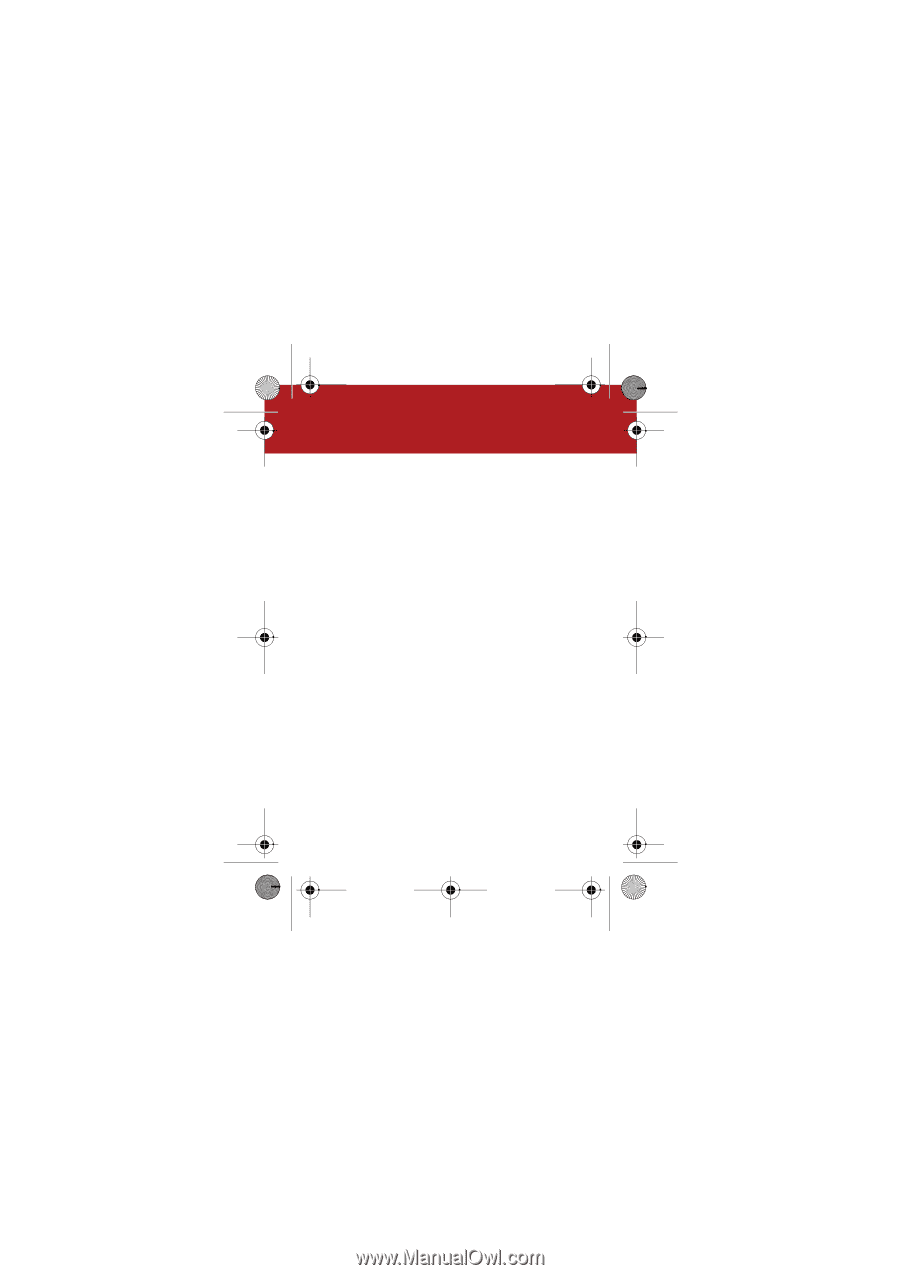
26
music
4
Scroll to
Add Songs
, and press the centre key
s
to
select it.
5
Scroll to
All Songs
,
Artists
,
Albums
,
Genres
, or
Composers
, and
press
s
to select it.
6
Scroll to the songs you want to add, and press
s
to
select them.
7
Press
Add
to add the selected songs to the playlist.
8
Repeat the procedure to add more songs, or press
Back
to return to the
Playlists
menu.
play a playlist
Find it:
[
>
Playlists
, scroll to the playlist, press
Options
>
Play
close the music player
From the music player screen or home screen, press
O
to close the music player.
U9.EMEA.QSG.book
Page 26
Thursday, December 20, 2007
3:12 PM














