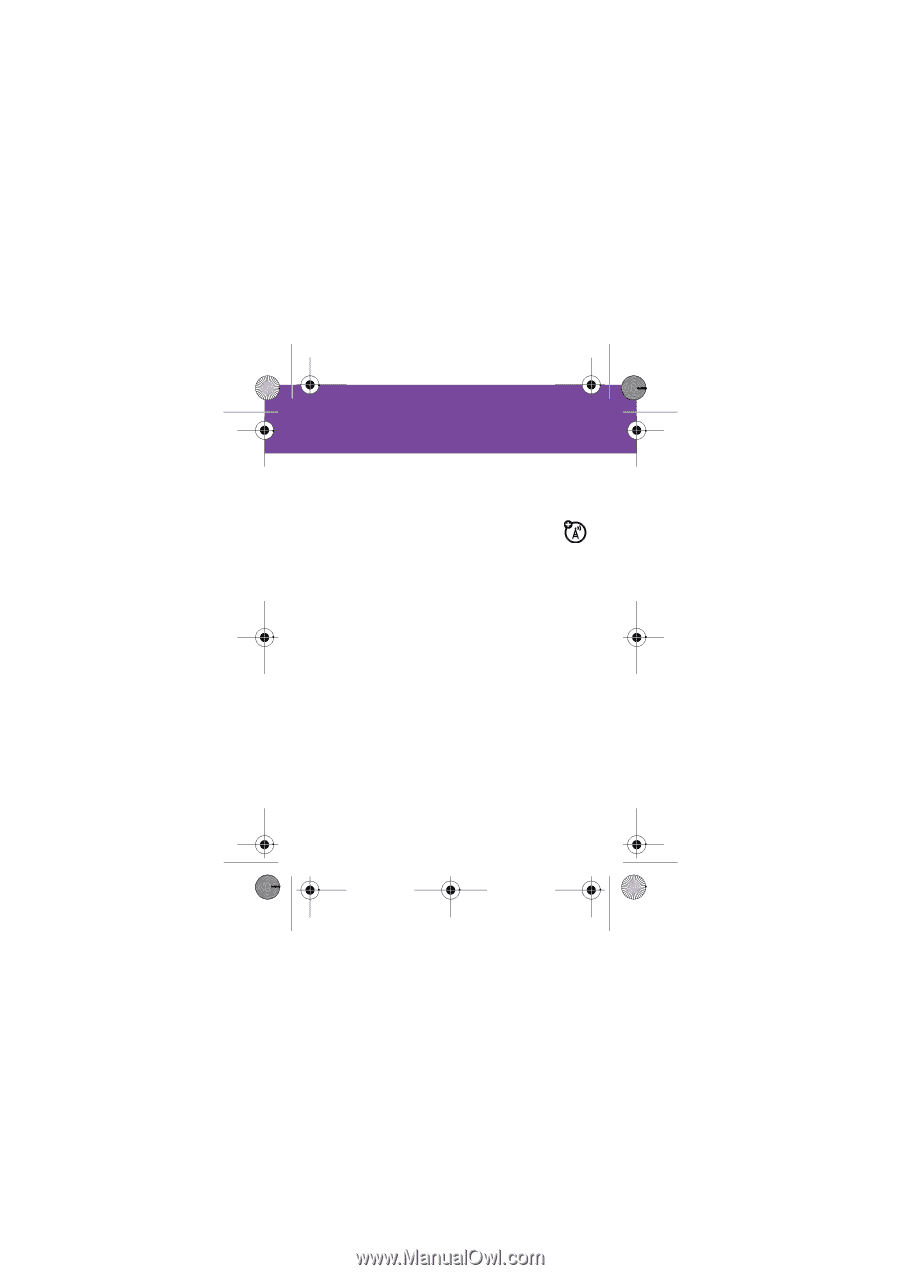Motorola H800 User Manual - Page 31
read & reply to a message in, the external display
 |
UPC - 723755981911
View all Motorola H800 manuals
Add to My Manuals
Save this manual to your list of manuals |
Page 31 highlights
U9.EMEA.QSG.book Page 29 Thursday, December 20, 2007 3:12 PM messages read messages & reply to a message in the external display When the phone flip is closed and you receive a message, your phone plays an alert, and the external display shows New Message X, where X is the sender's number or name. To read and reply to the message in the external display: 1 Press the volume keys on the side of your phone to scroll to View, then press the side select key to read the message. 2 When you finish reading the message, press the side select key to close it. 3 To answer the message, press the volume keys to scroll to Quick Reply, then press the side select key. 4 Press the volume keys to scroll to a pre-written quick note message, then press the side select key to select it. Tip: Your phone stores a variety of pre-written quick notes, and you can create and store additional quick notes. For more information, see your User's Guide. 29