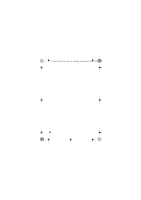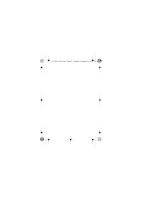Motorola H800 User Manual - Page 38
perform a Google search
 |
UPC - 723755981911
View all Motorola H800 manuals
Add to My Manuals
Save this manual to your list of manuals |
Page 38 highlights
U9.EMEA.QSG.book Page 36 Thursday, December 20, 2007 3:12 PM web wpeb erform a Google search Use your phone's browser to perform a Web search using the Google Web site. Note: You must have browser service activated on your phone to use this feature. Find it: s > 1 Web Access > Browser 1 Press Options > My Bookmarks. 2 Press S to scroll to the Google bookmark, and press s to select it. 3 Press s to select the Google text entry window. 4 Enter a search topic in the text entry window. 5 Press S down to scroll to the Google Search button, and press s to select it. The browser displays the results of your search. To learn more about using the phone browser, see your User's Guide. 36
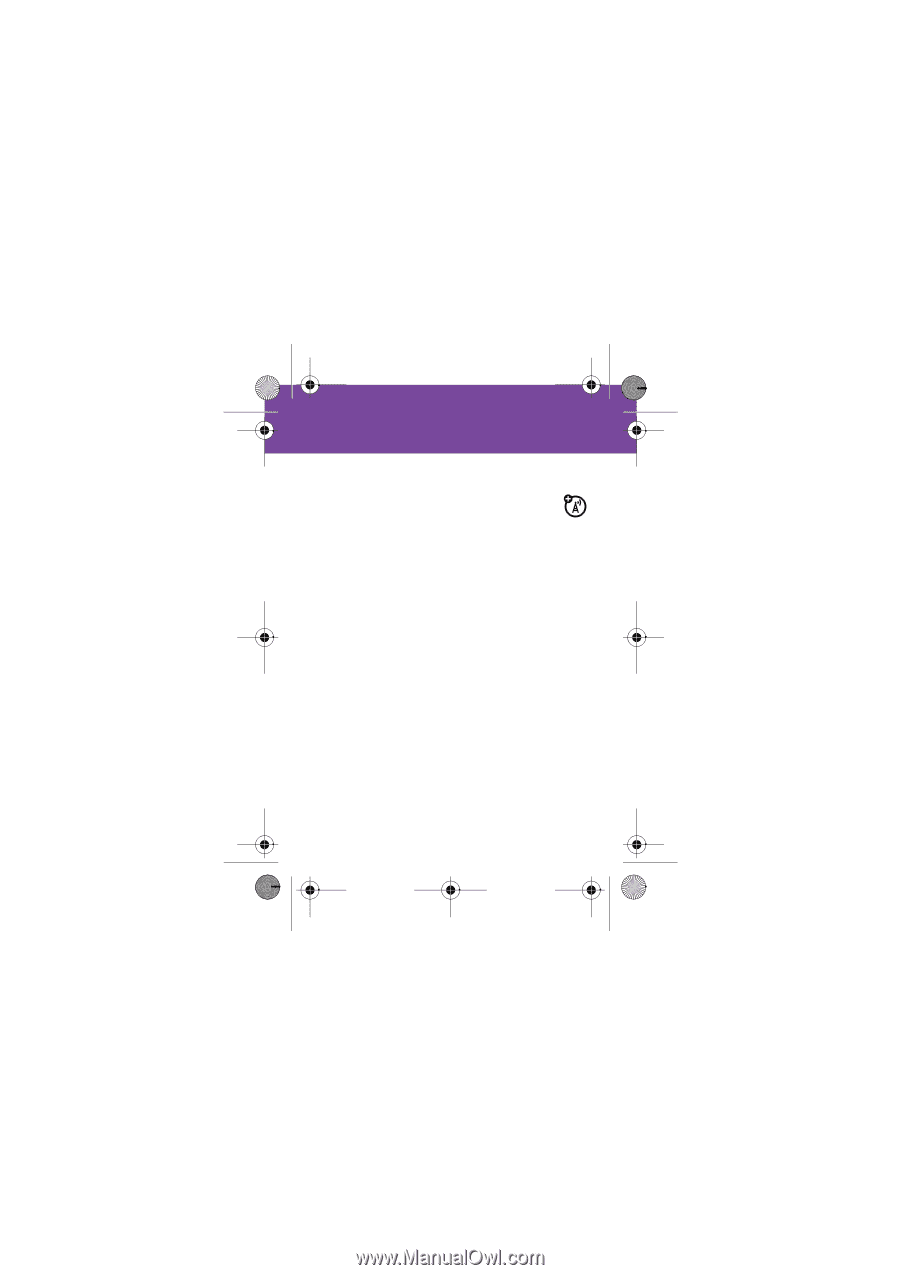
36
web
web
perform a Google search
Use your phone’s browser to perform a Web
search using the Google Web site.
Note:
You must have browser service activated on your
phone to use this feature.
Find it:
s
>
1
Web Access
>
Browser
1
Press
Options
>
My Bookmarks
.
2
Press
S
to scroll to the
Google
bookmark, and press
s
to select it.
3
Press
s
to select the Google text entry window.
4
Enter a search topic in the text entry window.
5
Press
S
down to scroll to the Google Search
button, and press
s
to select it.
The browser displays the results of your search.
To learn more about using the phone browser, see your
User’s Guide
.
U9.EMEA.QSG.book
Page 36
Thursday, December 20, 2007
3:12 PM