Motorola H800 User Manual - Page 24
User's Guide
 |
UPC - 723755981911
View all Motorola H800 manuals
Add to My Manuals
Save this manual to your list of manuals |
Page 24 highlights
U9.EMEA.QSG.book Page 22 Thursday, December 20, 2007 3:12 PM music When a song or playlist starts to play, close the phone flip and use the touch keys to control song playback in the external display. Press volume keys to change song playback volume. Press to skip to previous song. Press and hold to rewind. 01:15 02:40 Song Title Artist Album Timer shows % played. Press to skip to next song. Press and hold to fastforward. Press to pause/playthe song. Note: To control song playback when the phone flip is open, see your User's Guide. 22
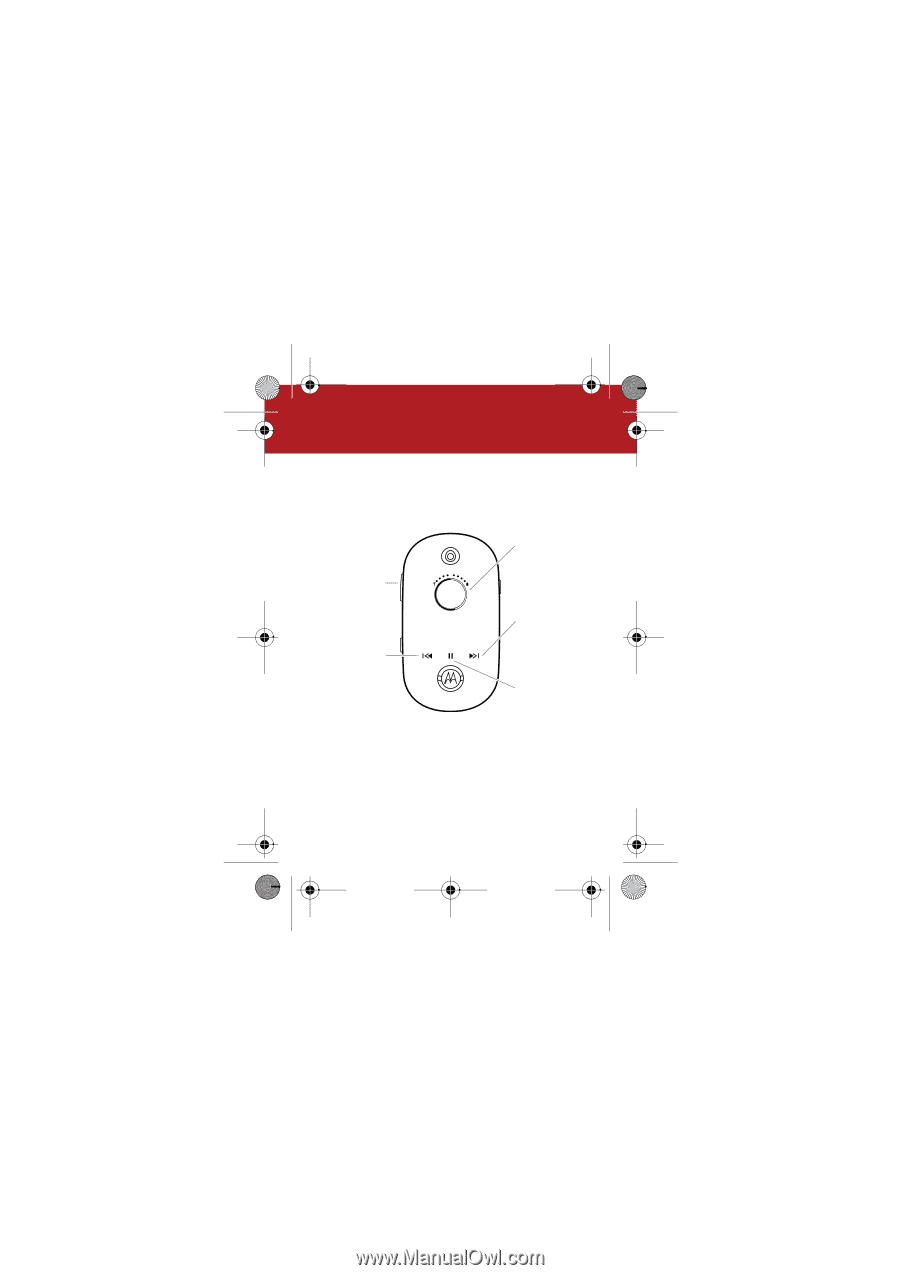
22
music
When a song or playlist starts to play, close the phone flip
and use the touch keys to control song playback in the
external display.
Note:
To control song playback when the phone flip is
open, see your
User’s Guide
.
01:15
02:40
Press to skip
to next song.
Press and
hold to fast-
forward.
Timer shows
% played.
Press to
pause/playthe
song.
Press to skip
to previous
song. Press
and hold to
rewind.
Press volume
keys to
change song
playback
volume.
Song Title
Artist
Album
U9.EMEA.QSG.book
Page 22
Thursday, December 20, 2007
3:12 PM














