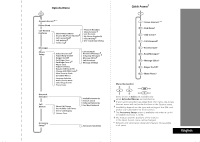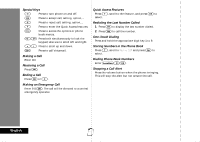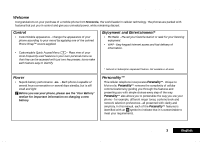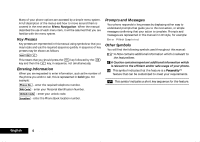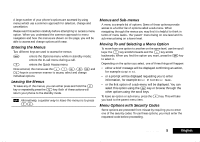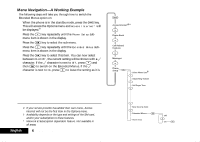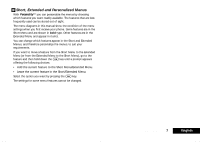Motorola V2282 Quick Reference Guide - Page 2
Storing Numbers in the Phone Book, Redialing the Last Number Called
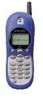 |
View all Motorola V2282 manuals
Add to My Manuals
Save this manual to your list of manuals |
Page 2 highlights
Special Keys S Press to turn phone on and off. O Press to accept call, setting, option,... C Press to reject call, setting, option,... E Press to enter the Quick Access features. $ Press to access the options or phone book menus. Press both simultaneously to lock the keypad; also use to scroll left and right. Ωæ Press to scroll up and down. f Press to call Voicemail. Making a Call Enter CO. Receiving a Call Press O. Ending a Call Press O or C. Making an Emergency Call Enter 911O. The call will be directed to a central emergency operator. Quick Access Features Press E, scroll to the feature, and press O to select. Redialing the Last Number Called 1 Press O to display the last number dialed. 2 Press O to call the number. One-Touch Dialing Press and hold the appropriate digit key 1 to 9. Storing Numbers in the Phone Book Press E, scroll to Add to SIM and press O to select. Dialing Phone Book Numbers Enter G>O. Stopping a Call Alert Press the volume button when the phone is ringing. This will stop the alert but not answer the call. English