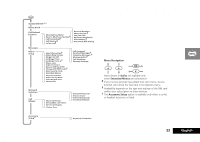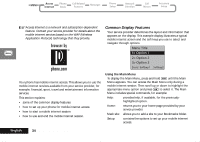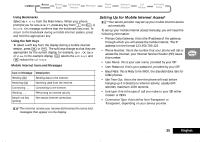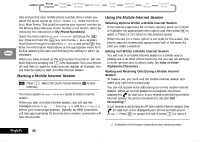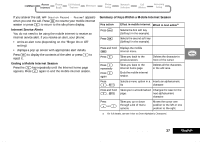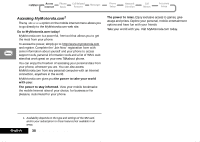Motorola V2282 Quick Reference Guide - Page 38
Accessing MyMotorola.com, Go to MyMotorola.com today, the power to take your world, with
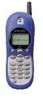 |
View all Motorola V2282 manuals
Add to My Manuals
Save this manual to your list of manuals |
Page 38 highlights
Accessing MyMotorola.com1 The My Motorola option on the mobile internet menu allows you to go directly to the MyMotorola.com web site. Go to MyMotorola.com today! MyMotorola.com is a powerful, free tool that allows you to get the most from your phone. To access the power, simply go to http://www.mymotorola.com and register. Complete the 'Join Now' registration form with some information about yourself and your phone to access support tools, personal information tools and a list of WML web sites that work great on your new Talkabout phone. You can enjoy the freedom of accessing your personal data from your phone, wherever you are. You can also access MyMotorola.com from any personal computer with an Internet connection, anywhere in the world. MyMotorola.com gives you the power to take your world with you: The power to stay informed. View your mobile bookmarks: the mobile Internet sites of your choice, for business or for pleasure, customized for your phone. The power to relax. Enjoy exclusive access to games, giveaways and prizes. Explore your personal, mobile entertainment options and have fun with your friends. Take your world with you. Visit MyMotorola.com today. 1. Availability depends on the type and settings of the SIM card, and/or your subscription to these features.Not available in all areas. English 38 Using the Options Menu