Motorola V2282 Quick Reference Guide - Page 46
One-Touch Dial Setting, To SIM Card Memory, To Fixed Dial list
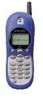 |
View all Motorola V2282 manuals
Add to My Manuals
Save this manual to your list of manuals |
Page 46 highlights
One-Touch Dial Setting This option allows you to specify which Phone Book list can be One-Touch Dialed. To SIM Card Memory Switches One-Touch Dialing to your Personal Numbers list stored on your SIM card (locations 101 to 109). To Fixed Dial list AThis option is only available if you have Fixed Dialing. Switches One-Touch Dialing to your Fixed Dial list (locations 1 to 9). English 46 Using the Options Menu

Using the Options Menu
46
English
One-Touch Dial Setting
This option allows you to specify which Phone Book list can be
One-Touch Dialed.
To SIM Card Memory
Switches One-Touch Dialing to your Personal Numbers list stored
on your SIM card (locations 101 to 109).
To Fixed Dial list
A
This option is only available if you have Fixed Dialing.
Switches One-Touch Dialing to your Fixed Dial list
(locations 1 to 9).














