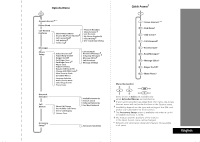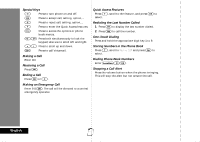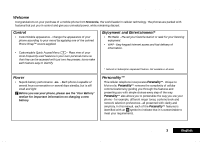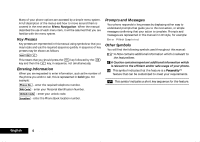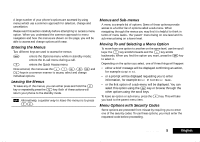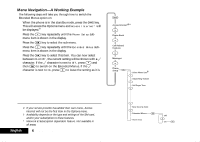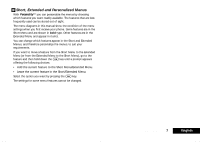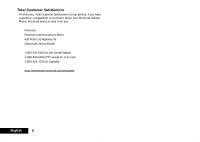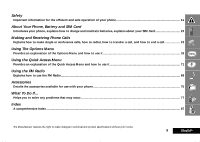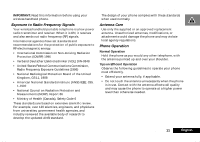Motorola V2282 Quick Reference Guide - Page 6
Menu Navigation-A Working Example, English
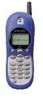 |
View all Motorola V2282 manuals
Add to My Manuals
Save this manual to your list of manuals |
Page 6 highlights
Menu Navigation-A Working Example The following steps will take you through how to switch the Extended Menus option on: 1 When the phone is in the standby mode, press the $ key. This will access the Options menu and Access Internet* will be displayed.# 2 Press the æ key repeatedly until the Phone Setup submenu item is shown in the display. 3 Press the O key to select the sub-menu. 4 Press the æ key repeatedly until the Extended Menus submenu item is shown in the display. 5 Press the O key to select this item. You can now select between On or Off, the current setting will be shown with a z character. If the z character is next to Off, press æ and then O to switch on the Extended Menus. If the z character is next to On, press C to leave the setting as it is. # If your service provider has added their own menu, Access Internet will not be the first item in the Options menu. † Availability depends on the type and settings of the SIM card, and/or your subscription to these features. * Network & Subscription dependent feature. Not available in all areas. English 6 Introduction