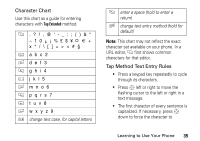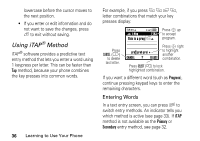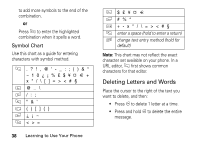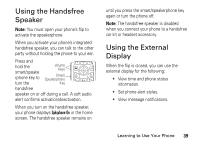Motorola V276 User Manual - Page 36
Tap Extended, Primary, Secondary, progress, method, see
 |
View all Motorola V276 manuals
Add to My Manuals
Save this manual to your list of manuals |
Page 36 highlights
2 Enter remaining characters. Tip: Press S right to accept a word completion, or * to insert a space. 3 Press OK (+) to store the text. In a text entry screen, you can press # to switch entry methods. If Tap or Tap Extended is not available as the Primary or Secondary entry method, see page 32. When you enter text with Tap or Tap Extended method, the soft key functions change. (O\ Character Ug Msg displays at T insertion point. uyÉ 1/159 After 2 seconds, character is accepted and cursor moves to next position. CANCEL M OK Press CANCEL (-) to delete character to left of insertion point. Press OK (+) to accept and store text. When you enter 3 or more characters in a row, your phone may guess the rest of the word. For example, if you enter prog you might see: (O\ uyÉ Ug Msg 1/143 This is a prog ram CANCEL M OK Press S right to accept Program or press * to reject it and enter a space after prog. If you want a different word (such as progress), continue pressing keypad keys to enter the remaining characters. 34 Learning to Use Your Phone