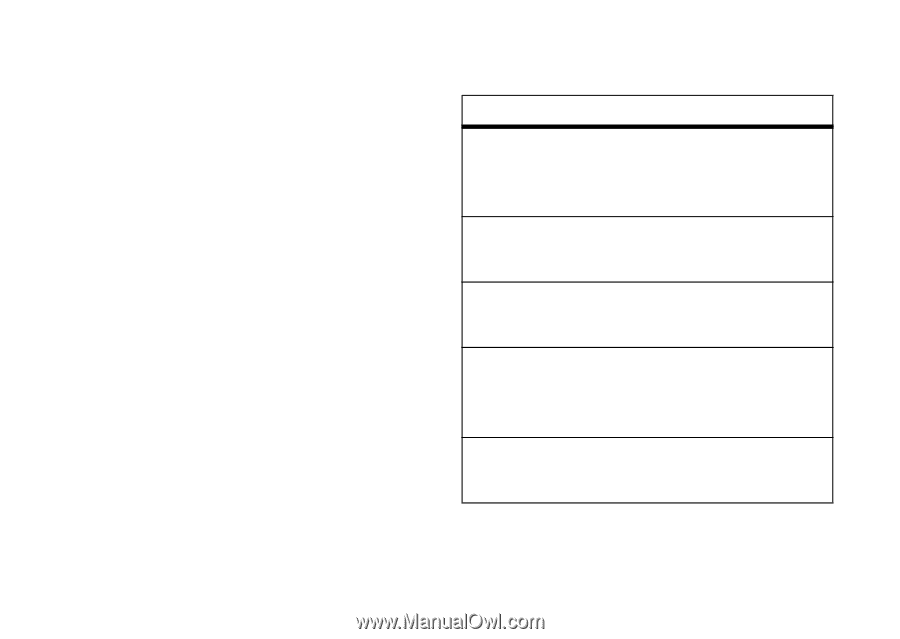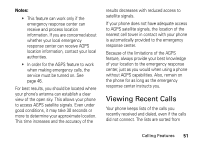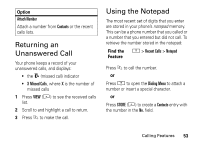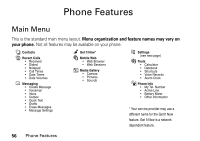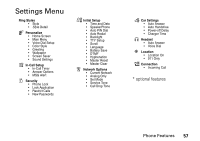Motorola V276 User Manual - Page 54
Shortcut, Option, Received, Dialed, SELECT, Last Calls Menu, Recent Calls, Store, Contacts, Delete
 |
View all Motorola V276 manuals
Add to My Manuals
Save this manual to your list of manuals |
Page 54 highlights
newest to oldest entries. The oldest entries are deleted as new entries are added. Shortcut: Press N from the home screen to view the dialed calls list. Find the M > Recent Calls Feature 1 Scroll to Received or Dialed. 2 Press SELECT (+). 3 Scroll to an entry. Note: < means the call connected. 4 Press N to call the entry's number. or Press VIEW (+) to view entry details. or Press M to open the Last Calls Menu to perform various operations on the entry. The Last Calls Menu can include the following options: Option Store Create a Contacts entry with the number in the No. field. Delete Delete the entry. Delete All Delete all entries in the list. Send Message Open a new text message with the number in the To field. Add Digits Add digits after the number. 52 Calling Features