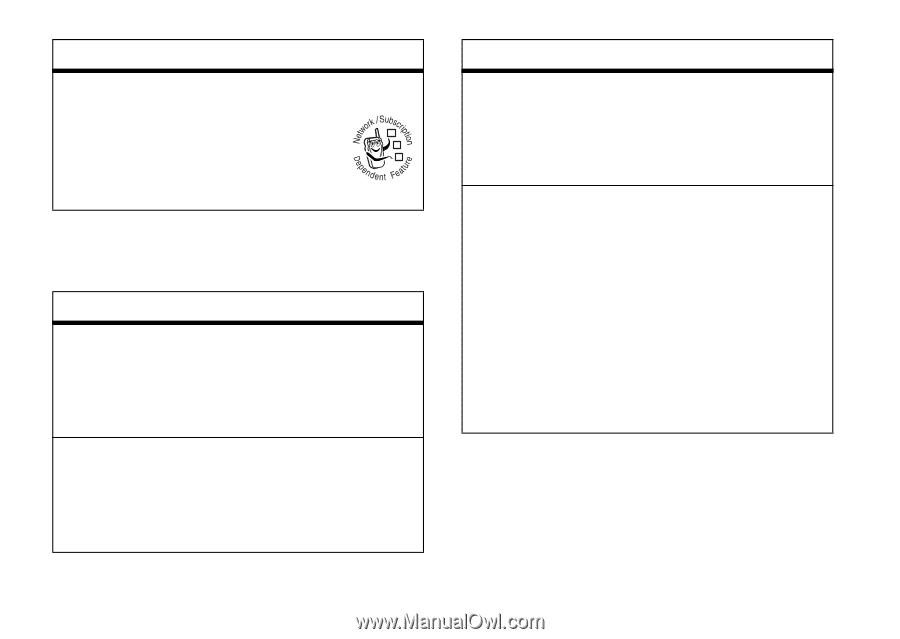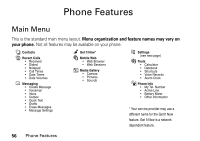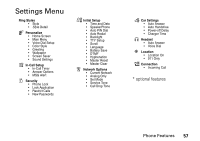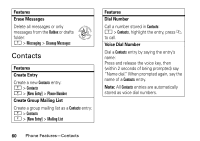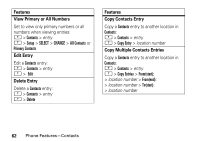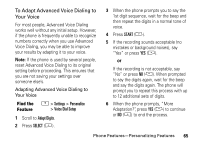Motorola V276 User Manual - Page 62
Contacts, Erase Messages, Features, Create Entry, Create Group Mailing List, Dial Number
 |
View all Motorola V276 manuals
Add to My Manuals
Save this manual to your list of manuals |
Page 62 highlights
Features Erase Messages Delete all messages or only messages from the Outbox or drafts 032380o folder: M > Messaging > Cleanup Messages Contacts Features Create Entry Create a new Contacts entry: M > Contacts M > [New Entry] > Phone Number Create Group Mailing List Create a group mailing list as a Contacts entry: M > Contacts M > [New Entry] > Mailing List Features Dial Number Call a number stored in Contacts: M > Contacts, highlight the entry, press N to call. Voice Dial Number Dial a Contacts entry by saying the entry's name: Press and release the voice key, then (within 2 seconds of being prompted) say "Name dial." When prompted again, say the name of a Contacts entry. Note: All Contacts entries are automatically stored as voice dial numbers. 60 Phone Features-Contacts