Netgear GA511 GA511 User Manual - Page 36
Primary Network Logon, Properties, Client for Microsoft Network exists
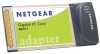 |
UPC - 606449035858
View all Netgear GA511 manuals
Add to My Manuals
Save this manual to your list of manuals |
Page 36 highlights
NETGEAR 10/100/1000 Mbps CardBus Adapter GA511 User Manual Verify the following settings as shown: • Client for Microsoft Network exists • Ethernet adapter is present • TCP/IP is present • Primary Network Logon is set to Windows logon Click on the Properties button. The following TCP/IP Properties window will display. B-4 v2.0, March 2007

NETGEAR 10/100/1000 Mbps CardBus Adapter GA511 User Manual
B-4
v2.0, March 2007
Verify the following settings as shown:
•
Client for Microsoft Network exists
•
Ethernet adapter is present
•
TCP/IP is present
•
Primary Network Logon
is set to
Windows logon
Click on the
Properties
button. The following
TCP/IP Properties window will display.














