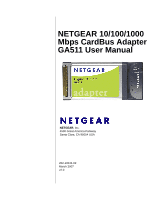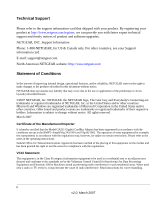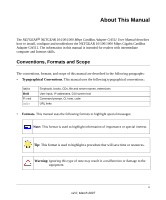Netgear GA511 GA511 User Manual - Page 4
Appendix A, Technical Specifications, Preparing Your PCs for Network Access, Related Documents, Index - drivers
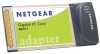 |
UPC - 606449035858
View all Netgear GA511 manuals
Add to My Manuals
Save this manual to your list of manuals |
Page 4 highlights
Troubleshooting ...3-3 Basic Tips ...3-4 Checking the Device Driver Installation 3-4 Using a Troubleshooting Checklist 3-5 Frequently Asked Questions 3-5 Appendix A Technical Specifications Technical Specifications for the GA511 A-1 Appendix B Preparing Your PCs for Network Access Preparing Your Computers for TCP/IP Networking B-1 Configuring Windows 98 and Me for TCP/IP Networking B-1 Install or Verify Windows Networking Components B-1 Enabling DHCP in Windows 98 and Me B-3 Selecting Windows Internet Access Method B-5 Verifying TCP/IP Properties B-5 Configuring Vista, Windows 2000, or XP for TCP/IP Networking B-6 Install or Verify Windows Networking Components B-6 DHCP Configuration of TCP/IP in Windows Vista, XP or 2000 B-7 Appendix C Related Documents Index iv Contents