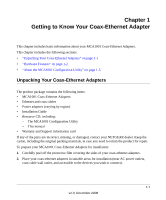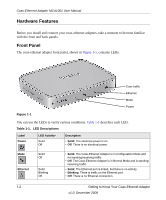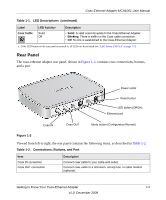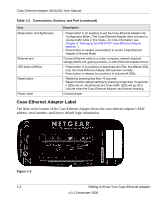Netgear MCA1001 MCA1001 User Guide - Page 11
Rear Panel, Table 1-2., Connections, Buttons, and Port, LED Descriptions, continued - user manual
 |
View all Netgear MCA1001 manuals
Add to My Manuals
Save this manual to your list of manuals |
Page 11 highlights
Coax-Ethernet Adapter MCA1001 User Manual Table 1-1. LED Descriptions (continued) Label Coax traffic LED Activitya Solid Off Description • Solid. A valid coax link exists to the Coax-Ethernet Adapter. • Blinking. There is traffic on the Coax cable connection. • Off. No link is established to the Coax-Ethernet Adapter. a. If the LED button on the rear panel is pressed in, all LEDs are deactivated (see "LED button (Off/On)" on page 1-3). Rear Panel The coax-ethernet adapter rear panel, shown in Figure 1-2, contains coax connections, buttons, and a port. Power outlet Reset button LED button (Off/On) Ethernet port Coax IN Coax OUT Mode button (Configuration/Normal) Figure 1-2 Viewed from left to right, the rear panel contains the following items, as described in Table 1-2. Table 1-2. Connections, Buttons, and Port Item Coax IN connection Coax OUT connection Description Connect coax cable to your cable wall outlet. Connect coax cable to a television, set-top box, or cable modem (optional). Getting to Know Your Coax-Ethernet Adapter 1-3 v1.0, December 2008