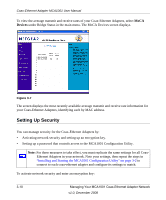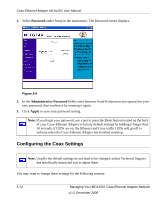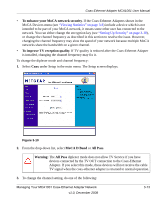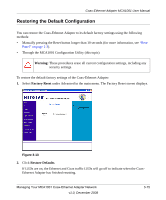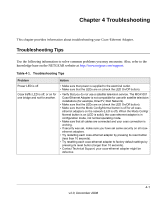Netgear MCA1001 MCA1001 User Guide - Page 41
Restoring the Default Configuration, Factory Reset, Restore Defaults, Warning - configuration utility
 |
View all Netgear MCA1001 manuals
Add to My Manuals
Save this manual to your list of manuals |
Page 41 highlights
Coax-Ethernet Adapter MCA1001 User Manual Restoring the Default Configuration You can restore the Coax-Ethernet Adapter to its default factory settings using the following methods: • Manually pressing the Reset button longer than 10 seconds (for more information, see "Rear Panel" on page 1-3). • Through the MCA1001 Configuration Utility (this topic). Warning: These procedures erase all current configuration settings, including any security settings. To restore the default factory settings of the Coax-Ethernet Adapter: 1. Select Factory Reset under Advanced in the main menu. The Factory Reset screen displays. Figure 3-13 2. Click Restore Defaults. If LEDs are on, the Ethernet and Coax traffic LEDs will go off to indicate when the CoaxEthernet Adapter has finished resetting. Managing Your MCA1001 Coax-Ethernet Adapter Network v1.0, December 2008 3-15