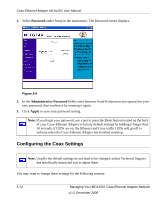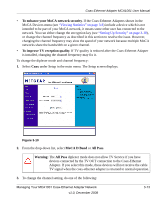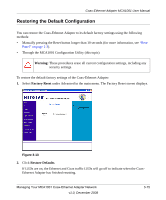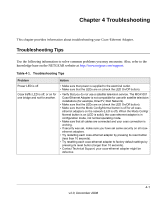Netgear MCA1001 MCA1001 User Guide - Page 43
Troubleshooting, Troubleshooting Tips
 |
View all Netgear MCA1001 manuals
Add to My Manuals
Save this manual to your list of manuals |
Page 43 highlights
Chapter 4 Troubleshooting This chapter provides information about troubleshooting your Coax-Ethernet Adapter. Troubleshooting Tips Use the following information to solve common problems you may encounter. Also, refer to the knowledge base on the NETGEAR website at http://www.netgear.com/support. Table 4-1. Troubleshooting Tips Problem Power LED is off. Coax traffic LED is off, or on for one bridge and not for another. Action • Make sure that power is supplied to the electrical outlet. • Make sure that the LEDs are on (check the LED On/Off button). • Verify that you do not use a satellite television service. The MCA1001 Coax-Ethernet Adapter is not compatible for use with satellite television installations (for example, DirecTV, Dish Network). • Make sure that the LEDs are on (check the LED On/Off button). • Make sure that the Mode Config/Normal button is off for all coax- ethernet adapters on the network (LED is off). When the Mode Config/ Normal button is on (LED is solid), the coax-ethernet adapter is in configuration mode, not normal operating mode. • Make sure that all cables are connected and your coax connection is working. • If security was set, make sure you have set same security on all coaxethernet adapters. • Try restarting each coax-ethernet adapter by pressing its reset button (less than 10 seconds). • Try resetting each coax-ethernet adapter to factory default settings by pressing its reset button (longer than 10 seconds). • Contact Technical Support; your coax-ethernet adapter might be defective. 4-1 v1.0, December 2008