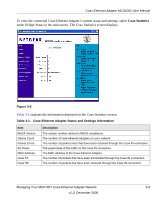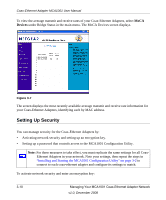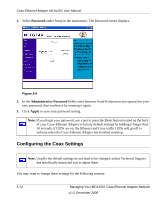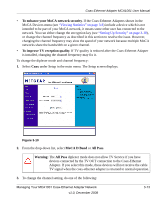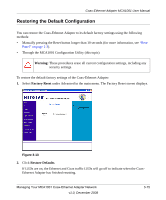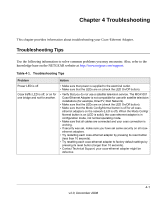Netgear MCA1001 MCA1001 User Guide - Page 40
MoCA D Band, All Pass, Select an available channel in MoCA D Band diplexer mode, Apply - moca manual
 |
View all Netgear MCA1001 manuals
Add to My Manuals
Save this manual to your list of manuals |
Page 40 highlights
Coax-Ethernet Adapter MCA1001 User Manual • Select SCAN (available with either MoCA D Band or All Pass mode). This setting allows the Coax-Ethernet Adapter to automatically scan and then set the channel frequency as appropriate to your cable service. • Select an available channel in MoCA D Band diplexer mode. If MoCA D Band is selected for the diplexer mode, select an available channel, as shown in Figure 3-11. Figure 3-11 • Select an available channel in All Pass diplexer mode. If All Pass is selected for the diplexer mode, select an available channel, as shown in Figure 3-12. Figure 3-12 4. Click Apply to save your settings. 3-14 Managing Your MCA1001 Coax-Ethernet Adapter Network v1.0, December 2008

Coax-Ethernet Adapter MCA1001 User Manual
3-14
Managing Your MCA1001 Coax-Ethernet Adapter Network
v1.0, December 2008
•
Select
SCAN
(available with either
MoCA D Band
or
All Pass
mode). This setting
allows the Coax-Ethernet Adapter to automatically scan and then set the channel
frequency as appropriate to your cable service.
•
Select an available channel in MoCA D Band diplexer mode
. If MoCA D Band is
selected for the diplexer mode, select an available channel, as shown in
Figure 3-11
.
•
Select an available channel in All Pass diplexer mode
. If All Pass is selected for the
diplexer mode, select an available channel, as shown in
Figure 3-12
.
4.
Click
Apply
to save your settings.
Figure 3-11
Figure 3-12