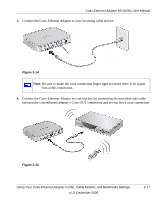Netgear MCA1001 MCA1001 User Guide - Page 21
an Ethernet LAN port on the router., Connect the Coax-Ethernet Adapter to your incoming cable service.
 |
View all Netgear MCA1001 manuals
Add to My Manuals
Save this manual to your list of manuals |
Page 21 highlights
Coax-Ethernet Adapter MCA1001 User Manual 1. Connect the Coax-Ethernet Adapter to your router that connects to the DSL modem by connecting the provided Ethernet cable between the coax-ethernet adapter's Ethernet port and an Ethernet (LAN) port on the router. Figure 2-8 Note: Do not plug in the power to the MCA1001 until the last step. 2. Connect the Coax-Ethernet Adapter to your incoming cable service. Figure 2-9 Using Your Coax-Ethernet Adapter in DSL, Cable Modem, and Multimedia Settings 2-7 v1.0, December 2008

Coax-Ethernet Adapter MCA1001 User Manual
Using Your Coax-Ethernet Adapter in DSL, Cable Modem, and Multimedia Settings
2-7
v1.0, December 2008
1.
Connect the Coax-Ethernet Adapter to your router that connects to the DSL modem by
connecting the provided Ethernet cable between the coax-ethernet adapter’s Ethernet port and
an Ethernet (LAN) port on the router.
2.
Connect the Coax-Ethernet Adapter to your incoming cable service.
Figure 2-8
Note:
Do not plug in the power to the MCA1001 until the last step.
Figure 2-9