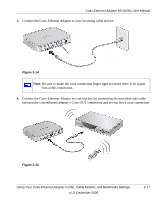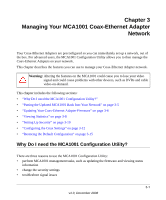Netgear MCA1001 MCA1001 User Guide - Page 23
Using with Multimedia Devices
 |
View all Netgear MCA1001 manuals
Add to My Manuals
Save this manual to your list of manuals |
Page 23 highlights
Coax-Ethernet Adapter MCA1001 User Manual Using with Multimedia Devices Follow the steps in this section to use your existing in-home cable TV outlets to distribute high quality digital video and data to your PCs, HDTV, and other networked devices, such as a gaming console or a set-top box. After you have completed these steps, your network will resemble this illustration: 1. Coax IN 2. Coax OUT 3. Ethernet cable 4. Telephone cable Figure 2-11 Gaming Console TV Set-top box MCA1001 Note: If you plan to use a splitter on your incoming cable signal, NETGEAR recommends you use a high quality splitter to lessen the chance of digital video or data loss. Also, make sure all coax connections are finger tight to ensure there is no signal loss. To set up a Coax-Ethernet Adapter for multimedia use: Using Your Coax-Ethernet Adapter in DSL, Cable Modem, and Multimedia Settings 2-9 v1.0, December 2008