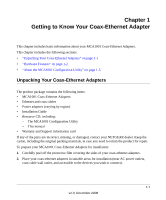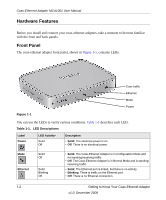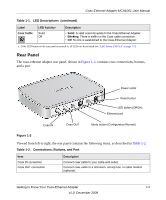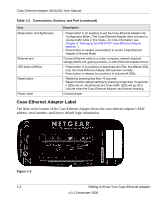Netgear MCA1001 MCA1001 User Guide - Page 12
Coax-Ethernet Adapter Label, Table 1-2., Connections, Buttons, and Port continued - router
 |
View all Netgear MCA1001 manuals
Add to My Manuals
Save this manual to your list of manuals |
Page 12 highlights
Coax-Ethernet Adapter MCA1001 User Manual Table 1-2. Connections, Buttons, and Port (continued) Item Mode button (Config/Normal) Ethernet port LED button (Off/On) Reset button Power outlet Description • Press button in (in position) to put the Coax-Ethernet Adapter into Configuration Mode. (The Coax-Ethernet Adapter does not send or receive traffic while in this mode-for more information, see Chapter 3, "Managing Your MCA1001 Coax-Ethernet Adapter Network.") • Press button to release (out position) to set the Coax-Ethernet Adapter to Normal Mode. Connect Ethernet cable to a router, computer, network attached storage (NAS) unit, gaming console, or other Ethernet enabled device. • Press button in (in position) to deactivate all LEDs; this affects LEDs only, the Coax-Ethernet Adapter still operates normally. • Press button to release (out position) to activate all LEDs. • Restart by pressing less than 10 seconds. • Reset to factory default settings by pressing longer than 10 seconds; if LEDs are on, the Ethernet and Coax traffic LEDs will go off to indicate when the Coax-Ethernet Adapter has finished resetting. Connect power. Coax-Ethernet Adapter Label The label on the bottom of the Coax-Ethernet Adapter shows the coax-ethernet adapter's MAC address, serial number, and factory default login information. Figure 1-3 1-4 Getting to Know Your Coax-Ethernet Adapter v1.0, December 2008