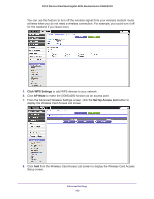Netgear N750-WiFi User Manual - Page 100
Change the Partition Scheme
 |
View all Netgear N750-WiFi manuals
Add to My Manuals
Save this manual to your list of manuals |
Page 100 highlights
N750 Wireless Dual Band Gigabit ADSL Modem Router DGND4000 Change the Partition Scheme To run with the router, the partition scheme on your Mac has to be set to either GUID or MBR. To make sure the partition scheme is set to one of these supported schemes: 1. Open the Disk Utility and select your USB drive. 2. Click the Partition tab. 3. Select Volume Scheme. 4. Set the number of partitions you would like to use. 5. Click Options, and the Partition options appear. 6. Select GUID Partition Table or Master Boot Record (MBR). 7. Click OK. Administration 100

Administration
100
N750 Wireless Dual Band Gigabit ADSL Modem Router DGND4000
Change the Partition Scheme
To run with the router, the partition scheme on your Mac has to be set to either GUID or MBR.
To make sure the partition scheme is set to one of these supported schemes:
1.
Open the Disk Utility and select your USB drive.
2.
Click the
Partition
tab.
3.
Select
Volume Scheme
.
4.
Set the number of partitions you would like to use.
5.
Click
Options
, and the Partition options appear.
6.
Select
GUID Partition Table
or
Master Boot Record
(MBR).
7.
Click
OK
.