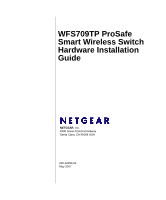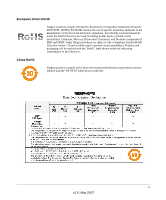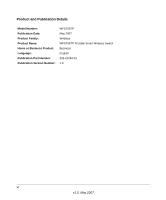Netgear WFS709TP WFS709TP Hardware manual
Netgear WFS709TP - ProSafe Smart Wireless Controller Manual
 |
UPC - 606449052336
View all Netgear WFS709TP manuals
Add to My Manuals
Save this manual to your list of manuals |
Netgear WFS709TP manual content summary:
- Netgear WFS709TP | WFS709TP Hardware manual - Page 1
WFS709TP ProSafe Smart Wireless Switch Hardware Installation Guide NETGEAR, Inc. 4500 Great America Parkway Santa Clara, CA 95054 USA 202-10264-01 May 2007 - Netgear WFS709TP | WFS709TP Hardware manual - Page 2
document without notice. NETGEAR does not assume any liability that may occur due to the use or application of the product(s) or circuit layout(s) described herein. Certificate of the Manufacturer/Importer It is hereby certified that the WFS709TP ProSafe™ Smart Wireless Switch has been suppressed - Netgear WFS709TP | WFS709TP Hardware manual - Page 3
firmware limits operation to only the channels allowed in a particular Region or Country. Therefore, all options described in this user's guide uses, and can radiate radio frequency energy and, if not installed and used in accordance with the instruction manual WFS709TP ProSafe Smart Wireless Switch - Netgear WFS709TP | WFS709TP Hardware manual - Page 4
explode if it is incorrectly replaced. A trained technician should replace the battery with the same or equivalent type battery recommended by the manufacturer. Dispose of used batteries according to the manufacturer's instructions iv v1.0, May 2007 - Netgear WFS709TP | WFS709TP Hardware manual - Page 5
circuit assemblies), Cadmium, Mercury, Hexavalent Chromium, and Bromine compounds of PBB and PBDE. Some Netgear products are subject to the exemptions listed in RoHS Directive Annex 7 (Lead in solder used in printed circuit assemblies). Products and packaging will be marked with the "RoHS" label - Netgear WFS709TP | WFS709TP Hardware manual - Page 6
and Publication Details Model Number: Publication Date: Product Family: Product Name: Home or Business Product: Language: Publication Part Number: Publication Version Number: WFS709TP May 2007 Wireless WFS709TP ProSafe Smart Wireless Switch Business English 202-10264-01 1.0 vi v1.0, May 2007 - Netgear WFS709TP | WFS709TP Hardware manual - Page 7
Scope ix How to Use This Manual x How to Print this Manual...x Revision History...xi Chapter 1. Introduction WFS709TP ProSafe Smart Wireless Switch Overview 1-1 Front and Rear View ...1-2 System Indicator LEDs 1-2 Fast Ethernet Ports 1-3 GE Uplink Port ...1-5 Serial Console Port 1-5 Fans/Heat - Netgear WFS709TP | WFS709TP Hardware manual - Page 8
Pinouts Fast Ethernet Network Ports A-1 RJ-45 Pinouts ...A-1 Cables ...A-1 GE Uplink Port ...A-2 1000BASE-T (Copper) GE Cable A-2 Serial Console Port ...A-3 Port and Adapter Pinouts A-3 Console Terminal Settings A-4 Appendix B. Specifications Physical ...B-1 Environmental ...B-1 Operational - Netgear WFS709TP | WFS709TP Hardware manual - Page 9
About This Manual The WFS709TP ProSafe™ Smart Wireless Switch Hardware Installation Guide describes how to install the WFS709TP ProSafe Smart Wireless Switch. The information in this manual is intended for trained technicians responsible for installing this product. Conventions, Formats, and Scope - Netgear WFS709TP | WFS709TP Hardware manual - Page 10
Date WFS709TP ProSafe Smart Wireless Switch May 2007 For more information about network, wireless, and firewall technologies, see the links to the NETGEAR website in Appendix C, "Related Documents". Note: Product updates are available on the NETGEAR, Inc. website at http://www.netgear.com/support - Netgear WFS709TP | WFS709TP Hardware manual - Page 11
WFS709TP ProSafe Smart Wireless Switch Hardware Installation Guide • Printing from PDF. Your computer must have the free Adobe Acrobat reader installed in order to view and print PDF files. The Acrobat reader is available on the Adobe website at http://www.adobe.com. - Printing a PDF Chapter. Use - Netgear WFS709TP | WFS709TP Hardware manual - Page 12
WFS709TP ProSafe Smart Wireless Switch Hardware Installation Guide xii v1.0, May 2007 - Netgear WFS709TP | WFS709TP Hardware manual - Page 13
WFS709TP ProSafe Smart Wireless Switch is a full-featured wireless switch that centrally manages NETGEAR access points, delivering integrated wireless mobility, security, and converged services for both wired and wireless users. This chapter contains the following topics: • "WFS709TP ProSafe Smart - Netgear WFS709TP | WFS709TP Hardware manual - Page 14
WFS709TP ProSafe Smart Wireless Switch Hardware Installation Guide • 1U chassis can be mounted in a standard 19-inch network equipment rack. • The firmware can be easily upgraded as future software releases are made available. You can install upgrades using HTTP. Front and Rear View The standard - Netgear WFS709TP | WFS709TP Hardware manual - Page 15
WFS709TP ProSafe Smart Wireless Switch Hardware Installation Guide Fast Ethernet Ports 2 Use the network to connect access points (APs) as well as wired LAN segments. The ports provide 10/100 Mbps Fast Ethernet (FE) connectivity, and can provide power and serial connectivity to compatible devices. - Netgear WFS709TP | WFS709TP Hardware manual - Page 16
, but POE is not being provided by the port. ACCESS POINT STATUS LEDs. Each FE port has an identically numbered Access Point Status LED that represents the status of APs connected to that port on the WFS709TP ProSafe Smart Wireless Switch. During operation, the LEDs provide the following AP status - Netgear WFS709TP | WFS709TP Hardware manual - Page 17
is not user-replaceable. Do not remove the port cover plate. Serial Console Port 4 Use this port to connect a local management console. This connection can be used to access the text-based command-line interface (CLI) for initial configuration of the WFS709TP. Introduction 1-5 v1.0, May 2007 - Netgear WFS709TP | WFS709TP Hardware manual - Page 18
WFS709TP ProSafe Smart Wireless Switch Hardware Installation Guide The port accepts an RS-232 serial cable with an RJ-45 male connector. See "Serial Console Port" on page A-3 for more port and cable specifications. Fans/Heat Exhaust 5 Three independent fans located on the side of the chassis promote - Netgear WFS709TP | WFS709TP Hardware manual - Page 19
For full instructions on changing the switch's default values, refer to the WFS709TP ProSafe Smart Wireless Switch Software Administration Manual. The Resource CD provides a link to this manual, or you can download it from http://www.netgear.com/support. • WFS709TP Software. This software integrates - Netgear WFS709TP | WFS709TP Hardware manual - Page 20
Guide: WFS709TP ProSafe Smart Wireless Switch and to the documentation included with your access points. 5. Advanced configuration of the WFS709TP ProSafe Smart Wireless Switch Configuration requires someone who understands the company's network and has experience managing routers, switches, servers - Netgear WFS709TP | WFS709TP Hardware manual - Page 21
• RS-232 serial cable with RJ-45 male connectors and serial adapter to connect the serial cable to a terminal or PC with a DB-9 serial port • Ethernet cable • Installation Guide: WFS709TP ProSafe Smart Wireless Switch (Quick Install Guide) • Resource CD • Support Information Card • Warranty - Netgear WFS709TP | WFS709TP Hardware manual - Page 22
WFS709TP ProSafe Smart Wireless Switch Hardware Installation Guide During installation, you will need a Phillips or cross not disassemble the chassis. This product has no internal serviceable parts. When service or repair is needed, see "Technical Support" on page ii. 2-2 Installing the Chassis v1 - Netgear WFS709TP | WFS709TP Hardware manual - Page 23
ProSafe Smart Wireless Switch Hardware Installation Guide Requirements The WFS709TP ProSafe Smart Wireless Switch is shipped with mounting brackets already attached so that you can mount the chassis into a standard 19-inch equipment rack. Note: The four 12-24 screws included with the WFS709TP - Netgear WFS709TP | WFS709TP Hardware manual - Page 24
WFS709TP ProSafe Smart Wireless Switch Hardware Installation Guide For best operation, keep the WFS709TP and all cords and cables at least 0.7 meters (2 feet) Mounting the Chassis This section provides instructions for installing the WFS709TP ProSafe Smart Wireless Switch. 1. Make sure that your - Netgear WFS709TP | WFS709TP Hardware manual - Page 25
WFS709TP ProSafe Smart Wireless Switch Hardware Installation Guide Figure 2-1 • Use a Phillips or cross-head screwdriver to secure the chassis to additional space in front and back of the chassis to access power cords, network cables, and indicator LEDs. Installing the Chassis 2-5 v1.0, May 2007 - Netgear WFS709TP | WFS709TP Hardware manual - Page 26
WFS709TP ProSafe Smart Wireless Switch Hardware Installation Guide Figure 2-2 Connecting Power compatible with the WFS709TP. See Appendix B, "Specifications". Note: Use of a power line conditioner or Uninterruptible Power Supply (UPS) can decrease or mitigate problems caused by power service - Netgear WFS709TP | WFS709TP Hardware manual - Page 27
WFS709TP ProSafe Smart Wireless Switch Hardware Installation Guide 3. Make sure that the power supply can handle the connected Power over Ethernet (PoE) devices. Note: The total power drawn by all connected PoE devices must not exceed 100 Watts. For power ratings for NETGEAR APs, refer to the access - Netgear WFS709TP | WFS709TP Hardware manual - Page 28
do not work, immediately shut down and contact NETGEAR. 3. Connect appropriate network cables (see Appendix A, "Cables and Connector Pinouts" for port and cable information). 4. Perform the initial setup as described in Installation Guide: WFS709TP ProSafe Smart Wireless Switch. 2-8 Installing the - Netgear WFS709TP | WFS709TP Hardware manual - Page 29
Wireless Switch. Fast Ethernet Network Ports RJ-45 Pinouts The RJ-45 female connector pinouts are shown in Figure A-1: Figure A-1 Cables The type of cable required for each port depends on the device being connected. Note: Refer to the document Installation Guide: ProSafe Wireless Access Point - Netgear WFS709TP | WFS709TP Hardware manual - Page 30
WFS709TP ProSafe Smart Wireless Switch Hardware Installation Guide For PoE, the port should be connected directly to the intended device with no intervening hubs, routers, switches, or other network equipment. • Connection to a regular 10/100 Mbps Ethernet segment This requires a 4- or 8-conductor - Netgear WFS709TP | WFS709TP Hardware manual - Page 31
WFS709TP ProSafe Smart Wireless Switch Hardware Installation Guide Serial Console Port The serial console port is located on the front panel of the WFS709TP. This port is for connecting a local management console and can be used to access the text-based command-line interface (CLI) to configure, - Netgear WFS709TP | WFS709TP Hardware manual - Page 32
WFS709TP ProSafe Smart Wireless Switch Hardware Installation Guide To connect the required RS-232 serial cable to a terminal with a DB-9 male port, use the included adapter. Pinouts are shown in Figure A-3: Figure A-3 Console Terminal Settings Table A-2 contains the settings for a console - Netgear WFS709TP | WFS709TP Hardware manual - Page 33
Physical Table B-1. Physical Specifications Item Physical Dimensions: Size Weight Shipping Dimensions: Size Weight Specification Height 4.45 cm (1.75 inches) Width 44.2 cm (17.4 inches) Depth 33.0 cm (13.0 inches) 4.5 kg (10 lb) Height 25.4 cm (10 inches) Width - Netgear WFS709TP | WFS709TP Hardware manual - Page 34
WFS709TP ProSafe Smart Wireless Switch Hardware Installation Guide Operational Table B-3. Operational Specifications Item Power Consumption AC Input Voltage AC Input Current AC Input Frequency Output Voltage Standards Specification 170 Watts, maximum 90~132VAC, - Netgear WFS709TP | WFS709TP Hardware manual - Page 35
technologies used in your NETGEAR product. Document Link Internet Networking and TCP/IP http://documentation.netgear.com/reference/enu/tcpip/index.htm Addressing Wireless Communications http://documentation.netgear.com/reference/enu/wireless/index.htm Preparing a Computer for Network Access - Netgear WFS709TP | WFS709TP Hardware manual - Page 36
WFS709TP ProSafe Smart Wireless Switch Hardware Installation Guide C-2 Related Documents v1.0, May 2007
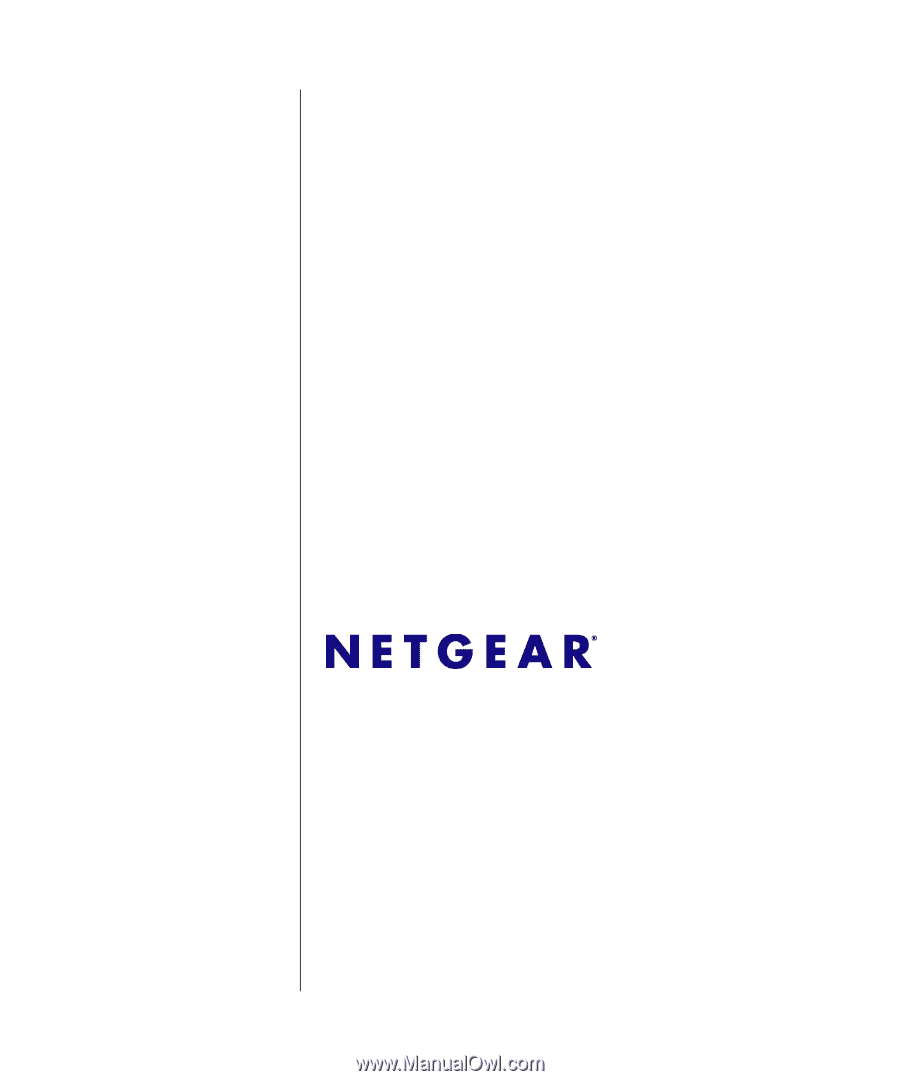
202-10264-01
May 2007
NETGEAR
, Inc.
4500 Great America Parkway
Santa Clara, CA 95054 USA
WFS709TP ProSafe
Smart Wireless Switch
Hardware Installation
Guide